VPN lets you access multiplayer lobbies from other regions. It means you can connect and play with players from around the world. By spoofing your IP address, you can also buy cheaper games digitally from regions where they are priced lower. Moreover, a VPN can sometimes fix suboptimal routing that is due to your ISP.
Prevent DDoS attacks
Play games anywhere
Stop bandwidth throttling
The gaming world can be competitive. And you can suffer from a cyberattack in the heat of that competition. A DDoS attack overwhelms your device to bottleneck performance.
OysterVPN hides your real IP address and blocks DDoS attacks through detection capability built in our VPN servers.
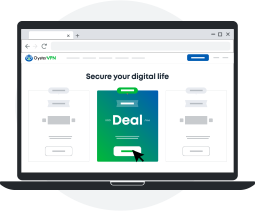

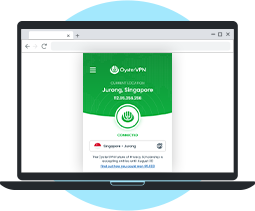
OysterVPN is here to elevate your gaming experience in every way. Whether you download large games, play online for hours, or stream movies on your console, OysterVPN supports every activity with unlimited data.
Game consoles are more than gaming devices, and OysterVPN is more than just a gaming VPN. Access entertainment apps like Hulu, Amazon Prime, and Disney Plus from anywhere in the world. Take your living room entertainment to the next level with OysterVPN.
Now you can bypass the geo-restriction barrier easily and watch anything anywhere regardless of your physical location, including games that are not available in your region.
Only you have the right to access your gaming and streaming history and OysterVPN make sure that no one else can check what you are playing.
As your IP address changes, internet throttling by your ISP seems like a forgotten nightmare.
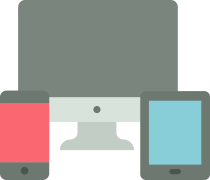
Use up to 5 devices simultaneously with a single OysterVPN subscription.
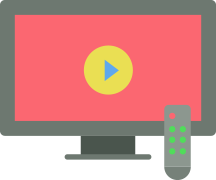
Enjoy your browsing and streaming to the fullest with zero limits on data consumption.

Online gaming needs fast performance, and our VPN servers ensure you get the best gaming speed.

Our customer support team is available 24/7 via live chat and email to assist you.

Reduce the risk of ISP throttling by hiding your web activity with OysterVPN’s encryption.

Access geo-restricted services on any device with OysterVPN's global VPN servers.
We made our VPN servers available in popular destinations of the world.