Most public WiFi networks, such as in libraries, coffee shops, and airports, are not password-protected. A password serves as an encryption method to secure communication between the user and the access point (simply, your wifi). A hacker can easily join the internet and intercept the exposed network traffic for stealing data or modifying your DNS requests.
OysterVPN protects your data through the process of encryption, making your online activities indecipherable to anyone sneaking in. Encryption is the process of scrambling data into an unreadable format so that only the intended recipient of that data can decrypt it. OysterVPN creates a virtual tunnel between you and the VPN server and encrypts your data using AES 256-bit encryption - the strongest symmetric encryption standard. An unsecured network becomes secure for your personal use through OysterVPN’s public wifi safety features.
Data flows from your device in the form of packets and unencrypted data is vulnerable. The data packets can include important information, such as passwords or any other confidential information. A hacker can intercept these data packets flowing between your device and the access point for malicious purposes. This is a common danger in unsecured networks like those on free public wifi.
A rogue WiFi network is also called an Evil Twin. It is an access point that impersonates the real access point to lure users into connecting to it. The rogue network intercepts the internet traffic between your device and the real access point. Users are generally fooled into joining this malicious network by leading them to click on a fake login page that is actually a phishing page.If you are not connected to a VPN, there is no secured internet on this rogue wifi network.
A Man-in-the-Middle attack relies on a vulnerable network to intercept communication. The hacker pulling such an attack can not only intercept and steal your data but also influence your internet traffic, such as tampering with data packets or DNS queries to direct you to malicious web pages. Users unknowingly connecting to public wifi are at risk of falling into an MitM attack.
So is public wifi safe or should you give up on this very useful convenience? Fortunately, wifi safety is possible with OysterVPN. When you connect to a public Wi-Fi network, a OysterVPN will protect your data with AES 256-bit encryption, giving you the much-needed security to safely browse the internet, share personal information, log in to bank accounts, or make transactions online.
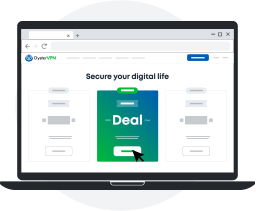

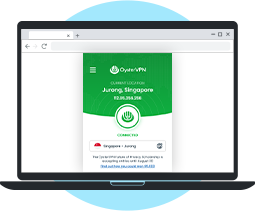
Send personal information or important files over an open network without comprising your data
Sign in to your bank account and make transactions online using our VPN for Public Wi-Fi
Access blocked social media and streaming websites using your workplace or school’s secure internet
Browse privately on free public wifi by masking your IP address and your location
OysterVPN allows you to use five devices simultaneously on a single account. What's more, you can configure your Wi-Fi router with OysterVPN and extend VPN protection to any device that connects to that router. It's the easiest way to get VPN protection – no app required!