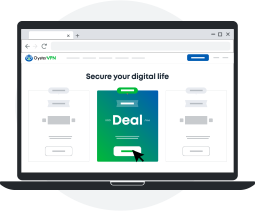

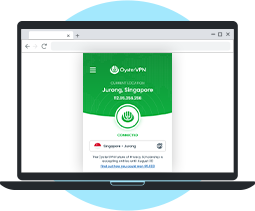
A VPN shields your identity by using the VPN server's IP address. The IP address allocation is random and shared between users connecting to the VPN server. Having a shared IP address benefits you because it will be harder to track you as other users could be using the same IP address when it's released after you disconnect.
A dedicated IP address is helpful when you want accurate results in search engines.
OysterVPN connects you to one of its remote VPN servers that acts as an intermediary for your internet traffic.
Normally, your internet traffic, such as DNS queries, goes to the ISP, who then returns the requested web page. Connecting to OysterVPN routes the internet traffic to the VPN server instead. It spoofs your identity by using its own IP address to connect with your desired destination destinations, such as websites.
The VPN encrypts the internet traffic to prevent eavesdropping.
Hiding your IP protects you by keeping your identity hidden while you surf the internet, exchange emails or download content. It allows you the use of the internet without censorship, giving you free, and uninterrupted internet experience. You should hide your IP to:
If you want to access geo-restricted content from another country, then use a VPN to mask your IP to hide your original location and get a new IP from a country where your desired content is available.
Each device is assigned a unique IP address makes it a bit easier for hackers to identify your device. If you don't want to reveal your IP address and geo-location on the internet, then OysterVPN can be a life saver.
VPN opens up the door to freedom on the internet. You can bypass censorship and geo-restriction by encrypting your internet traffic. So, no matter where you are in the world, connecting to a remote VPN gives you access to content not available in your location.
You can either use the OysterVPN app to connect to a remote VPN server or use the browser extension to access proxy servers. Both mask your IP address using a remote server. However, the browser extension only passes the internet traffic of the web browser, whereas the VPN app secures every type of internet traffic on your device.
Why Choose OysterVPN?Get started with OysterVPN at just $9.99 per month. Connect up to 5 devices simultaneously with just one subscription and experience true freedom.