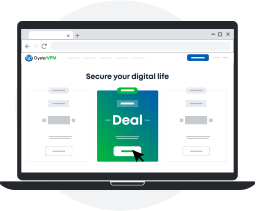


Whether you use the internet for personal or business purposes, OysterVPN secures your surfing behavior. Hackers and third parties will go to any extent to obtain users' sensitive information. OysterVPN conceals its customers' digital footprints and allows them to overcome geo-restrictions and access unique content from anywhere in the world. Linux, like any other operating system, has flaws that hackers try to abuse.
OysterVPN has a network server from all around the world. OysterVPN provides its users with unlimited bandwidth with no ISP limiting. OysterVPN for Linux encrypts all internet traffic on a device and routes it via an intermediate server in a location of the user's choice. OysterVPN also provides its customers with online privacy, high-level security while connecting to public wi-fi, and the ability to unblock geo-restricted websites, applications, and services.

OysterVPN for Linux protects its users by hiding their location and IP address. In addition, OysterVPN provides high speed to its users for Linux. Furthermore, OysterVPN does not save any user logs and provides strong encryption as well as leak prevention. OysterVPN prevents harmful information from accessing its user's device.
OysterVPN gives access to geo-restricted apps and websites.
OysterVPN protects and defends users' devices against hackers.
OysterVPN avoids Data retention and copyright regulations.
Prevent your ISP from monitoring you and limiting your speed.
Have a look into the security features of OysterVPN, designed to ensure you ultimate digital freedom.
An IP leak can expose your identity on the internet. But not with OysterVPN!
OysterVPN secures your internet traffic with the best symmetric encryption protocol.
NAT Firewall Feature will add an extra layer of protection to block inbound traffic.
Enjoy secure and safe connectivity with OysterVPN's servers.
OysterVPN strictly follows a zero-logs policy. We do not record or spy on your activities.
Kill switch protects your data and IP address even when the VPN connection breaks down.
OysterVPN is simple and easy to use. Get started with the VPN plan of your choice and enjoy true internet freedom.
Real humans, not bots. We make sure that you can connect with us quickly via live chat and email for troubleshooting issues and any queries.
We back up your purchase with a money-back Guarantee. Don't like OysterVPN? Just reach out to us and we'll refund your money.