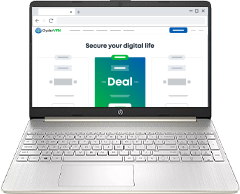


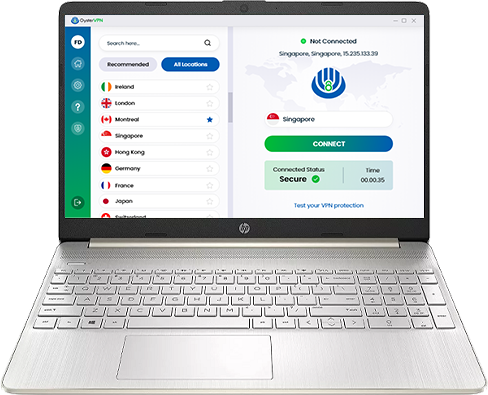
Your privacy needs more attention than ever. Your ISP tracks your web activity and data theft on unsecured Wi-Fi networks is a real danger. A VPN wraps your data in a layer of security that is impenetrable by a third party, thus allowing you to access the internet securely.
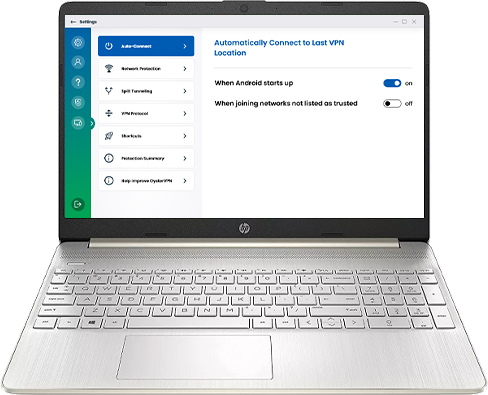
A VPN cannot prevent online tracking and stop advertisers from knowing your browsing history due to the web technologies involved. It is also not a substitute for an antivirus. A VPN only protects your data while in transit and spoofs your geographic location.
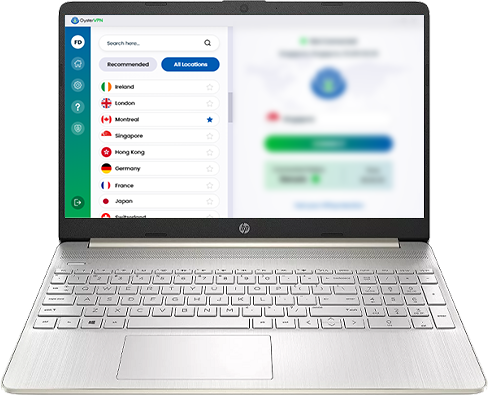
OysterVPN is simple-to-use. Download the app on your device, select a VPN server location of your choice, and start browsing privately. Switch between locations as many times as you want – there is no restriction.
Stream hours worth of content on popular streaming services such as Netflix, Disney Plus, HBO Max, and Hulu. OysterVPN's streaming servers let you access geo-blocked services from anywhere in the world.
Get zero restrictions on data consumption for browsing, streaming, and playing games online.
OysterVPN app is built to hide your web activity by preventing DNS queries from leaking.
Enjoy safe and secure torrenting with OysterVPN P2P optimized servers.
OysterVPN secures your internet traffic with the best symmetric encryption protocol.
Stay clear of annoying ads and pop-ups that break your experience.
Reduce the risk of ISP throttling by hiding your web activity with OysterVPN's encryption.
OysterVPN is simple and easy to use. Get started with the VPN plan of your choice and enjoy true internet freedom.
Real humans, not bots. We make sure that you can connect with us quickly via live chat and email for troubleshooting issues and any queries.
We back up your purchase with a money-back Guarantee. Don't like OysterVPN? Just reach out to us and we'll refund your money.