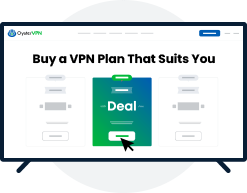

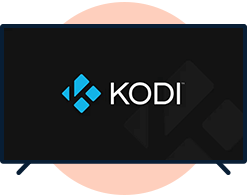
Kodi is an open-source media streaming application founded by XBMC. It uses add-ons to stream media from the internet, and it can also connect to your PC for streaming media.
As an open-source application, Kodi has hundreds of add-ons developed by the Kodi community. You can watch Live Sports, Movies, TV Shows, Anime, Cartoons, News, and more. You can even play games on Kodi.
One of the best things about Kodi is that it is compatible with almost all popular devices and operating systems.
To stream content on Kodi, you must install Kodi addons first. Here's how to stream on Kodi:
Kodi add-ons for popular streaming services are geo-restricted. OysterVPN will help you unblock restrictions on Kodi and gain access to content and services that are not available in your country.
ISP throttling is another problem that can impact your streaming experience. With a VPN, you can reduce the risk of throttling by hiding the streaming activities from your ISP.
OysterVPN uses the AES 256-bit standard to encrypt your traffic and ensure that your data is safe from spying eyes. It spoofs your identity with another IP address, allowing you to access the internet privately.
OysterVPN connects you to a remote VPN server that acts as an intermediary on the internet. Internet traffic between your Kodi device and the VPN server is secured using powerful encryption that protects against eavesdropping. With VPN's IP spoofing capability, you can access content and streaming services that are not available in your region.
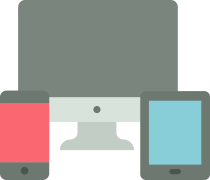
Use up to 10 devices simultaneously with a single OysterVPN subscription.
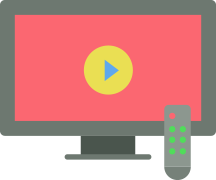
Enjoy your browsing and streaming to the fullest with zero limits on data consumption.

Online gaming needs fast performance, and our VPN servers ensure you get the best gaming speed.

Our customer support team is available 24/7 via live chat and email to assist you.

Reduce the risk of ISP throttling by hiding your web activity with OysterVPN's encryption.

Access geo-restricted services on any device with OysterVPN's global VPN servers.
Real humans, not bots. We make sure that you can connect with us quickly via live chat and email for troubleshooting issues and any queries.
We back up your purchase with a money-back Guarantee. Don't like OysterVPN? Just reach out to us and we'll refund your money.