Many nations have censored Wikipedia, including China, France, Germany, Iran, Myanmar, Pakistan, Russia, Saudi Arabia, Syria, Tunisia, Turkey, Uzbekistan, and Venezuela. Some cases are examples of extensive internet restriction, which includes Wikipedia material.
Your IP address provides the information about your current region. If you are living in a country where Wikipedia is banned but you want to access it anyway, a VPN is needed to change your location.
As Wikipedia is blocked in many countries, OysterVPN can help you connect to the country where it is not blocked. By changing your IP address, you can access this informational service from anywhere.
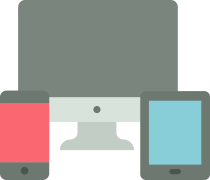
OysterVPN users can connect 5 devices with one OysterVPN subscription.
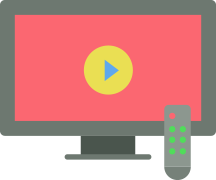
OysterVPN encrypts the internet traffic and provides its users with unlimited Bandwidths.

OysterVPN's Lightning-fast speed is optimized to work seamlessly with Wikipedia services

OysterVPN 24-hour chat service helps users with problems like troubleshooting or other queries of users.

OysterVPN gives access to buffer-free browsing to its users by defeating ISP throttling.

OysterVPN users can access apps, streaming services, websites from anywhere in the world.