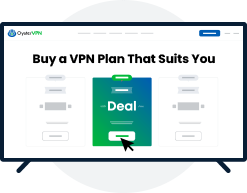

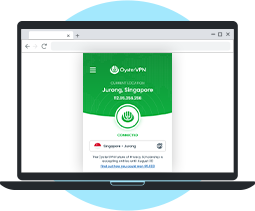
A VPN is a tool for privacy and security. It encrypts internet traffic and tunnels it through a remote VPN server. Your IP address and geographic location get spoofed on the internet with the VPN server's IP address. Hiding your IP address allows you to bypass geo-restrictions and network firewalls installed by ISPs and governments.
Content like movies and TV shows are subject to censorship laws that vary between countries and licensing agreements. Geo-restrictions prevents global audience from accessing content freely. Netflix limits its library in certain countries, Hulu is not available to users outside the USA and Japan, and Disney Plus has not expanded to every part of the part. Moreover, governments censor content based on their national policy.
Only a VPN can bypass these hurdles online.If you want to enjoy your favorite content on Roku, OysterVPN is your best VPN choice. Here is why:
You can appear online from another country by connecting to OysterVPN's global VPN servers and spoofing your IP address. It will open up streaming services that are not available in your part of the world.
Unblock Netflix, Hulu, Amazon Prime Video, HBO Max, and many more instantly.
Bandwidth throttling is something that you can control with a premium VPN connection. As the VPN routes your total traffic through a secure tunnel, the ISP cannot limit your bandwidth based on your online activity.
An IP address is a digital identity that can reveal things like your ISP and approximate location in the world. Using a VPN safeguards it from malicious actors who could be phishing for that information..
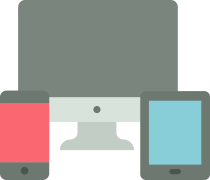
Use up to 10 devices simultaneously with a single OysterVPN subscription.
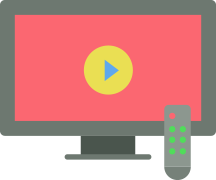
Enjoy your browsing and streaming to the fullest with zero limits on data consumption.

Online gaming needs fast performance, and our VPN servers ensure you get the best gaming speed.

Our customer support team is available 24/7 via live chat and email to assist you.

Reduce the risk of ISP throttling by hiding your web activity with OysterVPN's encryption.

Access geo-restricted services on any device with OysterVPN's global VPN servers.