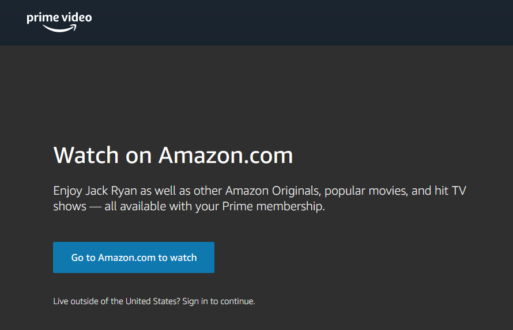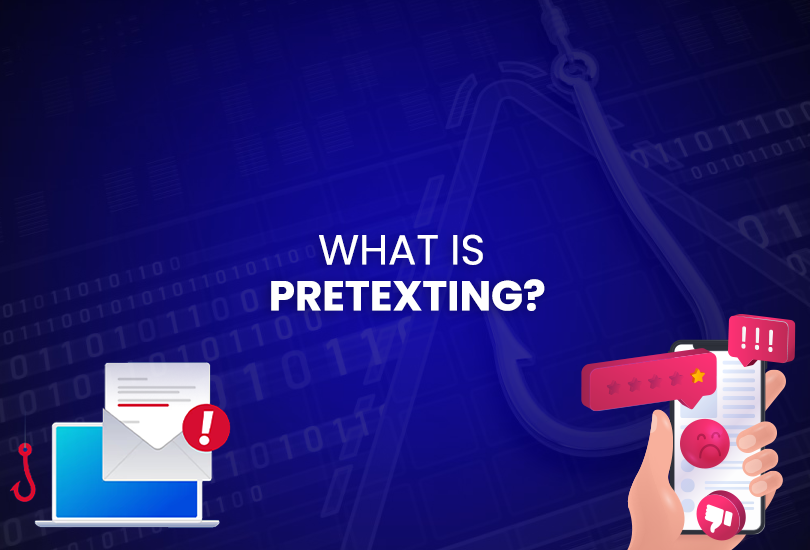Despite being available in more than 200 countries and territories, Amazon Prime Video’s content varies from region to region. So, if you are traveling, your movies and TV shows may not be accessible in the new region. Moreover, it’s unavailable in countries like China and North Korea. This guide is all about how to watch Amazon Prime Video from Anywhere in 2024.
OysterVPN guarantees access to the full breadth of the Amazon Prime Videos library from anywhere in the world with its dedicated streaming servers. We’ll help you unblock Amazon Prime Video and show you how to stream on various devices. Let’s go through the simple steps:
Watch Amazon Prime with OysterVPN – [Simple Steps in May 2024]
- 1Subscribe to OysterVPN
Get the all-in-one VPN in minutes. There’s a plan for everyone!
- 2Download and Install the App
Choose from multiple platforms and get the VPN on all your devices.
- 3Connect to a US Server
Open the server list on the OysterVPN app and connect to our optimized streaming servers.
- 4Stream Prime Video
Sign in to Prime Video and start streaming the US library!
Why Do You Need a VPN to Watch Amazon Prime Video Worldwide
Although Amazon Prime is available to all major countries, there are some regions, such as China and North Korea, where you cannot access its streaming services.
In addition, Amazon Prime Video follows content distribution policies, which prevent the platform from publishing its content outside of its intended regions. In such a situation, OysterVPN, with IP spoofing technology, can bypass content restrictions and help you gain access to any of its libraries.
You will find the following error message if you access Prime Video from an unsupported region:
“Amazon Prime Video Is Not Available in Your Country”
Amazon Prime tracks your IP address to determine your geographic location. Consequently, you may be denied access or given access to a curated library based on your region.
Fortunately, all you need to do is connect to OysterVPN’s server to bypass this problem.
Why is OysterVPN the Best VPN For Amazon Prime Video?
OysterVPN’s dedicated streaming servers give you easy and reliable access to popular streaming services like Amazon Prime Video. Simply connect to the streaming server of your choice and start streaming.
Furthermore, whether you start with the 1-month plan or the 1-year plan, you get unlimited data and the freedom to connect and use 10+ simultaneously.
How to Subscribe to Amazon Prime Video Outside USA
An Amazon Prime subscription is needed to stream Prime Video with a VPN. Here’s how to subscribe to Amazon Prime:
- Visit the Amazon Prime Video website for your country.
- Click the “Start your 30-day Prime free trial” button to test the service.
- Fill in the information using the required credentials.
- Choose your payment method using a credit card or virtual money as per your package requirement.
- Now enjoy watching Amazon Prime Video from anywhere.
If Prime Video is unavailable in your country, connect to an OysterVPN server based on your requirement to access Amazon and pay for the subscription.
You can use virtual cards like StatesPay or gift cards from Amazon to pay for the subscription.
How Much Does Amazon Prime Video Cost?
Amazon Prime Video subscription will cost you $8.99/month. You will need an Amazon account to continue the process.
The subscription gives you access to popular movies and TV shows, including Prime exclusives, aka Amazon Originals, that you cannot find on other platforms. Some other content, like Paramount+, costs extra. So, ensure that the content you want to watch is part of the basic Prime Video subscription.
Remember that if you have an Amazon Prime subscription, you do not need to buy Prime Video, as it is included in the subscription.
It is also worth noting that you can access Prime Video without a subscription. There are options to rent and buy movies/TV shows and watch from a catalog of free content.
What Devices Does Amazon Prime Support?
- Devices
- Setup Guide
- Supported
FAQs
Yes, you can watch Amazon Prime Video from anywhere with OysterVPN. It masks your IP address and assigns you a new one to trick Amazon Prime Video’s IP tracking system.
Yes, you need an Amazon Prime membership to access Amazon Prime Video. However, some shows and movies may be available to watch for free with ads.
Yes, you can download select Amazon Prime Video titles offline on compatible devices.
To change your Amazon Prime Video location, connect to a streaming-optimized server of OysterVPN and log in to Amazon Prime Video.
No, using a free VPN to watch Amazon Prime Video from anywhere is a false pretense. Some free VPN services may work with Amazon Prime Video, whereas most are unreliable and have overcrowded servers. Also, free VPNs don’t invest in encryption. However, we recommend using OysterVPN as it comes with dedicated streaming servers, unlimited data, and robust encryption that gives you protected, fast and interrupted streaming in 4K quality.