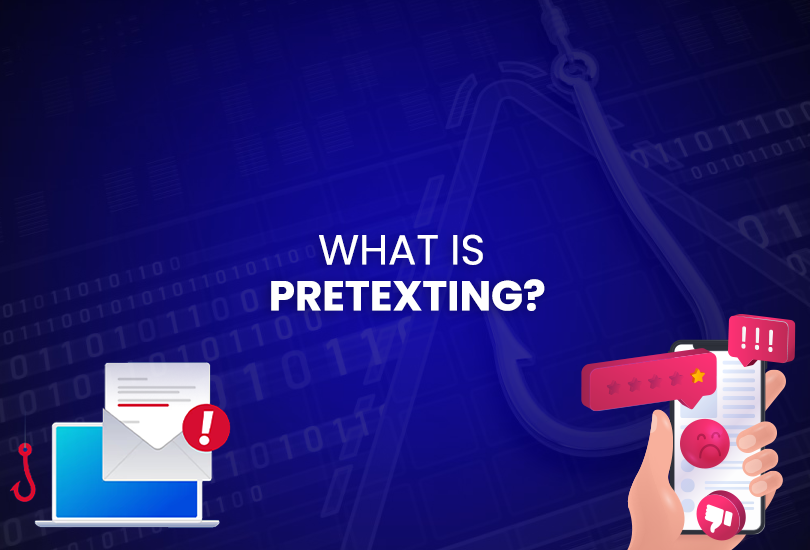Hulu is a crowd-pleaser streaming service that makes exceptionally good original content ranging from shows to movies. What sets it apart from other leading platforms is that a Hulu subscription lets you watch live TV as well!
Before we get ahead of ourselves, it bears mentioning that the service is only available to subscribers in the United States. Because when it comes to streaming, licensing agreements are never far behind to damper the fun.
That’s where OysterVPN comes in to keep the party going. Here we explain the quick and easy way to set up OysterVPN and watch Hulu outside USA.
How to Watch Hulu Outside US With OysterVPN April 2024
Get access to Hulu from anywhere in the world:
-
- Subscribe to OysterVPN
Get the all-in-one VPN in minutes. There’s a plan for everyone!
-
- Download OysterVPN
Choose from multiple platforms and get the VPN on all your devices.
-
- Connect to a US server
Open the server list on the OysterVPN app and connect to one of our optimized US servers.
What Are Hulu And Hulu Live?
Hulu is a paid streaming service that provides on-demand shows and movies, both original and from other apps. Plans start from $7.99/month with discounts available for students.
Hulu Live TV is a subscription-based service that lets you watch live TV channels on your device via your wifi, or in other words, without cable. Plans start from $75.99/month.
If you are the kind of person who takes ages to pick something to watch on streaming, Hulu is the service for you. Their content library is really diverse and full of winners, so your random pick will most likely become a new favorite.
With Hulu Live TV, you are freed from the hassle of setting up cable connections while getting all the live US channels you want. Of course, you can also get bundle subscriptions to streaming and live TV and get the best of both worlds.
OysterVPN – VPN that Works With Hulu
Streaming Hulu outside US requires more than just a US IP address. You need a connection with the speed and bandwidth that supports 4K streaming, plus servers that are undetected by Hulu’s filters. With OysterVPN, you get all that plus the best online privacy coverage for your web traffic.
Here at OysterVPN, we understand that streaming is a time to relax and be entertained, so we designed the ultimate VPN that you can connect and forget. Our dedicated streaming servers manage high bandwidth traffic seamlessly so you get uninterrupted, high-quality video output every time.
As a cybersecurity tool, OysterVPN deploys a powerful VPN protocol and 256-bit AES encryption to safeguard your online activities from prying eyes. Use the unlimited data to watch, stream, play, and browse as much as you want.
OysterVPN is your all-in-one app for secure work and enjoyment online.
How Do I Subscribe To Hulu Outside US?
Hulu accepts multiple forms of payment like bank cards and PayPal but for those outside the US, the best option is a Hulu Gift card.
Hulu gift cards are available at many online retailers. After purchase, you can redeem your gift card on the Hulu website. To complete the sign-up, follow the steps below and make sure to keep OysterVPN running through the whole process.
- Open the OysterVPN app and connect to a US server.
- Go to the Hulu website on your browser and click on “Start Free Trial“.
- Select the Hulu plan you want.
- Enter your, email, password, and other personal details.
- Choose the payment method and complete the billing details.
- Click Submit and you’ll be redirected to your new Hulu account page for customization.
- Start steaming Hulu!
What Subscription Plans Are Offered by Hulu?
Hulu has a wide range of ad-supported and ad-free subscription packages and streaming bundles. To have a quick idea, here’s a list we’ve compiled:
- Hulu with Ads: $7.99 per month or $79.99 per year.
- Hulu without Ads: $17.99 per month. Ads may play before a few shows but not in the middle.
Include any of the following add-ons to your main streaming plan for these additional prices:
Partner Add-ons
These are additional streaming services you can add to your base Hulu plan. These are called partner add-ons as they have partnered with Hulu for exclusive content sharing.
- ESPN+: Get ESPN’s OTT service for $10.99/month
- Disney+: Get Disney Plus with ads for $2.00/month
Premium Add-ons
These are add-ons from other streaming sites that are not partnered with Hulu but can be included in the Hulu base plan at an additional cost. Premium add-ons allow you more choice in the kind of content you can watch.
- Max: Get HBO Max with Hulu for $15.99/month
- Cinemax: Get Cinemax with your basic Hulu package for $9.99/month
- Paramount Plus + SHOWTIME: Get both the streaming services for $11.99/month
- STARZ: Add STARZ to your Hulu plan for $9.99/month
Hulu Streaming With Live TV
You can add live TV channels to your streaming package, or get the Live TV only package, starting at $75.99 per month.
Bundle packages are also available if you want to get Hulu, ESPN+, and Disney+ all together. These range between $76.99 to $89.99 per month depending on ad-free or ad-supported plans.
Hulu Free Trial
Hulu offers free trials to new subscribers excluding those who opt for Live TV and Disney Plus bundles in their subscription plans.
The free trial duration varies from seven days up to a month depending on your plan. You will have to enter payment details to sign up for the free trial. Cancel by the end of the trial period to avoid automatic payment deductions.
On What Devices Can You Watch Hulu?
- Devices
- Setup Guide
- Supported
FAQs
Hulu can only detect and block VPNs that don’t have the latest in bypassing technology. For OysterVPN, that is not an issue as it easily unblocks Hulu undetected.
No, Hulu is only available in the US and its military bases plus a few areas in Japan.
Hulu is a paid subscription so you have to pay to watch anything on Hulu. You can try out Hulu for free with their 7-day free trial but you still have to enter your payment details to activate the trial.
You can watch Hulu simultaneously on up to two screens with a single account.