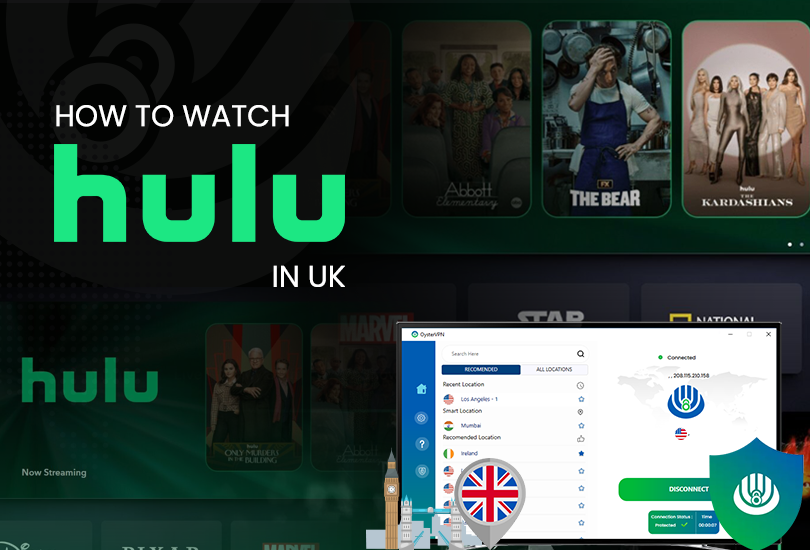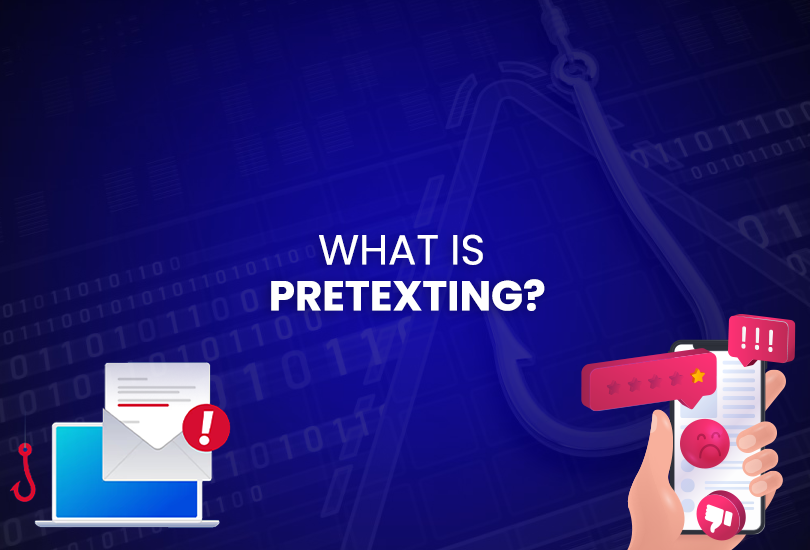Are you a fan of period dramas? Or how about mystery and crime thrillers? Or is comedy more your jam? Whatever your choice, you will find it on BBC iPlayer. The free streaming service is home to some of the world’s best English-language programming.
The streaming service that spawned Black Mirror, Peaky Blinders, and Sherlock is sadly unavailable for fans outside the UK. For all our sakes, we bring you the easy method to watch BBC iPlayer outside UK using OysterVPN. Let’s get streaming in a few steps!
How to Watch BBC iPlayer Outside UK with OysterVPN [Updated Oct 2024]
- 1Subscribe to OysterVPN.
Get the all-in-one VPN in minutes. There’s a plan for everyone!
- 2Download and install OysterVPN.
Choose from multiple platforms and get the VPN on all your devices.
- 3Connect to a US server.
Open the server list on the OysterVPN app and connect to one of our optimized UK servers.
- 4Stream BBC iPlayer.
Sign in to your BBC iPlayer account and start streaming from anywhere!
What is BBC iPlayer?
Why can’t I watch BBC iPlayer outside UK? BBC iPlayer is the streaming service from the BBC (British Broadcasting Corporation). The iPlayer platform has movies, shows, and other content created or licensed by the BBC channels. The BBC is legendary for its groundbreaking programming which includes documentaries like Planet Earth and Sci-fi classics like Doctor Who.
The platform is the digital home for all BBC programming 30 days after it is first broadcast on their live channels. The service has begun to extend the duration they keep shows in their library by up to 365 days. The service is free for viewers inside the UK and blocked for everyone else.
Why is BBC iPlayer Blocked Outside the UK?
Is BBC iPlayer available outside UK? According to their website, the BBC iPlayer is tax-payer funded and thus is restricted to viewers outside the UK. Because of who pays for the programming, who gets to see the programming. Even if you wanted to, you cannot pay for an iPlayer subscription outside the UK.
Shows and movies on the iPlayer library are not available indefinitely but are there for a fixed time period once they start airing on the BBC live channels.
Why is OysterVPN Best for Unblocking BBC iPlayer?
How does a VPN get you BBC iPlayer? Simply by giving the user a UK IP address so it appears that they are in the UK. This IP masking is part of a suite of security features that make up a VPN that is truly made for the streaming enthusiast.
OysterVPN has streaming servers, optimized to give an unparalleled audio-visual feast on your phone or other device. And while you enjoy unblocking online content, OysterVPN works seamlessly in the background to encrypt your network traffic. No one can track you while using your home or public WiFi.
Wherever you are, OysterVPN helps you access your comfort shows and keep your online privacy intact.
How to Subscribe to BBC iPlayer Outside UK
You can’t subscribe to BBC iPlayer because the streaming service does not offer paid subscriptions. The service is funded through the TV license fee, a type of tax that UK citizens pay to fund the BBC which is their public broadcaster. This is also the reason why iPlayer is unavailable outside the UK.
On What Device is BBC iPlayer Available?
Before you start streaming shows on iPlayer, you need to set it up. Fortunately, this streaming service is compatible with many devices and OS. Here is how you can watch BBC iPlayer on your device:
How Can I Watch BBC iPlayer on Android Device?
- Open the OysterVPN app and connect to the UK server.
- Create a new email account.
- Download and install the BBC iPlayer app from the Play Store.
- Use the new email account to sign up for a free iPlayer account.
- Start watching BBC iPlayer on your Android device.
How Can I Watch BBC iPlayer on iPhone?
- Login to the OysterVPN app on your iPhone.
- Connect to our optimized UK server.
- Download and install the BBC iPlayer app from the App Store.
- Sign up for a free BBC iPlayer account using a new email ID.
- Start streaming iPlayer content on your iPhone.
How to Get BBC iPlayer on Your PC or Windows Laptop?
- Open the OysterVPN app on your PC.
- Connect to our UK server which is optimized for streaming.
- Create a new Gmail account to sign up for Player for free.
- Open the iPlayer website and create a free account with the new email address.
- Start watching BBC iPlayer on your Windows laptop or PC.
How Do I Get BBC iPlayer on Mac?
- Login to the OysterVPN app on your Macbook.
- Connect to our streaming-optimized UK server.
- Create a new Gmail account to use for iPlayer.
- Open the BBC iPlayer website on Safari browser.
- Create a free iPlayer account using your new email.
- Start streaming BBC iPlayer on your Macbook.
How to Get BBC iPlayer on Smart TV?
- Set up OysterVPN on your router and connect to our UK server.
- Use the Smart TV app store to install the BBC iPlayer app.
- Create a free account using a new Gmail/other email address.
- Sign in and start watching BBC iPlayer on your Smart TV.
Best Shows to Watch on BBC iPlayer:
There’s no shortage of drama, comedy, thrills, and infotainment on BBC iPlayer’s content library.
- Peaky Blinders
- Fleabag
- The Tourist
- Sherlock
- The Great British Bake Off
- Normal People
- Killing Eve
- Line of Duty
- Tokyo Vice
- A Good Girl’s Guide to Murder
- The Turkish Detective
- Inside Our Autistic Minds
- Frozen Planet
- Earth
Best Movies to Watch on BBC iPlayer:
Watch Hollywood and international movies for free on BBC iPlayer:
- Alien (1979)
- Aftersun
- Twelve Monkeys
- Sicario
- Get Carter
- Blade Runner 2049
- Divergent
- Wedding Crashers
- Black Klansman
- Pirates of the Caribbean: Salazar’s Revenge
- The Proposal
- Moonlight
- The French Connection
FAQs
No, you cannot watch BBC iPlayer in the USA because the streaming service is restricted outside the UK. If you want to watch BBC iPlayer in the US, connect to the UK server of OysterVPN to mask your US IP address.
BBC iPlayer is bound by licensing agreements that restrict where it can be shown. That’s why the content on iPlayer is blocked for audienced outside the UK.
Yes, OysterVPN works with BBC iPlayer as it has optimized servers for streaming iPlayer outside the UK.
When you access BBC iPlayer outside the UK, the platform detects your location from your IP address. This information is accessible to every website or app that you open unless you mask your IP address using a VPN.
Wrapping Up
So there you have it, folks. There is a safe and simple method to watch BBC iPlayer outside the UK and we have shared it with you. Now, all you need to do is to make a spare email account and connect to OysterVPN’s UK server before you sign up for iPlayer. Then you can start streaming BBC iPlayer outside the UK for free.