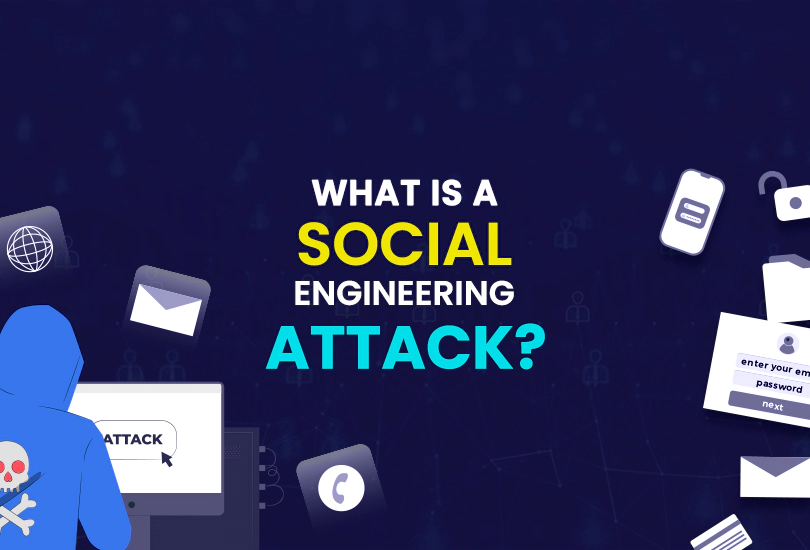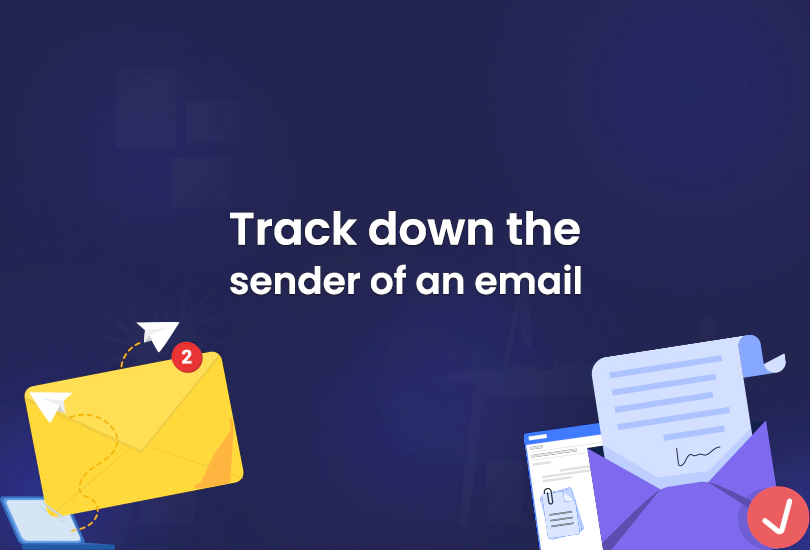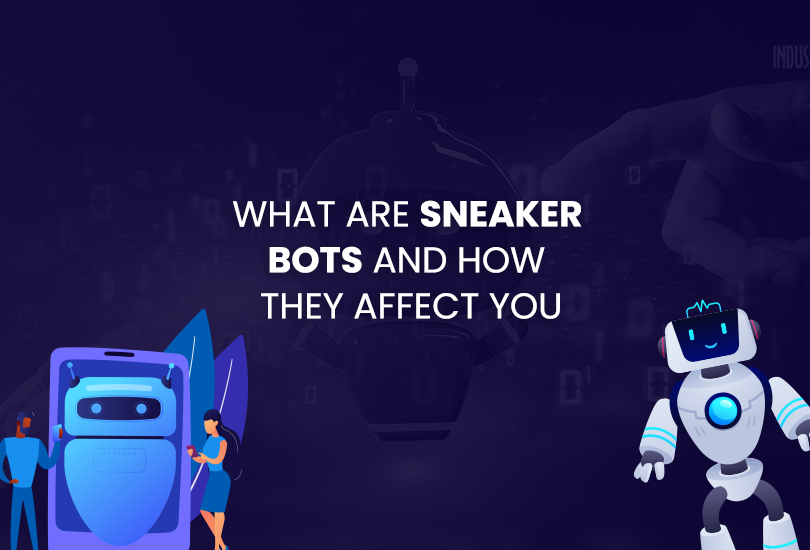Is hotel WiFi safe? No, hotel Wi-Fi or any other public Wi-Fi isn’t safe enough to give you a secure browsing experience. Fake Wi-Fi hotspots and unencrypted wireless communication pose a real danger to your private information.
Where public Wi-Fi delivers convenience, there are some precautions you must take while connecting to it. Read till the end to find out how to protect your network while connected to a hotel WiFi.
Why Is Hotel Wi-Fi Not Safe?
Would you prefer to share your personal data and information with any stranger that you don’t trust? Connecting with an unsecured free Wi-Fi service can expose your personal data and browsing history to hackers on the same network.
According to a recent study published by the FBI, they unveiled hotel administration compromising convenience over security. Public Wi-Fi owners skip over password security by displaying the network password publicly.
It’s not so far-fetched to imagine hackers setting up a fake Wi-Fi access point that attempts to monitor all network traffic flowing through it and steal data.
The Hidden Price of Free Public Wi-Fi
Free Wi-Fi is alluring, but do you know that free-of-cost Wi-Fi has a downside? That is your security & privacy. We all love to browse and surf while enjoying coffee in a restaurant or sunbathing at the pool, but these perks put your sensitive data and privacy at a huge security risk.
Hotel Wi-Fi Security – Does It Even Exist?
It’s not uncommon to see public Wi-Fi networks, such as those in airports, hotels, and coffee shops, having no password protection or a password combination. They even skip registration, which enables anyone to join the network.
Hackers can easily attack hotel Wi-Fi; we have listed some possible cyber threats to hotel Wi-Fi and prevention measures.
Evil Twin Attack
In an evil twinning attack, the hacker creates a fake hotspot identical to the hotel network to lure guests who connect to the network.
Man-in-the-Middle Attack
MITM attack is when the hacker is actively engaging in routing your internet traffic through a fake access point.
Packet Sniffing
Internet traffic is broken down into small pieces of data before they are transferred. A hacker on the same network can potentially monitor internet traffic and sniff your data packets to gather information.
Router Hacking
This can be the most devastating attack in terms of significance. In router hacking, the hacker can get access to guest credit card information.
Can Hotel Wi-Fi See What You’re Doing?
The admin of your Wi-Fi network service provider could have access to your online surfing, including the sites you visit and how much time you have spent on those sites. However, turning on a VPN helps encrypt your data packets, making it quite difficult for the admin to snoof into your personal data and web browsing information.
Damages of Unsecured Public Wi-Fi Hotspots
Connecting your device to an unsecured public Wi-Fi can endanger your data security and privacy. You can face some potential threats, such as:
- Hackers can get access to your personal data and credentials that they acquire when you are connected using public Wi-Fi.
- Hackers can easily penetrate into your online activity while using unsecured Public Wi-Fi.
- They can even infect your devices by installing malware using free public Wi-Fi.
How to Stay Secure on Hotel Wi-Fi
There’s no denying the fact that public Wi-Fi is a saving grace. However, there are some security checks that one should follow before connecting their devices to any Wi-Fi.
Use a VPN to Encrypt Your Traffic
VPN is one of the best ways to provide you with impenetrable encryption and high-end security. It encrypts your online traffic by passing your data via a secure tunnel and prevents your online connection from being eavesdropped by hackers and intruders.
OysterVPN uses AES 256-bit encryption, which is considered the best symmetric encryption to protect your data from third-party spying and unauthorized access.
Always Confirm the Hotel Network’s Name Before Connecting
Hackers use the same network connection to create a fake hotspot to lure you. Make sure to confirm the Wi-Fi name from the hotel’s administration before connecting to any network.
Avoid Using Hotel Wi-Fi for Online Banking
Despite having modern-day security like HTTPS encryption, you should avoid checking with your bank’s accounts on public Wi-Fi. This is because, in case of any security loophole, the attacker can get access to the credentials of your online banking apps. In order to avoid any security threat, use a VPN while on the Wi-Fi or use a trusted network like your home’s Wi-Fi.
Use Your Phone as a Hotspot Instead of Wi-Fi
Another alternative to public Wi-Fi is a mobile hotspot. Using your phone as a hotspot to connect to other devices can mitigate the potential threat. In addition to this, you can even keep a portable LTE/5G device with you.
Keep Your Software Updated
Keeping your software up to date can keep you protected from vulnerabilities! Software updates often carry patches that fix known vulnerabilities in older software versions.
How Can OysterVPN Protect My Data on Hotel WI-FI?
OysterVPN utilizes powerful AES 256-bit encryption to protect your data. Connecting to a remote VPN server encrypts internet traffic before it’s passed through the VPN server. Only the VPN server can decrypt the data, which means that no one, not even your ISP, can peek inside the data and see your online activities.
A VPN also encrypts your DNS queries, which is how hackers manipulate your browsing sessions. In a Man-in-the-Middle attack, the hacker can redirect your DNS queries. As you press enter to visit Facebook, the hacker could land you on a fake login page similar to the real Facebook login page. The hacker can capture your credentials as you enter them on the page.
FAQs
Yes, hotels can see your web browsing activities using their WiFi network. You can use OysterVPN to protect your data from third-party tracking.
Hotel WiFi doesn’t monitor users’ internet browsing activities frequently, but you cannot say that occasional third-party monitoring does not compromise your data. They use monitoring software to implement network stability and user connectivity checks.
Yes, the hotel WiFi owner can see your browsing history, including all the websites you visit, even if you use an incognito mode.
Incognito mode doesn’t disguise your web activities from the hotel WiFi owner and ISP (Internet Service Provider).
It depends on the network management system of a hotel. Not every hotel tracks user activities through WiFi network surveillance. However, a hotel can always establish monitoring software to keep track of user WiFi usage purposes.
Conclusion
Hotel WiFi is not safe. It carries potential vulnerabilities. Connecting to OysterVPN can save your bacon, offering industry-leading features, including AES-256-bit encryption, DDoS Attack Protection, DNS and IP Leak Protection, and an Internet Kill-Switch bulletproofing your web privacy and maintaining data security.
Once you establish an OysterVPN connection, it disguises your original IP address to an alternative IP that nefarious third parties cannot penetrate to find your geo-location. Moreover, it passes your data from an encrypted tunnel to camouflage it from lurking cyber threats. Cut to the chase: don’t trust hotel WiFi; use a hotspot connection instead to mitigate cyber security threats.