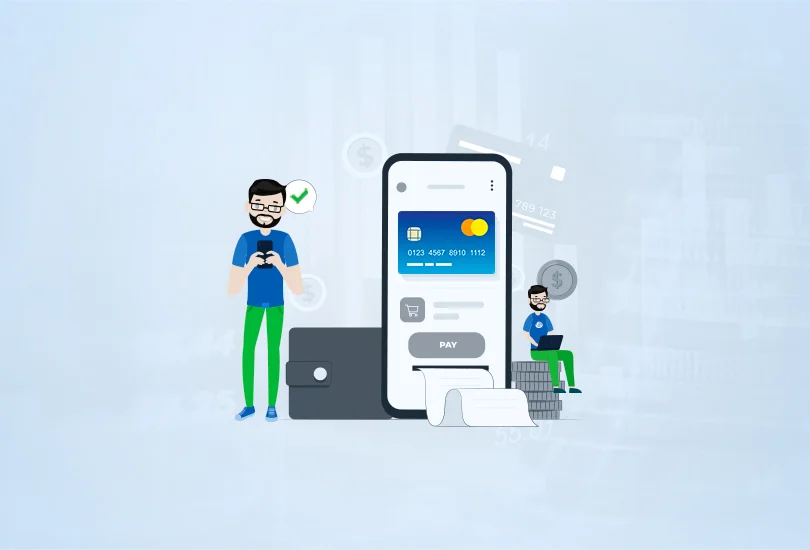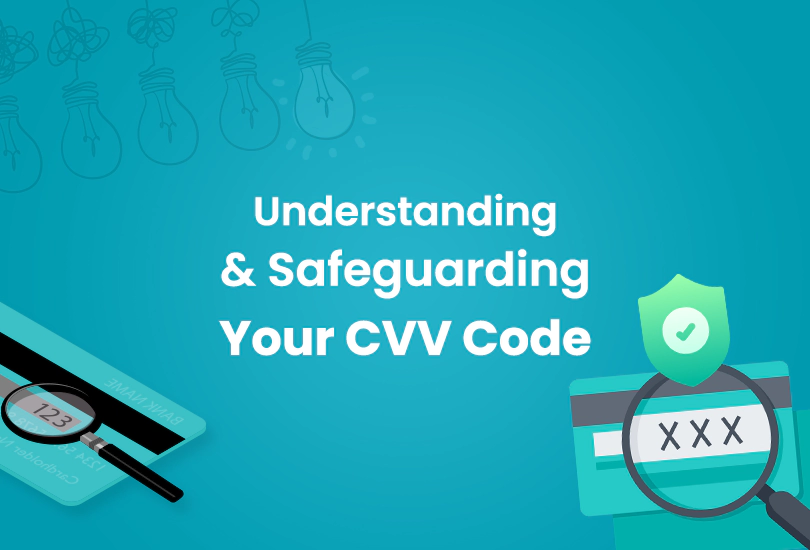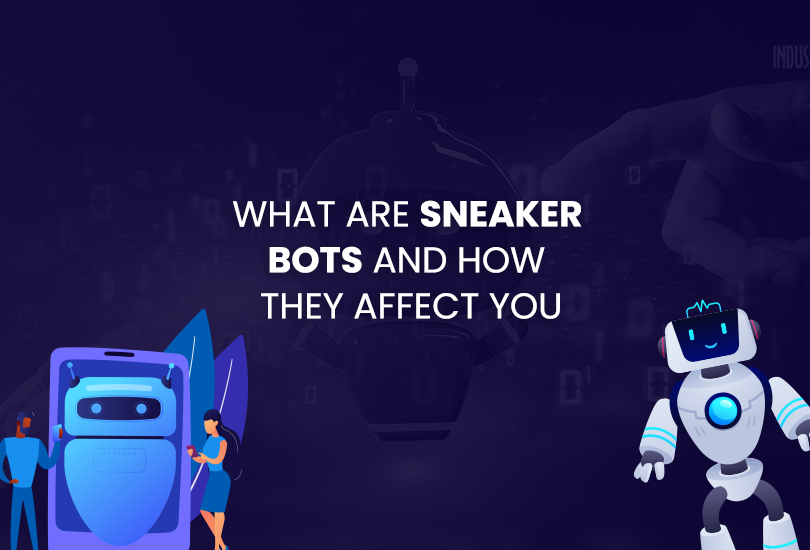When it comes to browsers, the very few names that come into our minds are Chrome and Firefox. Although it seems quite difficult to differentiate them based on features and properties, there are few areas where one can beat the other.
Both Google Chrome and Mozilla Firefox are powerful and feature-rich browsers that have a loyal user base. The choice between them ultimately depends on individual preferences and priorities. If you value speed, simplicity, and integration with Google services, Chrome may be your browser. On the other hand, if you prioritize privacy, customization, and an open-source ecosystem, Firefox might be the better option.
In this blog post, we will help you analyze each aspect, whether it is overview, performance, privacy & security. If you are ready, let’s get straight to finding the best browser – Google Chrome vs. Firefox.
Performance
Performance is a crucial factor when it comes to browsing speed and responsiveness. Google Chrome has long been known for its exceptional performance, utilizing its efficient rendering engine to deliver quick page loads and smooth browsing experiences.
However, Firefox has made significant strides in recent years, optimizing its Quantum engine to provide comparable speed and responsiveness. With both browsers constantly improving their performance, it’s challenging to declare a clear winner in this category.
Privacy and Security
In an era of heightened privacy concerns, choosing a browser that respects user privacy and provides robust security features is essential. Firefox has always prioritized privacy, offering features like Enhanced Tracking Protection, which blocks third-party trackers and prevents websites from collecting user data without consent. Firefox also introduced the Total Cookie Protection feature, which prevents cross-site tracking.
On the other hand, Google Chrome has faced criticism in the past for its data collection practices, as it is a product of Google, a company heavily involved in advertising. While Chrome offers options like Safe Browsing to protect against malware and phishing attempts, some users may be concerned about the data collected by the browser. Firefox may be the preferred choice for users who prioritize privacy and security.
Private Browsing Mode
Both Chrome and Firefox offer a private browsing mode that allows users to surf the web without leaving a trace of their browsing history. Chrome’s Incognito mode and Firefox’s Private Browsing mode provide similar functionalities, such as preventing the browser from saving cookies, history, and other browsing data. It’s worth noting that these modes do not make users completely anonymous, as ISPs and websites can still track user activity. However, for everyday privacy needs, both browsers offer effective private browsing options.
Ease of Use
When it comes to user experience and ease of use, both Chrome and Firefox excel in their own ways. Chrome’s minimalist design and intuitive interface make it a popular choice for many users. The browser integrates seamlessly with other Google services and provides a familiar experience for those already using Google products.
Firefox, on the other hand, offers a more customizable interface, allowing users to personalize their browsing experience with various themes, extensions, and add-ons. This flexibility appeals to users who prefer to tailor their browser to their specific needs and preferences. While Chrome is known for its simplicity, Firefox provides a higher level of customization, making it the preferred choice for users seeking a more personalized experience.
Customizability
Customizability is an area where Firefox takes the lead. Mozilla has long been committed to an open-source philosophy, allowing developers to create a wide range of add-ons and extensions to enhance Firefox’s functionality. From ad blockers to productivity tools and developer extensions, Firefox’s extensive add-on library offers a wealth of options for users to tailor their browsing experience.
In contrast, Chrome has a more limited selection of extensions, but it does offer a curated collection of popular and trusted add-ons. While Chrome’s extension ecosystem may be smaller, it still covers most users’ needs, providing essential tools for productivity, privacy, and entertainment. Overall, Firefox provides a higher degree of customizability, making it the preferred choice for users who want to fine-tune their browsing experience.
Things to Consider Before Choosing a Browser
Regardless of the browser you choose, it’s important to keep them updated and practice good browsing habits, such as being cautious while sharing personal information and regularly clearing browsing data. Ultimately, both Chrome and Firefox continue to evolve and improve, providing users with excellent options for exploring the vast world of the internet in 2023 and beyond.
Ultimately, the choice between Chrome and Firefox comes down to personal preferences and priorities. Users seeking a fast and streamlined browsing experience with strong integration with Google services may opt for Chrome. Conversely, those who value privacy, security, and a highly customizable browsing experience may lean towards Firefox.
Conclusion
In the ongoing battle between Google Chrome and Mozilla Firefox, there is no definitive winner. Both browsers offer excellent performance, private browsing options, and a range of features to enhance the browsing experience. Chrome excels in speed and simplicity, while Firefox offers robust privacy and unique customizability.