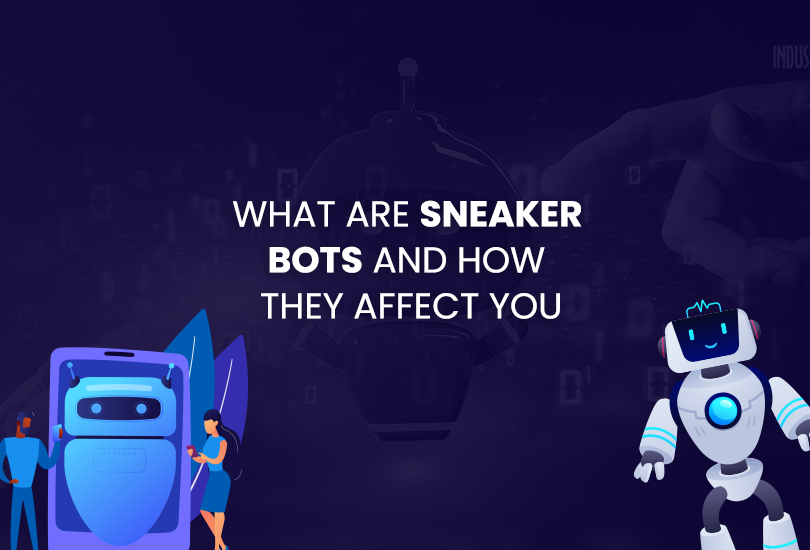Do you know that an email comes with a lot more information? Yes, it contains the senders’ geographical location, country name, city, or even the location of your internet service provider. All that is possible with an IP address that one can get from your email address.
It’s not all bad. You can track down spam emails and their senders. Knowing the process can help you identify phishing attacks, cyber threats, and many more. Also, it can help you to prevent cyber vulnerabilities by blocking fraudulent email addresses.
How To Get An IP Address From An Email (3 Simple Steps in 2024)
- Go to your email box and open any email.
- Now select three dots and select “show originals.”
- Select the plan text to find an IP address.
Why Trace An Email Address?
In modern times, malicious emails have become a frequent threat to your online security. While having an option to track back the snooper, you can block the source from sending you spam any longer. However, having basic information about your spam mail sender can save your device from getting malicious emails that can harm your device.
- But you can always uphold precautions to save your IP address from your sender.
- Before sending any email, block the sender’s IP address from your email’s header.
- Make sure that your account password is strong.
- Use OysterVPN for impenetrable encryption and web privacy.
Why Does Someone Need To Trace an Email Address?
You must be thinking, why would someone trace your email to find out your IP address, right? Nowadays, phishing emails, spamming, and malware attacks via email have become pretty common thing. Therefore, having some techniques to track back email will help you find the source of spam email that you are receiving in your inbox.
You can unlock those spam emails to clean up your email box from getting all those abusive contents.
What Data Does the Email Header Contain?
The email header is loaded with much more information. Therefore, to trace an IP address from your senders’ email, it is essential to have a profound understanding of the email header’s data.
- “From” is the email section that contains information about your sender’s identity. But you can not rely on that information as it can be fake or fabricated.
- “Reply-To” is the section that allows the receiver to respond & receive email. The “Subject” shows the purpose/title of the email, and it indicates why the email was written/created to send you.
- “To” is the email section that shows the identity of the receiver in the email.
- “Received” shows the list of servers from where the email has gone through to get into your inbox.
- “Delivered” is the section that showcases the recipient of this email address.
- MIME, or “Multipurpose Internet Mail Extension,” is a standard format that represents the format or standard used to form this email.
- “DKIM” or “Domain keys Identification Mail” is an essential tool designed to authenticate and identify frauds while checking out the domain used to send this email.
- “ARC” or “Authenticated Receive Chain” is used to recognize those forwarding the email.
- It works similarly to DKIM but validates the information in the email header.
- The return path is the place where non-send or bounced emails are received.
- “X Received” is a temporary address, and it translates as a temporary address that includes Gmail “SMTP.”
How Do Different Email Providers Display IP Addresses?
Each email provider has its own method of displaying the IP address in the email header.
Whether you use Gmail, Yahoo, or Outlook, each has its own interface to track IP addresses. We have a shared IP tracking system of the most commonly used email service providers.
Gmail
In order to find the IP address of your sender in Gmail, then find it in the received line.
Yahoo! Mail
When it comes to Yahoo, it shows the IP of your sender in its last Received line.
Microsoft Outlook
You can find the IP address for Outlook in their 1st Received line of email header.
Conclusion
The email header is the most powerful tool within the email that helps you form a robust security system against fighting spam, phishing, and several other cyber vulnerabilities. It helps identify the source trying to invade your privacy and security. With sufficient knowledge and expertise, you can eliminate spamming and phishing attacks. Moreover, using a Virtual Private Network (VPN) for impenetrable encryption is always a good idea.