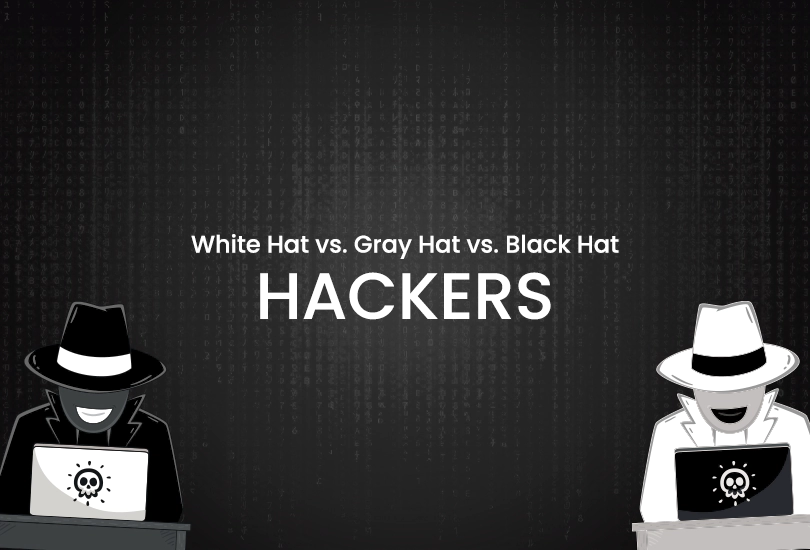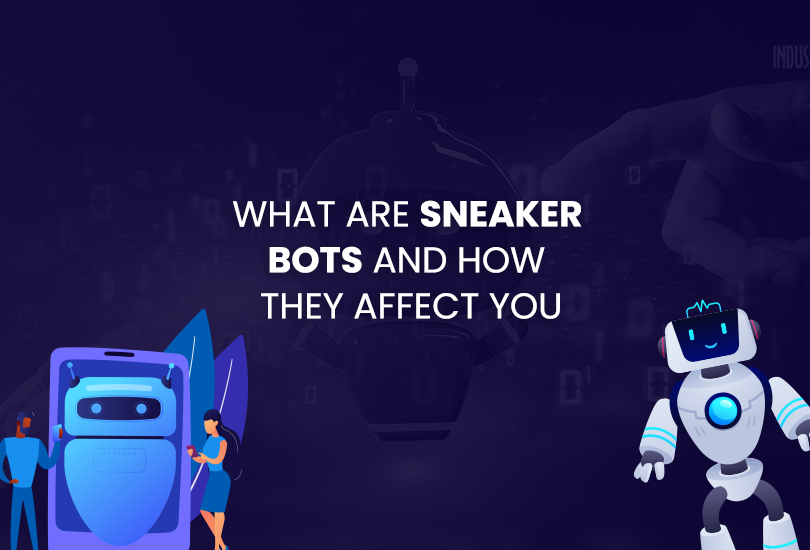Updating your password after a certain period should be counted as mandatory, such as whenever you log in using a public Wi-Fi network or hotspot, witness a data breach, or use your credentials on a device that doesn’t belong to you.
The practice of changing passwords every once in 90 days is a good practice, but it is an ancient story; you can revisit your passwords after a suspicious activity, when a personal account got compromised, or when employees leave an organization if you want to be too careful. One mustn’t wait for a 90-day cycle to attempt a password change; that must be acknowledged immediately when needed.
So, which of those two advice should you follow? Let’s delve deeper to find out how often you should change your passwords to maintain digital security.
Why Shouldn’t You Change Your Passwords Regularly?
Different from a common belief that holds an argument about constant password change, it has now become outdated after a recent study by NIST that emphasized password uniqueness. You don’t have to change your password if it fulfills the criteria and forms unique characters.
We have shared some reasons to elaborate further on why you don’t need to change your password.
- You already have a strong, complex, and random password containing numbers, signs, and alphabets. Don’t forget that no matter how old the password is, cracking a unique password is equally difficult compared to a new one.
- If you keep changing passwords using your memory, you will surely use the same password even for multiple accounts. Constant change in your password can put your account at risk.
- If your password is unique but seems hard to remember, you should opt for a password manager where you can save all of your unique passwords rather than changing them.
But it doesn’t mean that you should never change your password. However, some indications may require you to cross-check whether your password is still credible. Hence, we have identified some factors to help you find the right time to change your password.
When Should You Change Your Passwords
Cyberattacks, cross-site tracking, and phishing have become security threats to devices. If your online security is compromised, it clearly indicates that your password and username have all been affected.
In such a situation, you should look for a newer password immediately. We have identified some scenarios that work as an indicator for changing your password.
After a Data Breach
Data breaches can be done in many forms. For example, hackers who try to invade your privacy can access your password and confidential information. In such a situation, make sure you have changed your password to something robust and unique.
Unofficial Access To Your Account
Did you just notice an official login to your account? This may strongly indicate that someone has access to your password and username. In such a situation, you can recover your account using two-factor authentication and change your password immediately.
After Using a Public Network
Logging into your account using public Wi-Fi can risk your data. Unfortunately, public Wi-Fi isn’t secure enough to access sensitive work files or banking apps. If you have used them, you should change your passwords afterward.
In this case, we recommend you connect with an OysterVPN server, which allows you secure and anonymous access via a VPN client server.
If You Are Using an Account So Long
If you are logging into your account after a long time, we suggest that you change your password first. This is due to a data breach that may have happened during this time frame and because you might have lost your passcode information to hackers.
When Logging Your Account From a Device That Doesn’t Belong to You
Did you just sign in to your account from someone else’s device? This can be harmful to your data security and account privacy. In such a scenario, you must change your password to secure your confidential information from a potential threat.
Best Password Practices
Most of the time, we aren’t even familiar with the best password practices and how to protect them. But here, we won’t let you go with an empty basket. Following some best password practices can form a robust security layer to protect your system from potential threats if you want to upgrade your online security.
Always Use a Password Manager
We strongly recommend using a password manager as it does not just help you save and manage your passwords, but you can have an auto-fill option for quick access.
Always Audit Your Passwords
Some simple software helps you audit your password against dictionary and brute force attacks. Also, you can detect whether your password matches any existing password in the list.
Multi-Factor Authentication Should be Your Trusted Ally
Using multi-factor authentication can save you even when your device is hacked. Moreover, it creates a double security layer that makes it hard for the hacker to break or even crack.
How to Change Passwords
Although changing a password is not difficult, there are some factors to consider before changing your password. For this, we have formed a checklist to help you save your account.
- Before changing your password, connect your device to a trusted and reliable network.
- Once you have changed your password, it gives an option to log out of all other devices; always click on the option as it will immediately block unknown access to your account.
- Don’t forget to change your security questions when you change your password.
- If your account offers two-factor authentication, then activate it immediately.
Conclusion
The digital security of your account relies on strong credentials. You must secure all of your accounts while giving them strong passwords. If you find any vulnerabilities in your existing passwords, we suggest you change them with new ones. With this, you can use a password generator to help you generate unique and secure passwords for your account. OysterVPN has a cutting-edge password generator that provides unique passwords to minimize the risk of losing your sensitive data by using ordinary passwords.