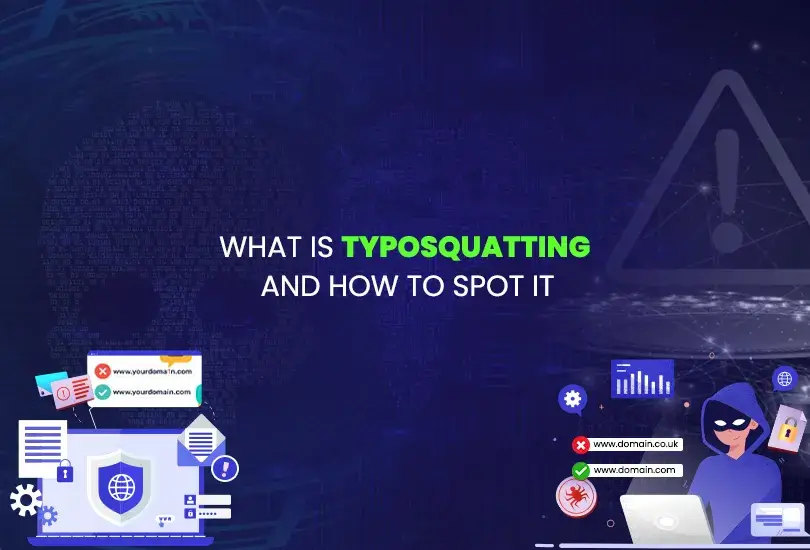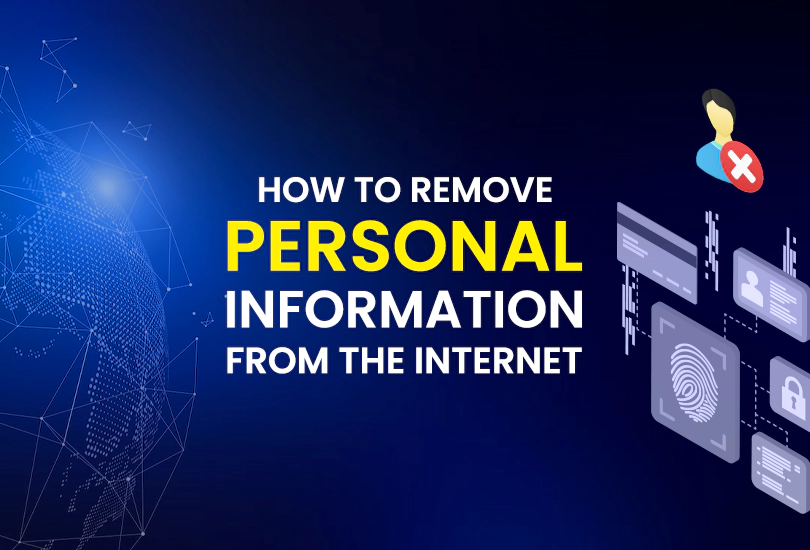One thing you can count on Apple for is a continuous flow of new privacy features. The iCloud Private Relay is among Apple’s most recent improvements to its privacy toolbox. You may have noticed it in your system settings if you have an iOS 15 phone or macOS 12 computer (or later versions) or recently registered for an iCloud+ account.
Apple Private Relay hides your IP address and online activity from third parties on Safari, safeguarding your privacy. It is not a VPN itself but almost functions like a VPN. So there are questions like what is Apple Private Relay? How does it work? And how does it stand against a VPN? Here, we will respond to all those inquiries and more.
What Is Apple Private Relay?
Apple Private Relay is a privacy feature offered as part of Apple’s premium iCloud+ membership. It hides your IP address and online activity from third parties on Safari, safeguarding your privacy.
How Does Apple iCloud Private Relay Work?
Apple Private Relay channels your Safari traffic over two servers using a dual-hop technique. Encrypting your traffic before it leaves your device, it delivers it through your ISP to the first server, also known as the ingress proxy. The second server, owned by a third-party supplier, assigns you a fresh relay IP address for a specific region to access the internet.
What Is the Apple Private Relay Email ID?
Apple Private Relay allows users to disguise their email addresses from platforms when creating accounts. Your iCloud account will uniquely identify every platform on which you use the sign-in function through the Apple private relay email ID. You can view these IDs by visiting Apple ID in your iCloud settings, choosing Password & Security, and pressing Apple ID Logins.
Apple Private Relay: The Pros and Cons
iPhones are known for their built-in security features that offer consumers a safer, more secure mobile experience. Despite its utility, it’s worth analyzing whether the Apple Private Relay feature is right for you, or if you should just turn on your VPN:
| Pros | Cons |
|---|---|
| Masks your IP address to a broad area to prevent IP-based digital profiling and location monitoring. | It prevents you from choosing the region from which you want an IP address. |
| It shares your IP address with other users, reducing the trackers’ capacity to connect activities to one person. | It is blocked by certain websites and networks seeing particular private relay IP addresses or proxy traffic. |
| Before your Safari leaves your device, it encrypts your traffic to hide your activities from your ISP and other parties. | Not accessible everywhere |
| It lets you adjust your relay settings for specific networks and devices. | Not accessible for devices running versions beyond iOS 15 and macOS 12. |
Apple Private Relay vs VPN: What’s the Difference?
Apple private relay masks your IP address and encrypts your communication; so it became clear why you would consider it an iOS VPN or macOS VPN. Though in this sense they are similar, there are apparent variances. Let’s contrast the two before we go further.
| Apple | VPN |
|---|---|
| Encrypts Safari traffic only | Encrypts all web and app traffic |
| Sends your traffic through two private proxy servers | Tunnels your traffic through a single VPN server |
| Masks your IP address from the same city or country | Masks your IP address from the VPN’s list of available servers in any number of cities and countries |
| It doesn’t let you switch to a different IP location | Provides server options to let you get an IP address from your preferred region or country |
| Only supports devices with iOS 15 or later and macOS 12 or later | Works on a variety of devices, including most versions of iOS and macOS |
Encrypt Your Traffic
Apple Private Relay and VPN are similar in that they encrypt communication and mask your IP address. Apple Private Relay only encrypts Safari traffic, while VPNs encrypt all web and app traffic.
Apple Private Relay sends traffic through two private proxy servers while masking your IP address and evading third parties from monitoring your digital identity. On the other hand, VPNs process traffic through tunneling, creating a single, link between your device and a VPN server.
Redirect Your Traffic
Apple Private Relay is untrustworthy for avoiding network restrictions and unblocking websites, as it only supports devices with iOS 15 or later and macOS 12 or advanced. On the other hand, VPNs use tunneling methods to redirect all your online traffic regardless.
Assign IP Addresses
Apple Private Relay automatically assigns an IP address from locally available relay IP addresses, and you cannot alter your location with it. However, a VPN offers an IP address and many servers depending on the region, increasing your IP address flexibility.
Is Apple Private Relay Safe?
Apple Private Relay is safe, but there are concerns surrounding the egress relay, as Apple does not host it and relies on third parties. That could be a concern as some countries have laws mandating businesses to record user information and share it with authorities.
How to Find and Set Up Apple Private Relay
To find and set up Apple Private Relay, follow these steps:
- Open Settings; click your Apple ID.
- Press iCloud.
- Go down to Private Relay and tap on the toggle switch.
- Adjust Apple Private Relay settings by marking your location as generic, more locally relevant to your city region, or entering your nation and time zone.
How to Adjust Apple Private Relay Settings
Your Apple Private Relay options allow you to mark your location as generic and more relevant to your city region. You may also enter your nation and time zone for a more extensive relay IP address location. Here’s how to do this:
If it’s already toggled on, skip step 1; follow steps 1–4 in the section on How to Find and Set up Apple Private Relay above.
How to Turn Off Apple Private Relay
If you find it difficult to visit a website using your private relay IP address, you can decide to turn it off temporarily or permanently. We will guide you through turning off private Relay on your OS devices and turning it off for specific networks or websites.
Turn Off Apple Private Relay on iPhone/iPad/Mac
To turn off Apple Private Relay, search your iCloud settings and change the Private Relay toggle to off. You will receive a window requesting your choice of method to deactivate Apple Private Relay. Please turn it off permanently or block it according to your needs.
Turn Off Private Relay for Specific Networks
Apple Private Relay is incompatible with specific networks, particularly those at school or work. Network managers can set the firewall to disable Apple’s private Relay.
Turn Off Private Relay for a Network on an iPhone/iPad
- Open the settings app and click Wi-Fi.
- Under your selected network, tap the information icon next.
- Search for Limit IP Address Tracking down on a scroll.
- Turn the option on to hide your Safari IP address from trackers.
Turn Off Private Relay for a Network on Mac
- Press the Apple symbol to access System Settings.
- Press Wi-Fi, and then locate the network you want.
- Press the details tab next to your selected network.
- Press the toggle next to Limit IP address tracking and turn it on.
- Tap ok to save your changes.
Turn Off Private Relay for Certain Websites
Some websites are incompatible with Apple Private Relay, so you can temporarily turn it off so that the website can see your actual IP address. To turn it off, please follow these instructions:
Turn Off Private Relay for a Website on iPhone/iPad
- Create a Safari website page.
- Press the Aa button at the address bar at the bottom of the page.
- Press show IP address on the popup.
- Use your actual IP address and temporarily stop private Relay by tapping Continue.
Turn Off Private Relay for a Website on Mac
- Open a Safari web page.
- Click View, then Reload.
- Click Show IP Address; then, keep saving your modifications.
Apple Private Relay: Is It Worth It?
Apple’s iCloud Private Relay is a service that aims to protect privacy by hiding your IP address and encrypting Safari traffic, allowing anonymous web access. However, it only shields Safari traffic, exposing data to phishing attacks outside the browser. Additionally, many web servers and routers prohibit private Relay despite its built-in capability.
Many people ask if Apple iCloud Private Relay is a VPN. No, It is a paid service. It cannot compete with VPNs like OysterVPN, which offers greater security and allows users to choose from 269+ server sites in 28+ countries worldwide.
FAQs:
By encrypting your Safari traffic and distributing it over independent internet relays, Apple’s private Relay helps you avoid digital profiling. It masks your IP address to a generic IP address nearby.
Apple Private Relay is a built-in tool that safeguards your traffic and IP address in Safari. If you are already a member of iCloud+, you can utilize it anytime you choose or use a VPN for enhanced security.
Turning off Apple private relay will reveal Safari activities and your IP address to everyone monitoring your traffic. That allows them to observe and use your activities to harm you in various ways.
Though it’s not a VPN, it encrypts your Safari traffic and hides your IP address. A VPN provides significantly greater security outside Safari by encrypting all online activity. Apple’s private Relay offers you a generic IP address from your area, while a VPN gives you access to various servers worldwide.
Definitely yes. It is available as a part of Apple iCloud+ membership, and you can choose from different iCloud storage plans per your requirements.
Conclusion
The result is that while Apple Private Relay and traditional VPNs share the goal of enhancing user privacy and security online, they operate in fundamentally different ways and serve distinct purposes. Apple Private Relay is designed specifically for Apple users to encrypt their online activity through Safari.
However, its capabilities are limited compared to a robust VPN service, which can redirect all internet traffic across various channels, allow access to geographically restricted content, and offer more privacy features.