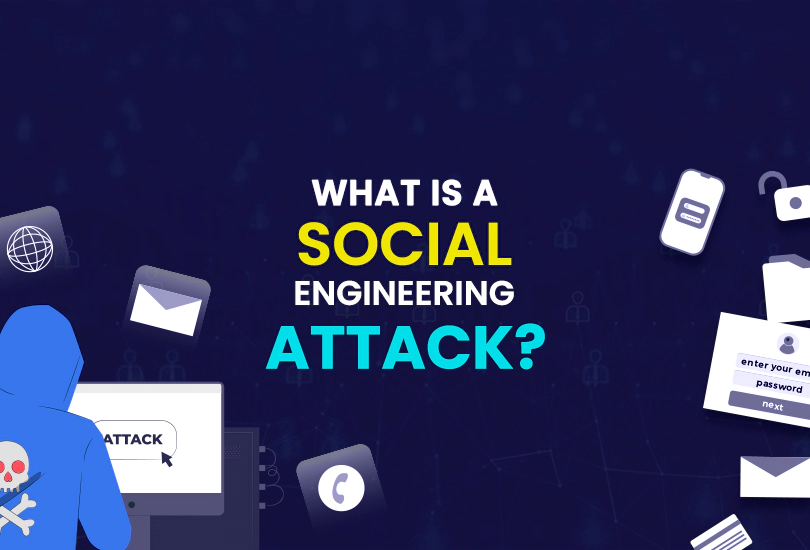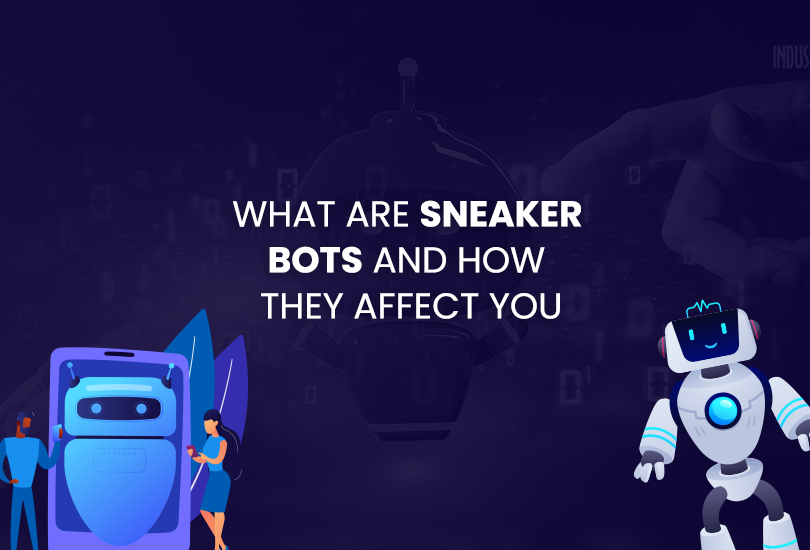There are many websites, apps, and software that log user data. Having a social profile or uploading the next video of your recent tour is fun until you find your data lurks on the verge of cyber vulnerabilities. Research says that the rate of cybercrimes exceeds 15% every year and is predicted to cost 10.5 trillion annually in the future. Therefore, safeguarding your privacy has become more crucial than ever.
Follow this comprehensive guide to learn simple steps that will enable you to erase your digital footprints. So, without wasting further minutes, let’s get straight into it.
Remove Your Personal Information From the Internet
Do you remember how many websites you have signed up for from the day you started the internet? We don’t even remember how often we have used our confidentiality to complete the sign-up process.
Unfortunately, we have left our data defunct sites that have become hard to trace back. Although internet scrubbing is not that easy, we will make sure to deliver you basic information that you can use to delete your traces from the internet.
Before removing your internet traces, the first step is identifying the data that needs to be scrubbed away. We have shared where you can withdraw your data.
Delete Your Social Media Accounts
Whether it is Facebook, Instagram, TikTok, or any other social media platform, ensure you don’t possess any inactive profiles there. If you have any inactive social media accounts, then make sure to remove them all. Because you don’t know, the data you have shared on this account can be sold to advertisers.
Delete Online Shopping, Dating, and Other Services
If you do online shopping, then don’t forget that these shopping sites could have plenty of information about you that helps them reach you via unwanted emails and messages. Removing your personal information from those sites can help you save your data from being used by any outside entity.
Remove Unused Blogs/Websites You Own
If you have unused blogs and domains that you are no longer using, then remove them all from the internet. Having these unnecessary sites can put your confidential data at risk. However, by removing such sites, free blogs will surely minimize threats to your confidentiality.
Clear History From Other Search Engines That You Used
Check out your personal information on the search engines that you have been using. To do this, insert your cell phone number or email address in the search bar and hit the search button, as the result will show you the profiles or accounts created using your email address or phone number.
Delist Yourself From Data Broker Sites
Data scraping has become an emerging industry that collects and sells personal information without users’ consent. Delisting yourself from the data broker site is something essential to do in this fast-paced digital era where everything happens in the blink of an eye.
Several ways you can help in delisting your personal information. You can make direct contact with those data scraping companies and refrain from collecting your personal information without consent. Some famous data scraping companies are BeenVerified, Acxiom, and PeopleFinder.
Deactivate Your Email Accounts
Once you have done all the steps mentioned above, it’s now time to deactivate or permanently delete your email address; if you have an email account with Yahoo, it will probably take up to 180 days to permanently deactivate or remove your account from its database. If the email address is from Google, you must delete your information from both Google and Gmail.
Revisit Your Browser’s Privacy Controls
Make sure to check out the browser configuration you are using right now! In addition, one should uphold thorough browsing privacy basics, including incorporating HTTPS. Finally, before downloading any plugin, ensure it doesn’t contain any malware or loopholes that can later put your data at risk.
Restrict your Phone’s App Permissions
We download unlimited applications on our cell phones; some ask your permission to access the camera or your device location. Despite permitting them, deny the requests.
Encrypt everything using OysterVPN
Encrypting your online surf can save your data from breach. Using a Tor browser can save you from data breaches. But it is quite slow compared to your normal browser. If you don’t want to go with the Tor browser, then having an OysterVPN connection will surely deliver you military-grade AES-256-bit encryption and other impenetrable privacy features while routing your data traffic through its encrypted tunnel.
Use Virtual Payment Methods
Do you know if you are also tracked whenever you make an online purchase via credit card or PayPal? However, you can even secure it if you pay via virtual money, such as Bitcoin. So remove your bank account information and start paying using virtual money instead.
How To Avoid Data Collection in the Future
Although it is impossible to delete yourself from the internet completely, especially if you are not ready to abandon internet consumption, you can follow some safety practices to limit your access to secure and safe surfing.
- If privacy is your primary concern, you should limit your social media consumption.
- Use browsers that are privacy concerns! For this, you can use Brave or DuckDuckGo, which offers a safe and secure browsing experience.
- Connect your device with OysterVPN, as it prevents your surf from being tracked by data scrappers.
Conclusion
Digital privacy is a fundamental right, not an option. It can save you from nefarious cyber criminals on the lookout to manipulate, sell, and use your data in nefarious ways, resulting in ransomware attacks. Having the least information on the internet can protect your data and privacy from potential threats. For this, one should opt for decisive security measures to delete unused data from the internet.
Get OysterVPN to stay well-defended by using its privacy-oriented features and advanced security protocols.