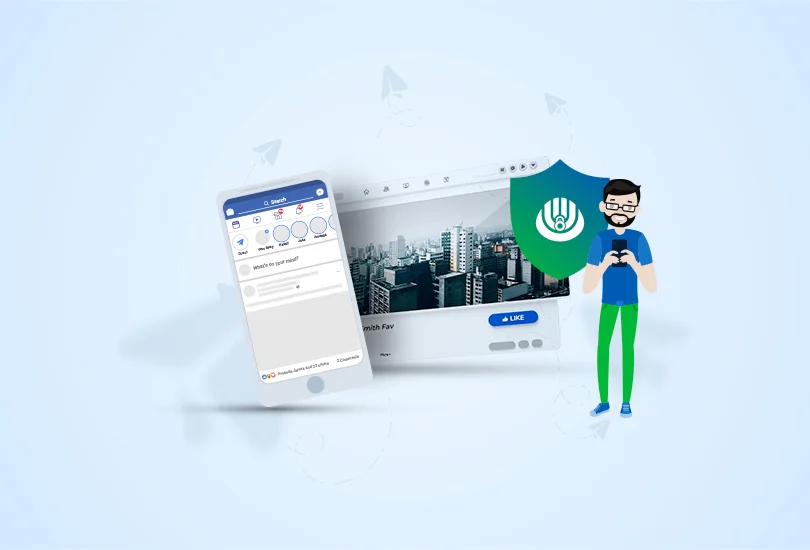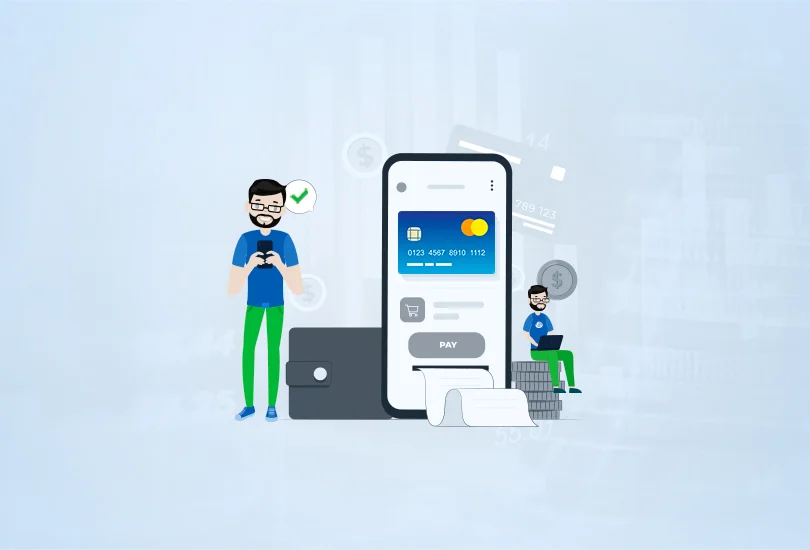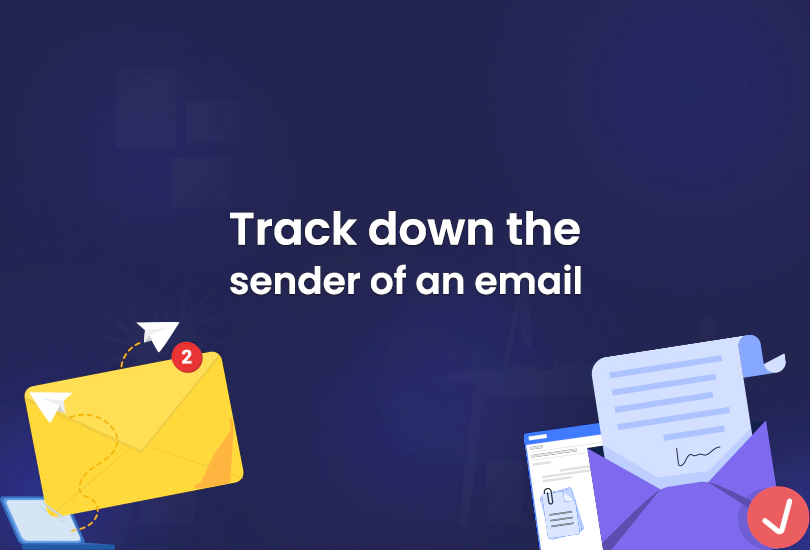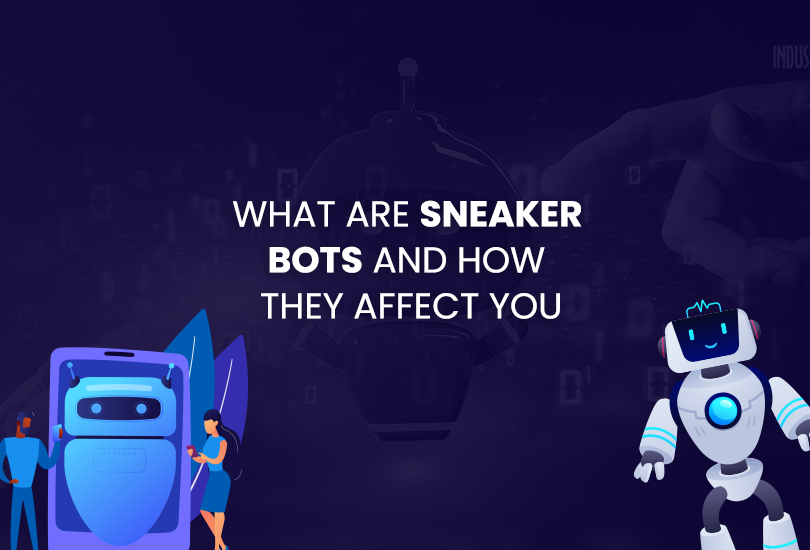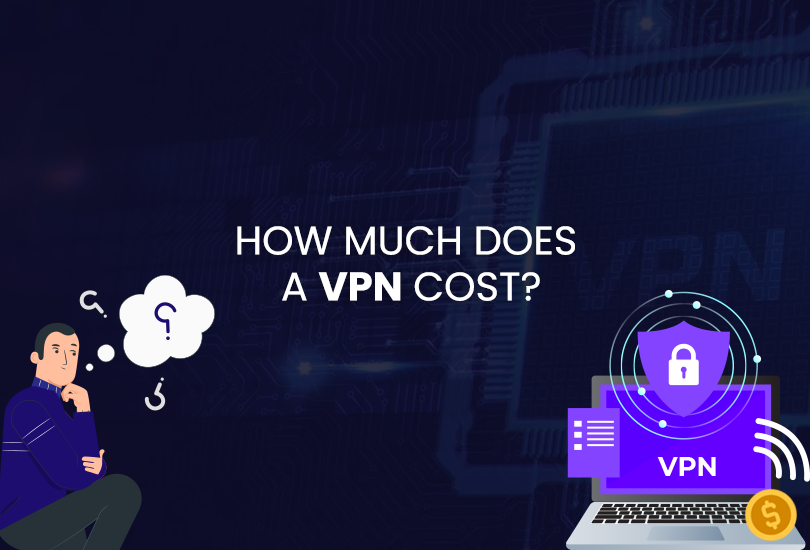McDonald’s is one of the best fast food chains, with a giant number of 69 million McDonald’s lovers globally. The brand started an alluring marketing scheme to acquire customers by giving them access to McDonald’s open Wi-Fi in 2010 in more than 14,000 McDonald’s outlets.
People want internet access regardless of circumstances or places in a digitally revolutionizing world. Keeping that consumer wants in mind, McDonald’s worked on providing free of charge Wi-Fi access.
“If a user buys a coffee from McDonald’s and sits for hours to use the free McDonald’s internet, we don’t imply any restrictions.” a McDonald’s spokesperson said.
However, along with the perks, there are setbacks to using open Wi-Fi. Suppose you are not following solid privacy techniques such as industry-leading encryption standards to protect your sensitive data. In this case, your data will be potentially on the verge of privacy attacks from nefarious third parties. We have covered everything in this blog on how to access McDonald’s free Wi-Fi network safely by using the robust privacy features of OysterVPN to encrypt your data.
How to Access McDonald’s Free Wi-Fi
Accessing McDonald’s free Wi-Fi network is as simple as a walk in the park. You can connect to the open Wi-Fi while munching on a double cheeseburger. McDonald’s has made Wi-Fi login accessible for smartphones, laptops, and several devices.
All you need to do is follow these steps to gain access to McDonald’s free Wi-Fi:
- Make sure your device’s Wi-Fi connection settings are set to connect to open networks automatically.
- You will see a McDonald’s Wi-Fi pop-up saying “accept the terms and conditions” in your device’s Wi-Fi connection settings.
- Click on “accept terms and conditions.”
- If your device’s settings are not enabled on “accept open networks automatically,” navigate to the Wi-Fi settings and click “McDonald’s Open Wi-Fi Network.”
- You have connected to McDonald’s Free Wi-Fi successfully.
How to Check If My McDonald’s Outlet Has Free Wi-Fi
Finding which McDonald’s outlet offers open Wi-Fi doesn’t need any effort. You just need to be within the range of a McDonald’s restaurant offering open Wi-Fi.
Here’s how to locate it:
- Navigate toward the McDonald’s restaurant locator.
- Enter the name of your town and a city zip code to search for the nearest McDonald’s outlet with free Wi-Fi.
- Click enter.
- McDonald’s restaurant locator shows you accurate search results by displaying the McDonald’s outlet’s addresses below.
Does McDonald’s Have the Fastest Wi-Fi Connection?
Open Wi-Fi connections are usually slow and ask for reconnection continuously. While McDonald’s Wi-Fi speeds may not be the fastest available, they are considered reliable compared to other fast food outlets. However, the speed of the McDonald’s Wi-Fi connection depends on several factors, including the outlet location, crowd, and time of the day or night. According to a 2022 study conducted by OpenSignal, McDonald’s has the fastest free public Wi-Fi in the United States.
How to Join McDonald’s Wi-Fi Network on iOS
Your iPhone must have the automatically connected feature enabled. When you walk into a McDonald’s outlet, you will receive an immediate notification pop-up of “McDonald’s Open Wi-Fi.” Thus, follow these steps to access McDonald’s free Wi-Fi network on iOS:
- Choose “Wayport_Access” and click on Connect.
- Launch the default browser (Safari, Chrome) and you will be routed to the “McDonald’s Free Wi-Fi Login page.”
- Click to connect.
How to Join McDonald’s Wi-Fi Network on Android
It is simple to connect to McDonald’s free Wi-Fi on your Android. All you have to do is follow these steps.
- Go to your Android phone’s settings and choose “Wi-Fi.”
- A list of accessible networks appears. Select “McDonald’s Open Wi-Fi” named as “Wayport_Access.”
- Click “Connect.”
- Go to your web browser and read McDonald’s Open Wi-Fi’s terms and conditions.
- Click the “Free connection” option, and tick “Agree” to the terms and conditions.
- You are connected to McDonald’s Free Wi-Fi.
How to Join McDonald’s Wi-Fi Network on a Laptop
Multi-tasking is productive. You can take your laptop to your nearest McDonald’s outlet for work and have your favorite meal by using free McDonald’s Wi-Fi. Follow these simple steps to get access to McDonald’s free Wi-Fi on your laptop:
- Look for the Wi-Fi icon on the right side of the taskbar of your Windows.
- Click on the “Wayport_access” to establish a connection.
- Once connected, your web browser will reroute you to McDonald’s accessible Wi-Fi Terms and Conditions page.
- Click on “Accept.”
- You will see a pop-up notification on your laptop screen: “You’re connected to McDonald’s free Wi-Fi. Enjoy.”
- If you want to disjoin it, go to the “Wayport_Access” option and disconnect it.
How to Join McDonald’s Wi-Fi Network on Macbook
If you’re using a Macbook, these guidelines can help you connect to McDonald’s free Wi-Fi. Here’s how to do it:
- Navigate towards the Wi-Fi icon at the top right of the status menu bar.
- Choose “McDonald’s Free Wi-Fi.”
- Click the “Red” button to get connected. You will be rerouted to the “McDonald’s Free Wi-Fi Terms and Conditions” page.
- Tap on “Agree” to McDonald’s Free Wi-Fi Terms and Conditions.
- After a successful connection, you will get a pop-up saying, “You are connected to McDonald’s Wi-Fi. Enjoy.”
- Savor your coffee while browsing the free internet.
Understanding the Risks of Using Free Wi-Fi
Free Wi-Fi at a bookstore, coffee house, airports, and your favorite fast food outlet such as McDonald’s is convenient and money-saving since you do not have to use mobile data. On the contrary, it is necessary to understand the potential risks of using an open Wi-Fi network, which can attract demolishing cyberattacks to plan attacks such as malware and ransomware.
Cyberattackers pry for vulnerable networks to execute nefarious attacks, and open Wi-Fi hotspots are one of their favorite spots. This is the reason for the increasing number of cyberattacks. A Statista report says: “In 2022, 5.5 billion malware attacks were detected worldwide.”
Taking primary privacy precautions while using free McDonald’s Wi-Fi can save your bacon.
How to Stay Safe While Using McDonald’s Open Wi-Fi Network
You can use unprotected public Wi-Fi networks and stay safe using a VPN. Virtual Private Networks can be your shield in this rapidly growing digital world. Connecting to a VPN obscures your IP address by providing an alternative IP. This means third-party snoopers cannot spy on your online activities and personal information.
Moreover, a VPN protects your data by routing it through an encrypted tunnel. It follows robust security protocols to keep cybercriminals at bay. OysterVPN uses AES-256-bit encryption keys, DNS and DDoS leak protection, a zero-logs policy, and secure VPN protocols. You can join OysterVPN and securely use public WiFi networks without cyber threats.
FAQs
First, go to your phone’s Wi-Fi settings and enable “connect to networks automatically.” Navigate to the WiFi settings. You will see a McDonald’s Wi-Fi notification. Click on it and you will be rerouted to the “Terms and Conditions” page. Agree to “Terms and Conditions,” and you can use a free-of-cost McDonald’s Wi-Fi.
You can join OysterVPN and connect to any of its secure VPN servers, which assigns you an impenetrable IP address, disguising your local IP. Once you are connected to OysterVPN, you can join and use any open Wi-Fi without stress.
Yes, you can use a VPN while using McDonald’s Wi-Fi. A VPN ensures your online activities are safe and protected within layers of robust encryption.
McDonald’s free Wi-Fi network has specific IP addresses in a range for acceptance. The Wi-Fi login page won’t appear in your device’s range if you are using a third-party DNS to block unwanted ads. Turn off the ads-pop-up blocking and restart your device to use McDonald’s open Wi-Fi without interruption.
Wrap-Up
The urge to use the internet while enjoying your solitude in McDonald’s is irresistible. But the fear of losing your personal data to nefarious cybercriminals is immense. However, these worries can vanish like they never existed by subscribing to OysterVPN. It has cutting-edge encryption standards, the best privacy protocols, and secure IP addresses to prevent your data from prying with third parties while you munch a happy meal and surf the internet.
Join OysterVPN today with the best pocket-friendly subscription package of 1 month + 3 months free only for $5.99, packaged with a 30-day money-back guarantee.