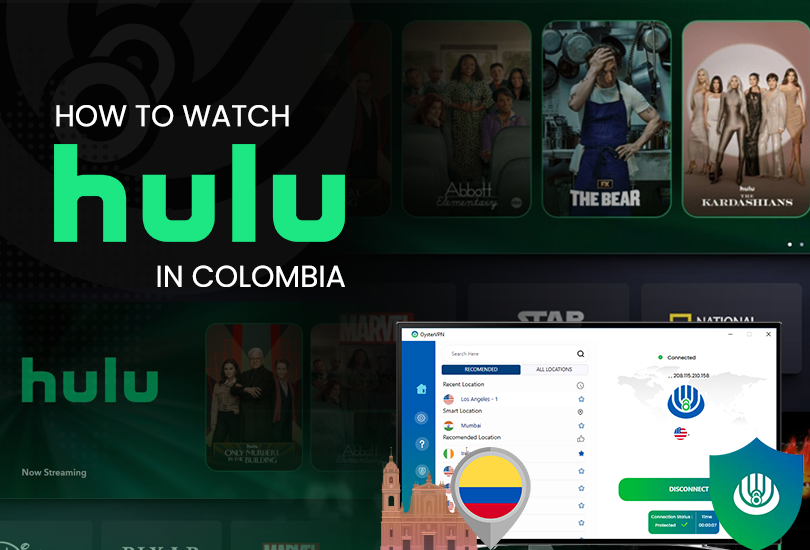Is ESPN Plus available in Mexico? ESPN Plus is only available in the United States because they have content distribution policies with the content providers but you can still stream ESPN Plus content by using a premium VPN like OysterVPN.
ESPN Plus is an OTT streaming service based in the United States, offering a wide variety of content including UFC, top-rank boxing, college sports, hockey leagues, soccer, golf, tennis, and cricket. The platform also offers original documentaries and access to its premium content.
To access ESPN Plus in Mexico all you have to do is buy a VPN subscription, OysterVPN is one of the top choices when it comes to unblocking restricted streaming services as it has the most trusted US servers.
How to watch ESPN Plus in Mexico? [4 Steps in Oct 2024]
Does ESPN Plus work in Mexico? ESPN Plus doesn’t work in Mexico because it is a geo-blocked streaming service so you need a VPN to get around these limitations, you can follow these steps to get ESPN Plus:
- 1Subscribe to OysterVPN
Pick your perfect plan and access our renowned servers
- 2Install the OysterVPN app
Set up the streaming VPN on every device in minutes
- 3Connect to a US Server
Our US servers are optimized for streaming in high quality
- 4Stream ESPN
Log in to your account and stream ESPN Plus
Why do you need a VPN to watch ESPN Plus in Mexico?
Most of the streaming services like Hulu and Peacock blocked their service in other regions and ESPN Plus is also one of them it’s also blocked its access to the viewers outside of the States. They have agreements with the content providers so whenever anyone tries to access ESPN Plus from anywhere it will show the restriction error.
However, these limitations are easily avoidable, all you have to do is get a VPN service like OysterVPN that has dedicated US streaming servers so when you connect one of them it will change your IP address and provide you with a temporary US-based IP address so you can stream ESPN Plus content while sitting in Mexico.
Why is OysterVPN the best for unblocking ESPN in Mexico?
OysterVPN is not an ordinary VPN service, it competes with all the big VPNs in the industry. OysterVPN offers security features like AES 256-bit to secure your internet traffic, and a zero-log policy so your data is secure, it keeps you safe by preventing DDoS attacks. It also has security protocols like OpenVPN, IKEv2, L2TP/IPsec, and PPTP.
It will help you unblock streaming services like Hulu, ESPN Plus, Disney Plus, and Peacock with its P2P Optimized Servers. It offers multiple logins on 5 devices simultaneously, you can easily stream everything as it has unlimited data consumption for browsing, streaming, and playing games online.
How Can I Subscribe to ESPN Plus in Mexico?
Can I watch ESPN Plus in Mexico? You cannot watch ESPN Plus in Mexico because it is an American streaming service however you can use a VPN to unblock it, here is how:
- Subscribe to OysterVPN.
- Download and install its application on your devices.
- Open the app and choose a US server.
- Visit ESPN’s official website and click Subscribe to ESPN+ Only.
- Then go to ESPN’s homepage, and register for a new account by entering all the required details.
- Select a subscription Plan for you and choose a payment method.
- Now you can enjoy ESPN Plus content.
How much does ESPN+ cost?
ESPN Plus offers these plans and packages:
- A monthly subscription for $11.99/month (MXN 234.33)
- An annual subscription for $119.99/year (MXN 2345.10)
Disney Bundle:
- Disney Bundle Trio Basic: For $16.99/month (MXN 332.05), Disney+ (With Ads), Hulu (With Ads), and ESPN+ (With Ads).
- Disney Bundle Trio Premium: For $26.99/month (MXN 527.50), Disney+ (No Ads), Hulu (No Ads), and ESPN+ (With Ads).
On What Devices I Can Stream ESPN Plus in Mexico?
All sports lovers can stream ESPN Plus on so many devices like Android devices, iOS devices, web browsers, Smart TVs, and gaming consoles just by connecting to OysterVPN.
How to watch ESPN+ in Mexico on iOS devices
- Subscribe to OysterVPN.
- Download the iOS app from the App Store.
- Open the App and connect to the US Server from the list.
- Now, go to ESPN’s website or open its App and sign in using your credentials.
- Enjoy streaming live sports on ESPN Plus.
How to watch ESPN+ in Mexico on Android devices
- Subscribe to OysterVPN.
- Download and install its application from the Play Store.
- Launch the app and connect to the server in the US.
- Open the ESPN Plus app or visit its website to sign up or log in.
- Now, you start streaming ESPN Plus content on Android devices.
How to watch ESPN+ in Mexico on Smart TV
- Get OysterVPN’s subscription.
- Get the Android TV app on your device or connect the VPN with your router.
- Choose the US server from the servers list and connect.
- Go to the ESPN Plus app or website to log in or sign up.
- Start streaming ESPN Plus on Smart TV.
How to watch ESPN+ on Roku in Mexico
- Subscribe to OysterVPN.
- Set up the VPN on your router.
- Choose a US server and connect.
- Connect your Roku device to your Wi-Fi network.
- Download the ESPN app from the Roku channel store.
- That’s it! You can now enjoy sports streaming on ESPN Plus.
How to watch ESPN+ on FireStick in Mexico
- Subscribe to OysterVPN.
- Download the FireStick app from the Amazon App Store.
- Connect to the US server.
- Go to the ESPN+ website or app and log in using your credentials.
- Start streaming your desired content on ESPN Plus.
What sports can you watch on ESPN Plus in Mexico?
You can watch all of your favorite sports leagues, live sports, matches, and highlights with ESPN in Canada all you have to do is buy a VPN.
- Baseball
- Golf
- Basketball
- Football
- Hockey
- Soccer
- Tennis
- Boxing
- Lacrosse
- UFC
- Premier Lacrosse League
- USL Championship
- College Sports
- USL League One
- Professional Fighters League
- Carabao Cup
FAQs
Yes, you can use ESPN Plus in Mexico with the help of a VPN like OysterVPN, it will provide you complete security so you can stream your favorite content easily.
You cannot use ESPN+ outside the US as it is only accessible in the US region due to the restrictions however you can use a VPN to unblock ESPN.
ESPN is only available in the United States due to its content distribution policies but if you connect to a VPN like OysterVPN then it can be accessible for you.
No, ESPN+ is not free to watch you need to buy its subscription to stream its content.
Free VPNs are not worth enough to rely on, they don’t have powerful servers to unblock restricted streaming services like ESPN Plus. Your privacy is also at risk while using free VPNs, so don’t waste your time and go for a paid and reliable VPN like OysterVPN.
Yes, it is legal to stream ESPN+ with a VPN just check the region’s policies regarding VPNs where you want to use it and try OysterVPN, it will never disappoint you.
Yes, you can unblock ESPN+ in Mexico by using a VPN that offers optimized US-based servers, OysterVPN is the most recommended one when it comes to unblocking restricted streaming sites with VPNs.
Yes, ESPN+ offers UFC PPV and UFC fight events, so to access it in your region all you have to do is buy a VPN.
Conclusion
ESPN Plus is a very well-known streaming service that offers a variety of content like live sports, international leagues, and documentaries. ESPN Plus is heaven for sports lovers but sadly its content is restricted and can be accessible in the United States only. Don’t worry though, we have a quick solution for this you can use OysterVPN to unblock your desired content on ESPN Plus in Mexico.