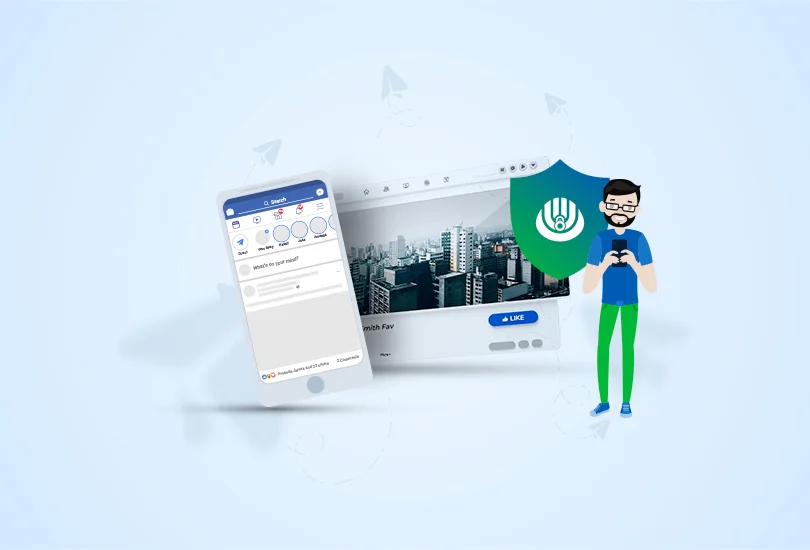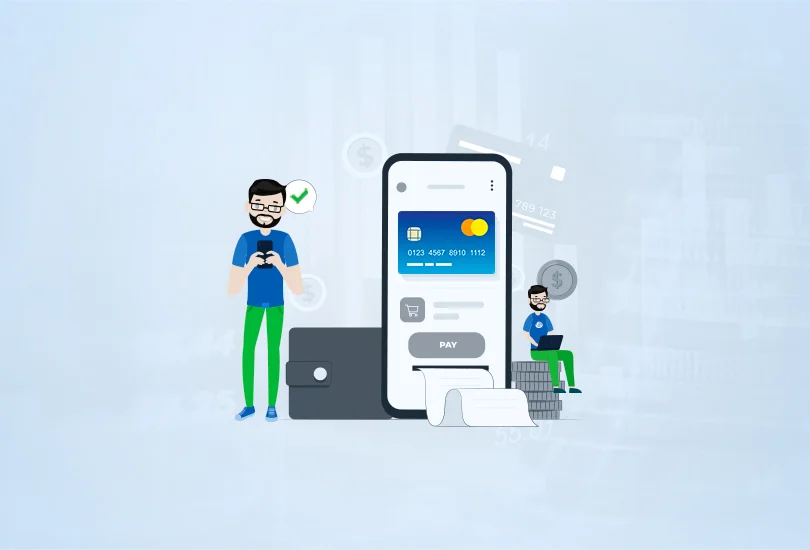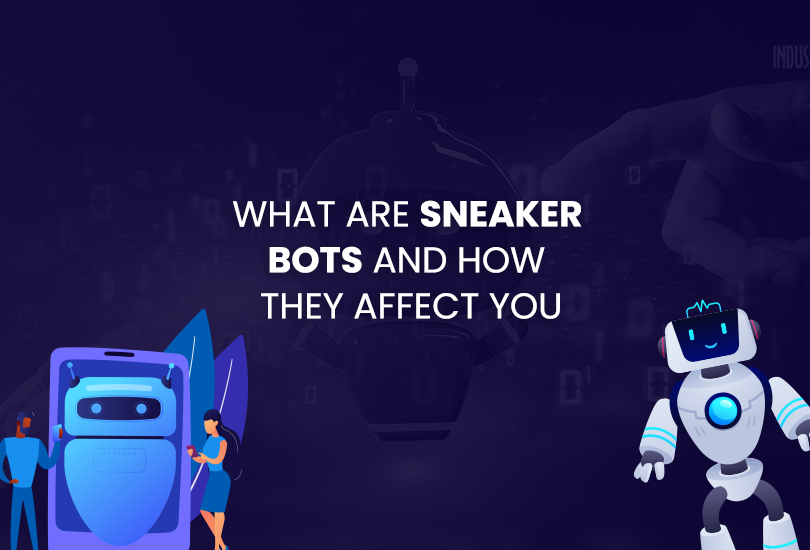Leaving your home Wi-Fi network open can lead to cyber vulnerabilities, i.e., inviting cybercriminals to steal sensitive information to their advantage. Ensuring the connectivity of your approved devices and operating systems can alleviate the chances of cyberattacks. Following robust privacy techniques can strengthen your device’s security and put impenetrable locks on content to prevent breaches using any cyber hacks.
This blog explores solid privacy measures to secure your Wi-Fi network at home.
What is Wi-Fi Network Security?
Protecting your devices and operating systems connected to a Wi-Fi network with cutting-edge privacy measures is called Wi-Fi security. Maintaining Wi-Fi security practices can prevent nefarious cyber criminals from attempting various cyberattacks, such as data breaches, unauthorized access, identity theft, and other cyber threats.
Implementing the best privacy measures protects sensitive data transmitted through a wireless Wi-Fi network, keeping the information confidential. Unimplemented security practices using a Wi-Fi network can open access to nefarious third parties to breach privacy and exploit all devices connected to that network.
Moreover, people within the range of an open and unsecured Wi-Fi network can join it using an internet-operated device or smartphone. Unlike cable internet networks, which cannot be breached easily, wireless Wi-Fi connections are more vulnerable to cyberattacks since a snooper can hack into the network.
3 Reasons to Protect Your Home Wi-Fi
Maintaining Wi-Fi security is crucial for many reasons. Your home Wi-Fi network contains sensitive data, including passwords, personal and organizational credentials, insurance details, online banking information, and whatnot. Imagine losing all of this essential data because of unreliable privacy practices.
Here are some significant reasons to protect your home Wi-Fi network:
Privacy Protection:
A wireless internet connection demands higher security than orthodox cable internet. Attacking a wireless network during data transmission is easier for exploiters since they can get into a system by exploiting weak passwords, outdated security protocols, or network vulnerabilities. If a network is not protected using updated security software, an exploiter can execute attacks, including eavesdropping, data interception, and ransomware.
Securing your device from snooping third parties
A secure network will prevent nosy third parties from snooping. It prevents cyber attackers from penetrating a system and stealing its contents. Execution of robust privacy measures can save nefarious cyber acts, including malware, man-in-the-middle-attack, viruses, trojans, ransomware, etc.
Protecting your data confidentiality
Protecting your wireless Wi-Fi from unauthorized interception can save you from losing your data confidentiality and legal trouble. For instance, if an identity thief gets into your network to perform an illegal activity such as copyright infringement, illegal torrenting, or taking part in a cybercrime can devastate your personal and professional image.
Potential Threats of Not Securing Home Wi-Fi
Your home WiFi network can be a playground for cybercriminals if you are not protecting it with robust security measures. A minor mistake can open routes to several cyber threats, leading to data destruction. Primary security threats to your home Wi-Fi include:
Unauthorized access
Guessable passwords can give a chance to cyber attackers to crack passwords, gain unauthorized access to home WiFi, and spread to every device connected to that network. Online scammers cannot crack a complex password easily.
Physical Attacks
You never know if a cyber hacker is sitting between you and sipping tea at your housewarming party. It can be anyone. They can physically access your home Wi-Fi router, configure the settings, or change the password to gain authority over your connected devices.
Identity theft
Getting access to an unsecured Wi-Fi network is easy. Hackers can attack a system to gain access to user passwords, financial information, and organizational data. Identity theft can cause severe personal and institutional image wrecks.
Vulnerable Encryption
Using outdated privacy features can cause data exploitation. It can send an open invitation to cyber attackers to decrypt passwords and steal sensitive data.
Social engineering
Cyber attackers manipulate users using social engineering attacks to gain personal information and access their accounts. This can happen through phishing attacks, including emails and calls.
Malware attacks
Unprotected Wi-Fi devices are one of the easily entered gateways for cybercriminals. They often use different tricks and techniques to exploit user data, including encrypting files with an attacker-controlled key to request a ransom.
How to Protect Your Home WiFi Security – 10 Effective Security Practices
It is usual to rely on your home Wi-Fi network for essential chores such as paying online bills, transferring credit to a family or friend, or using it for online shopping. All these tasks involve your personal information, which can be compromised if not taken care of with solid safety measures.
Using an unprotected network is an open invitation to privacy breaches by cyber attackers. If a third party accesses your home Wi-Fi network, it could spread malware into every device and operating system connected to that network in seconds. That is why following robust security measures it is mandatory to save your home Wi-Fi network from nefarious cyberattacks.
Follow these effective security measures to maintain impenetrable cyber hygiene:
Set a robust Wi-Fi password
Make it a habit to set complex and lengthy passwords that are nearly impossible to crack. Using a password with a combination of uppercase lowercase letters, symbols, and numbers makes it less guessable for cybercriminals.
Enable network encryption
Go for a Wi-Fi device with robust encryption standards, such as WPA2 and WPA3. It converts your information into ciphers during network data transmission, making it uncrackable for third-party criminals.
Use a reliable VPN
The Virtual Private Network works like bedrock to create a solid cybersecurity drill. It encrypts your digital data, making it inaccessible to view by any third party. It also offers cutting-edge privacy protocols, including IPSec, IKEv2, and WireGuard, to secure your network from potential cyber vulnerabilities.
Disable remote access
Place your Wi-Fi router device in a central location where no one can manipulate its settings. Any third party accessing your home Wi-Fi network can cause severe damage by stealing sensitive data such as financial data, login credentials, etc.
Turn off WiFi when not using
Turn off your Wi-Fi router when you’re not using the device. It will prevent the chance of unauthorized access to your network.
Change SSID
Set a unique name for your home Wi-Fi network’s SSID (Service Set Identifier). It will lessen the chances of cyber attackers finding your network, making it a target for the next hideous attack.
Update router firmware
Updating your router occasionally installs the latest security patches to fight cyber vulnerabilities.
Create a guest network
Creating a guest network for visitors and acquaintances can reduce the chances of unauthorized access to your data. It can be a privacy-oriented practice to keep your home Wi-Fi network secure.
Limited access
Limit your network access by enabling MAC address filtering. This feature will be convenient to provide information about who can access your home network.
Update your device and software
Make it a critical habit to update and install new software updates. The latest software updates include security patches, advanced technology, and bug fixes. It can fight cyber vulnerabilities lying beneath the surface.
FAQs
By maintaining robust security practices, you can secure your wireless home network, such as changing the default name of your WiFi network to something unique, placing your router in a central location, maintaining strong passwords and changing them more often, creating a guest network, and using OysterVPN, a privacy-oriented VPN.
You can block anyone from accessing your WiFi by following these privacy measures. Enable MAC address filtering, disable your WiFi SSID from broadcasting, and change your WiFi password more often.
If you see a notification displaying on your home WiFi network saying, “This network is not secure because it uses older security software,” you should upgrade your WiFi network to one that employs WPA2 or WPA3 encryption standards.
Go to your router settings and check if your WiFi is secure. Click “Properties” if it shows WPA2 or WPA3, then your network is secured.
The most secure option is using the most up-to-date WiFi network, such as WPA2 or WPA3.
You can secure your open WiFi network using a VPN that encrypts your data and passes it through a protected tunnel.
Wrap Up
Securing your Wi-Fi network at home is essential to ensure online safety and data confidentiality. Your home Wi-Fi device connects all your devices and is a gateway to your online account. To wrap important data into impenetrable layers of privacy, implementation of best cyber security practices such as using cutting-edge privacy protocols, an updated Wi-Fi router with at least WPA2 and WPA3 encryption standards, using a VPN, and setting strong passwords is the only way to keep cybercriminals at bay.