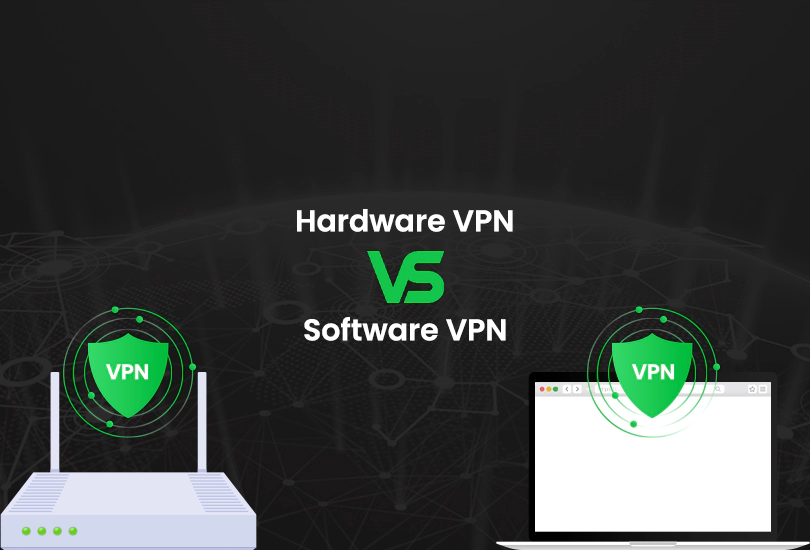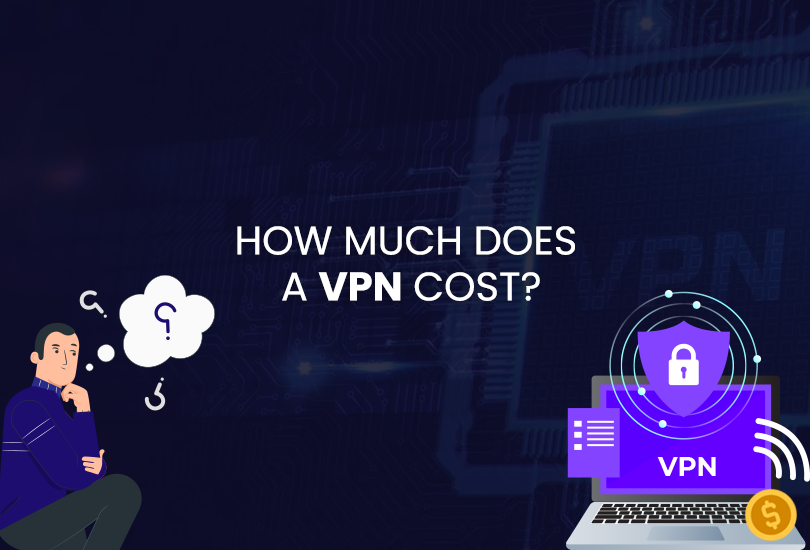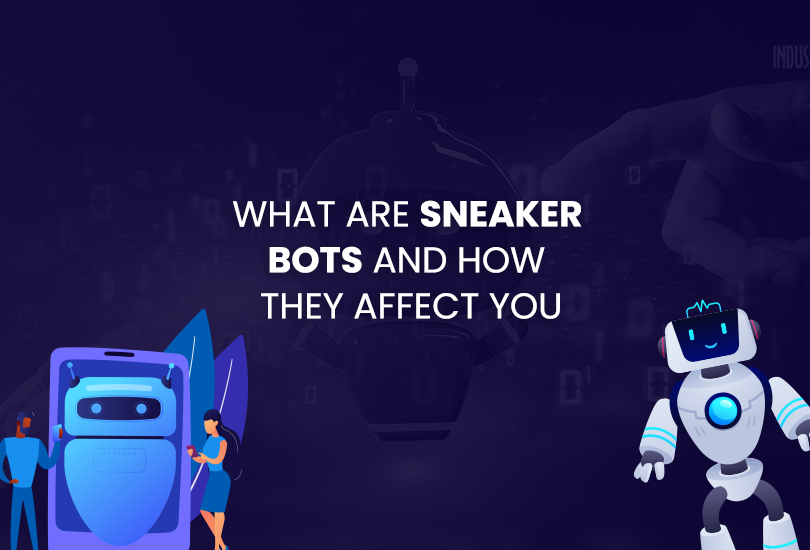There have been malware attacks that have impacted individuals and organizations. According to the report, there were 493.33 million malware attacks globally in 2022.
In February 2022, the world’s greatest semiconductor chip company, Nvidia, faced a brutal ransomware attack. In April 2022, Costa Rica’s government underwent a ransomware attack that compromised around 30 organizations.
This article explores what is malware and how to protect against malware attacks by explaining different types of malware attacks, preventive measures, and a list of the most dangerous malware attacks to date.
What is Malware?
Malware is a blanket term for malicious software that infects, disrupts, or damages a system. Malware can be used to crack weak passwords, demolish or steal user data, spread through networks, lock up necessary documents, slow down a device, extort money from a bank account, change a system’s working way, or route you to malicious websites.
Symptoms of a Malware Attack
The symptoms of a malware attack can vary depending on the type of malware. If you detect the following activities taking place in your operating system, then your device has been the victim of a malware attack:
- Persistent system crashes
- Having new and unknown files and folders automatically installed in the system
- Spam and pop-up ads
- Rerouting to unknown websites
- Unknown icons on the desktop
- Slower system functionality
- Unexplained network activity
- Modified device settings
- Disabled security software
- Unauthorized system access
9 Types of Malware
There are many types of malware, each consisting of a different characteristic or trait. Here, we have gathered a list of the nine most detrimental malware that can harm a system and user data.
Virus
The virus (Vital Information Resources Under Siege) is malicious software that infiltrates an operating system and spreads to damage sensitive data.
It enters a system through several methods of file sharing, including malicious online downloads, infected email attachments, or by plugging an internal device such as a USB.
They inhabit an operating system in the form of data files, the boot sector of the host’s hard drive. Once a virus has infected a system, it can replicate and spread to other operating systems.
Ransomware
Ransom means a sum of money demanded to release a captive. Ransomware is a malware from the crypto virology family. It is a type of malware attack that hacks and confines an operating system or a user account to extract a heavy payment as ransom.
By holding sensitive information, the ransomware attacker threatens the owner person to publish or destroy sensitive information if he is not willing to pay money. Ransomware encrypts user data, devices, or systems and blocks access permanently until the demanded ransom is paid off.
Spyware
Spyware is malicious software designed to break through operating systems to monitor and steal sensitive user data and send it to third parties, including advertisers, data-collecting organizations, and malicious buyers, for unethical purposes. Besides, it can damage or sell the gathered data without getting detected by a user.
When a spyware attack is performed, it can slow down a system, increase data usage, reduce battery life, or slow down the system’s performance.
Adware
Adware is malicious software that is installed on your device covertly. It spams your system with unwanted advertisements in your operating system and smartphones. It generates revenue for its developers by throwing forced ads on every website users route to.
Once a system gets infected by Adware, it shows frequent advertising that involves several purposes, including pay-per-click or transfer of useable data to advertisers for targeted advertising or user profiling. The procedure compromises the user’s online activities.
Rogueware
Rogueware is a type of malicious software and internet scam that misleads users about having malware in their systems. The rogueware is designed to trick users by showing them a fake malware detection warning notification on the screen and trick them into paying money to remove the malware by sending a malicious link to proceed.
It manipulates vulnerable minds and feeds a sense of fear of losing their essential information and files. Once a user clicks on the link, an actual malware takes over the operating system.
Worm
A worm is a form of standalone malware that acts by spreading to network endpoints through self-replication. It enters a system by taking advantage of a security vulnerability and spreads through a computer network to infect other systems linked to that device using the internet and LAN (Local Area Network Connection). Worm remains active on infected systems and spreads the malware to as many systems as possible by exploiting certain parts of operating systems.
Trojans
A trojan is a form of malware that looks like a legitimate file. It tricks the victim by concealing them in a code or software they use. Once trojan malware enters an operating system, it can conduct any activity the user performs, such as altering content, exporting or deleting files, browsing footprints, reading keyboard strokes, or modifying data.
Immediately after infecting a system, a trojan can cause significant damage to sensitive data, such as stealing financial information, i.e., banking passwords, etc. In addition, trojans can damage, delete, and leak data and ask for a ransom to retrieve it.
Rootkits
Rootkit is malware created to give remote access to hackers and open routes to break through and control an operating system. Once a rootkit malware enters a device, it runs like an administrator. Rootkits steal personal data, including financial information and account passwords. It can damage a system by remotely executing files and changing system configurations.
Keylogger
Keylogger belongs to a type of malware that records your keyboard keystrokes. It uses command and control (C&C) software to send information to the perpetrator.
Having a keylogger installed in an operating system can keep a log of your data, including your microphone speaker, system camera, and browsing history. Keyloggers take place on your devices in the form of software and hardware via the following activities: clicking on a malicious attachment, opening a malicious message, routing to an infected website, or installing a USB.
What Are the Best Practices to Prevent Malware Attacks?
Malware is highly capable of damaging a device and sensitive user data by infecting and spreading through the infrastructure of a system. Maintaining best privacy practices can prevent malware from inhabiting a device.
Following are the cutting-edge security practices to be implemented in a device to avoid any cyber vulnerability that leads to a malware attack.
Use Strong Passwords and 2FA
Using strong, complex, and lengthy passwords can lessen the chances of a security breach. Your password should contain numbers, symbols, uppercase and lowercase letters. Besides, you must be careful that your passwords aren’t scattered anywhere on the internet.
Remembering a bunch of passwords might be a hectic task. Using a password manager can gather all your credentials in one place effortlessly.
Use Anti-ransomware
A ransomware attack can take down your entire system by spreading fast. It occurs through opening infected URLs, downloading software from unknown sources, and opening a malicious email.
Using anti-ransomware software can reduce the risk of cyberattacks and protect your data from breaches. It prohibits users from opening malicious links that contain malware. It performs other security measures, such as scanning viruses and putting content filters on your mail servers for robust protection.
Beware of Fake Emails
Emailing has been the favorite channel for cyber attackers to send malware. The reason lies in its daily usage as an effective business tool to communicate. You need to be vigilant when opening an email attachment since a malicious email is no different than an authentic one but demands a keen eye to detect it.
You can set up spam filters to avoid undesired emails and limit user access to only organizational attachments to maintain the best cybersecurity hygiene.
Install Software Updates
Software cannot provide the highest levels of security if not regularly updated to patch new vulnerabilities. Hence, installing software updates is necessary to fight against malware. Software updates patch security flaws that protect your data and improve performance and compatibility with the latest technology.
A software update doesn’t take much of your time, and it’s easy to implement by regularly updating all your apps, browsers, and plug-ins.
Monitoring Systems Regularly
Monitoring all systems and user accounts is vital to keep a check if there is any suspicious activity. An IPS (Intrusion Prevention System) can monitor network traffic to detect malware. Using Event Log Monitoring on all systems can keep you updated about system errors, such as unauthorized activity, external threats, and system failures.
Using More Than One Security Software
Using security software can prevent malware attacks. But keep in mind it is crucial to use more than one security software for better security. Using a Virtual Private Network (VPN), Managed Detection and Response (MDR), and Extended Detection and Response (XDR) can be highly effective in investigating cyber threats, limiting the impact, and encrypting your data from potential risks.
Wrap Up
A malware attack can demolish personal and institutional data. It intrudes on the workflow of a system, encrypts sensitive data, and can lead to horrific outcomes, including data theft and unretrievable financial damage. Implementing primary security measures, such as using complex passwords, installing software updates, and anti-malware protection, is crucial to protect against malware attacks.
Also, create copies of your important files to have a backup in case of an unfortunate event.
However, using OysterVPN helps protect your privacy and security against malware attacks with its anti-malware protection. Get OysterVPN for a 1-month + 1-month deal for $5.99 backed up with a 30-day money-back guarantee.