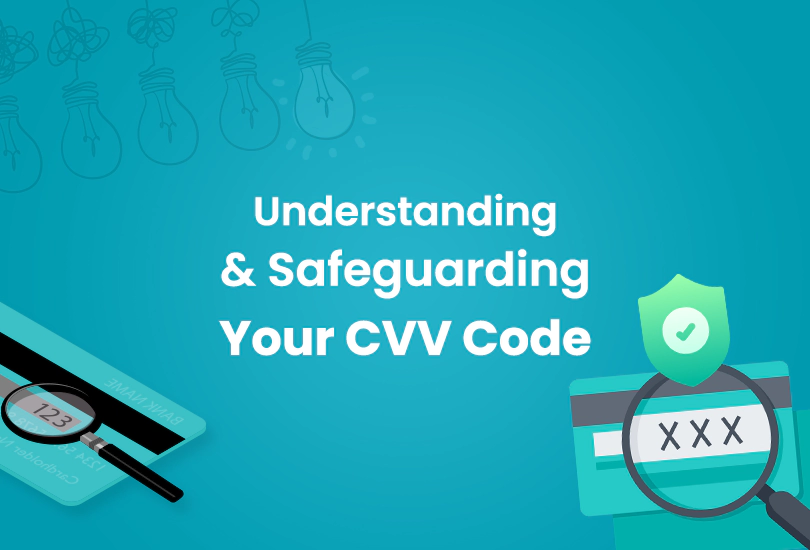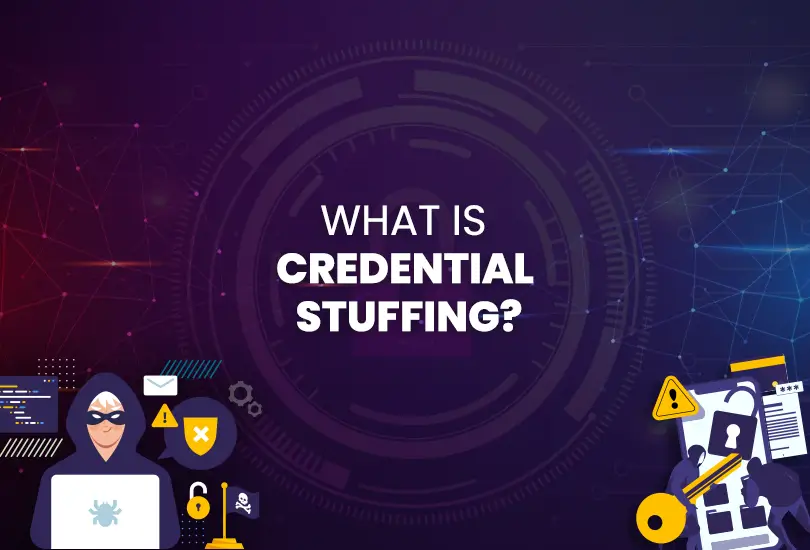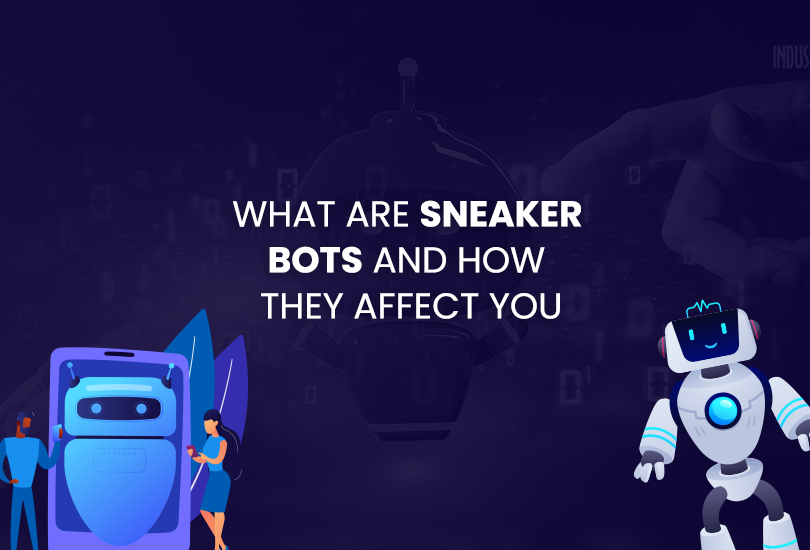Thinking about a stranger reading the components of your data or knowing more about you than you want is scary. However, implementing strong counteracting techniques can save you from ISP monitoring and surveillance.
An Internet services provider or ISP is an intermediary between you and the Internet. Everything that you process using the internet passes through the ISP. In short, they control infrastructure that enables you to connect your device to the internet.
Continue reading to find out what your ISP knows about you by spying on your digital footprints. By implementing 5 privacy measures discussed in this blog, you can counteract ISP monitoring and internet surveillance.
What Does My ISP Know About Me?
There are a few things that ISPs can easily access about you. So, let’s have an insight into what ISPs know about and how they use that data against you.
- The Domain You Visit
Your ISP can see the website you visit. Whether the website has HTTPS protocol or follows traditional HTTP protocol, your ISP, by any means, can have access to the domain, you visit.
Although the sites with HTTPS encryption ensure they encrypt their pages for the ISP. Yet the ISP can still manage to keep a check on website requests from its DNS (Domain Name System).
- Specific Pages (URLs)
Those sites with unsecured (HTTP) can even disclose much more information, including what these pages are about. This means that if you visit a website that doesn’t come with HTTPS, your ISP can even access what content you are going through on that site.
- Information You Provide
Do you know you provide sufficient information to ISPs if the site you visit isn’t protected? From comments to filling out personal data, your ISP can have access to almost every piece of information that you send and receive using an unsecured website.
To protect your network traffic while using an unsecured website, you should first connect your device with a VPN, as it encrypts your data traffic and passes your information through a secure and encrypted tunnel.
Why Does the ISP Spy on My Network Traffic?
ISPs have multiple reasons for spying on network traffic. According to the latest study in the US, internet service providers store and later sell their customer’s data to advertisers and third parties. But that’s not all; governments often require service providers to log every internet activity and retain that data for a defined period of time for law enforcement agencies.
How to Protect Network Traffic from the ISP
Despite the fact that the ISP can see much of your information, there are some tips and tricks that one can uphold to refrain ISPs from accessing your personal data and information. The following steps can help you win the fight for privacy.
- Use HTTPS instead of HTTP
- Use a Proxy Server
- Browse in Tor
- Use End-to-End Encryption
- Get OysterVPN
The following options will help you form a secure and encrypted system to share, receive, and process data without being tracked by the ISP.
Use HTTPS Instead of HTTP
Hypertext Transfer Protocol Secure (HTTPS) is a protocol to transmit data over the internet using robust encryption. It uses (TLS1.2) Transport Layer Security (advance) to maintain a secure connection. When you use an HTTPS protocol to share sensitive data such as online banking information and work credentials, it scrambles the data in a cipher text to make it uncrackable. Your ISP can see the websites you visit, but the contents of your shared information stay hidden in encryption layers. On the other hand, using an HTTP site can expose your data to your ISP and cyber snoopers because it doesn’t use industry-leading encryption standards.
Use a Proxy Server
Using a proxy server disguises your web activity from your ISP. It creates an intermediary between your search query and the websites you visit. A proxy server application routes your traffic through a proxy server, letting your ISP know you’re using a proxy while hiding the websites you visit. Not all proxy servers are designed to protect your data from ISPs, so before choosing any service, make sure to check out their credibility. Moreover, your IP address is not the only way from which ISPs can penetrate; rather, they use different cookies to track you online.
However, if you want your data to stay encrypted, use a privacy-friendly VPN.
Browse in Tor
Tor, known as (The Onion Routing) is a web browser for anonymous communication. Using the Tor browser encrypts your web browsing activity by disguising your IP address and routing your data through a series of nodes to reach its final destination. When you’re sharing information using Tor, it makes it difficult to trace your web footprints. However, implementing software updates in the Tor browser is mandatory to prevent cyber vulnerabilities.
Although it is the best privacy tool, you will have a slower browsing experience when using Tor.
Use End-to-End Encryption
End-to-end encryption is a technique to encrypt data in a way that can only be read by the recipient of that data. It uses a pair of keys for encryption and decryption, and these keys are generated and exchanged during the handshake process when you connect to a web server that uses HTTPS or SSL/TLS encryption. It prevents the ISP from looking at the contents of the payload because it’s encrypted, and only the private key of the web server can decrypt it.
Today, end-to-end encryption is also used for messaging and voice/video calls on apps such as WhatsApp, Messenger, Telegram, and more.
Get OysterVPN
OysterVPN is a privacy-friendly VPN that ensures high-end security and privacy. It also prevents ISPs from keeping track of your data and network traffic through powerful 256-bit encryption.
Connecting to a VPN server not only hides your IP address and geographic location line but also wraps your data in a layer of encryption, allowing it to pass securely through the ISP and any other intermediary. You can even use OysterVPN with end-to-end encryption for greater security. It adds another layer of encryption on top of the encryption offered by the service, making it tougher for any third party to read the data.
Conclusion
A VPN is the easiest way to defeat ISP surveillance. Although HTTPS has made the internet much more secure, it does not hide your DNS queries from the ISP. And even technologies like DNS Over HTTPS (DoH) can only go as far as to protect the web browser’s session. On the other hand, a VPN provides an umbrella-like protection against third parties who hold the power to monitor your web traffic.
It’s extremely easy, too – download OysterVPN, connect to a VPN server, and that’s it!