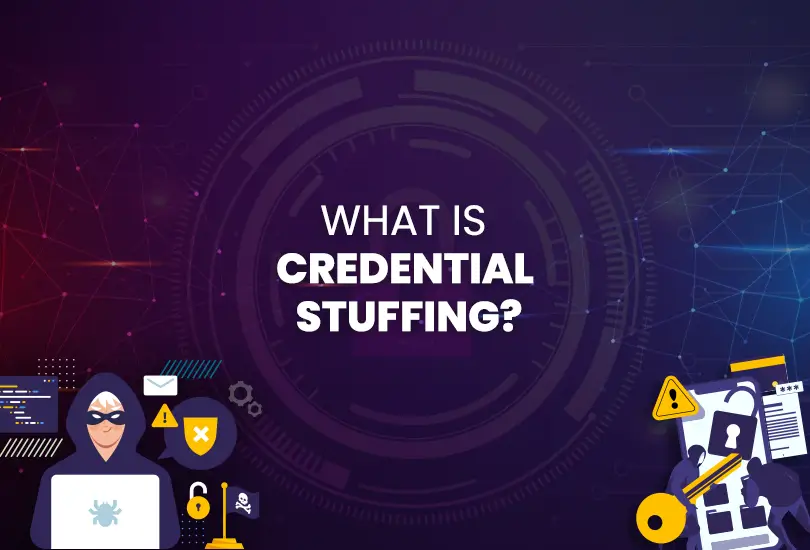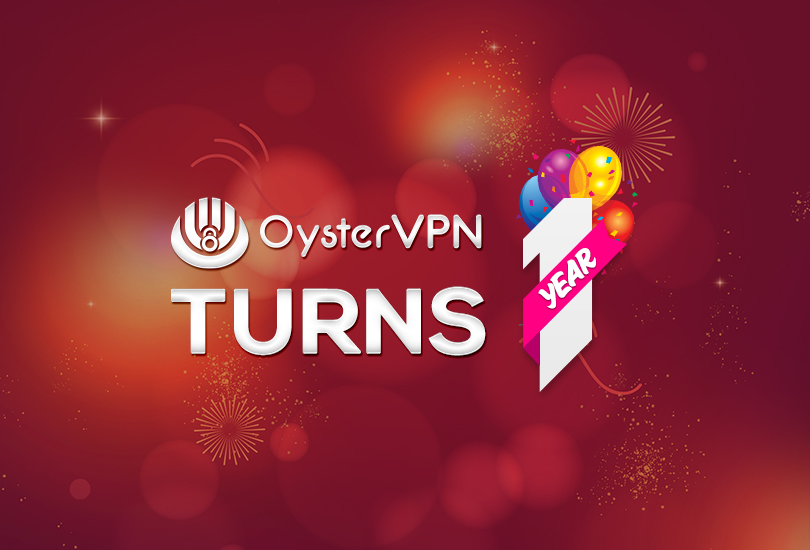Bloatware is preloaded or preinstalled software that takes up space and can be dangerous despite appearing harmless. Understanding how to identify and get rid of it is critical to protecting your device. Continue reading for a comprehensive method to eliminate bloatware.
What is Bloatware?
You must have noticed that every new device has a pantheon of preinstalled apps you don’t even need. These apps take up space and lower your device’s performance. Such preinstalled apps are called Bloatware.
Device manufacturers frequently offer hardware space to developers to promote their apps. This allows manufacturers to cut the market price of their devices while developers promote and generate cash from their apps.
The issue arises when these seemingly harmless devices hijack your browser or other applications and change your settings, making your device vulnerable to security threats. It is best to get rid of them as you would do with any other virus, malware, or unneeded software.
How is Bloatware a Threat to Cybersecurity
Bloatware poses several threats to cybersecurity through several mechanisms, even though it typically causes minor inconveniences by utilizing system resources. It is essential for individual users and organizations aiming to develop and maintain secure and efficient computing environments to possess a comprehensive understanding of these threats. Here are some of the prominent bloatware issues relevant to cybersecurity.
Security Vulnerabilities
Bloatware frequently comprises software that lacks regular updates by the manufacturer or user or does not comply with stringent security standards or updates. This causes unpatched and outdated applications with significant weaknesses. The lack of updates enables malware and cyber intruders to exploit vulnerabilities to gain access.
Resource Drain
Bloatware can potentially deplete critical system resources, including CPU, memory, and storage. This can result in device degradation and hamper the functionality of security applications. For example, the system resources used up by bloatware could otherwise be used to efficiently scan or update antivirus programs and other essential software for system security.
Data Privacy Issues
Some bloatware applications gather user information without consent or giving proper disclosure. This data collection may contain sensitive information that could be exposed to cybercriminals if the bloatware is compromised. Possible noncompliance with data protection regulations in collecting and processing data by these applications leads to data privacy issues.
Complicated Removal Process
The removal process of some bloatware can be complex, as they are integrated into the system’s process or operations and can be challenging to uninstall. This persistence may challenge security efforts despite the user being careful. Moreover, attempting to uninstall some bloatware can lead to system instability or data loss, compelling users to retain the bloatware and face security threats.
Are All Bloatware Bad?
There is a perception that parasites are harmful. Still, the truth is that some parasites are essential for a healthy body. Similarly, not every bloatware is a threat to your computer. Most bloatware in the form of preinstalled apps are not threats and can be easily uninstalled.
The problem is with website bloatware, which gets attached to third-party apps that pose cybersecurity risks. Website bloatware can also contain malware and adware, and it is hard to detect as it is hidden in software bundles.
Are You at Risk of Bloatware?
Every new device comes with preinstalled apps, which puts every person at risk of bloatware. Developers make the manufacturer upload their apps on their computers or phones to make them famous and generate a reasonable sum of money.
One good example is the Windows operating system. Windows comes preinstalled on almost all laptops and computers, making it one of the most prominent targets of hackers due to its widespread use. Hence, Windows, though useful, puts users at significant risk of Bloatware.
What are Some Types of Preinstalled Bloatware?
Here is a list of preinstalled bloatware to look out for:
- Toolbars: The extra toolbars you see on many browsers like Firefox and Edge are bloatware; you don’t need them
- Trialware: The preinstalled apps with your PC have specific trial periods. After the period, messages from the app start popping up, stating that you need a subscription. Such apps are bloatware; if they were so crucial for the system, they would be freely available within the system.
- Adware: This bloatware adds shortcuts to your desktop product pages and keeps popping irrelevant ads.
How to Detect Bloatware?
Bloatware is not easily identifiable on most devices. Most think that not all preinstalled apps are unnecessary, and if the manufacturer has put them there, they must be essential for the device.
However, sometimes telltale signs make it evident that the device is infected by bloatware. Use the list provided below to figure out whether your device has bloatware:
- Useless apps: To determine whether an app is worthless, consider whether its nonexistence would make any difference. If not, then there is a high chance that the app is bloatware.
- Unrecognizable apps: If you can’t remember installing a particular app, it was probably there when you bought the device; such apps are usually bloatware.
- Unwanted pop-ups: All the unnecessary pop-ups that redirect you to third-party websites are common bloatware types.
- Rigid Apps: If you are having trouble removing or uninstalling a particular app, it’s probably bloatware.
- Unsolicited promotions: If an app keeps promoting certain features or uses aggressive methods to sell features, it’s probably bloatware.
How to Get Rid of Bloatware?
The best way to cleanse your device from potential bloatware is through good antivirus software. Antivirus software detects potential threats you accidentally download and get rid of, keeping the device protected.
Moreover, you can download a good VPN that does not adhere to robust security protocols. This way, you can browse the Internet anonymously and protect your data. OysterVPN is a premium VPN that provides an added layer of protection from potential threats, including bloatware, malware, and other online threats.
How to Remove Bloatware from Different Devices?
You can remove bloatware from various devices using a particular process. Most devices require you to uninstall the specific program and remove the bloatware.
Here is a list of procedures for removing bloatware from different devices:
Remove Bloatware from Android
To remove bloatware from Android phones, follow the following procedure:
- Go to the quick setting by dropping the toolbar from the top of your phone.
- Click on the settings icon and choose the
- From the list of apps, uninstall or disable them to control the bloatware.
Remove Bloatware from Mac
This procedure is similar to the previous one.
- Go to the applications section on your Macbook.
- Click on the bloatware apps and select Move to Trash.
- Then, open the trash icon on the right side of the dock.
- Empty the trash by clicking the trash icon on the right of the window.
Remove Bloatware from Windows 10 and 11
Although many elements of Windows 11 are different from those of Windows 10, the technique for removing bloatware from both Windows is the same.
Here is how you can do it:
- Click on the Window icon in the bottom left corner,
- Search for add and remove programs, and open it
- Uninstall the apps you think are bloatware.
NOTE: Before uninstalling any application from Windows, search for the app on the internet. If it says it is essential for your Windows, do not delete it. It is also important to mention here that some bloatware gets reinstalled every time Windows reboots. Hence, it is better to seek professional help to remove the bloatware.
Remove Bloatware from iPhone
Here is how you can remove bloatware from your iPhone:
- Go to iOS settings and open iPhone storage from the generals,
- Click on Offload unused Apps and enable it, or,
- Uninstall apps manually that you think are bloatware
- Delete the apps if required.
By following these steps and being vigilant about the apps and software you download, you can protect your devices from bloatware, improve their performance, and keep them safe from heating up.
Conclusion
It is essential to safeguard your device from potential bloatware to optimize its performance. This can be done by removing unnecessary software from the system, which takes up valuable space and decreases the device’s speed and efficiency. Moreover, using good antivirus and VPNs keeps your device safe from bloatware. By employing these practices, one can enjoy a smooth and optimized device.