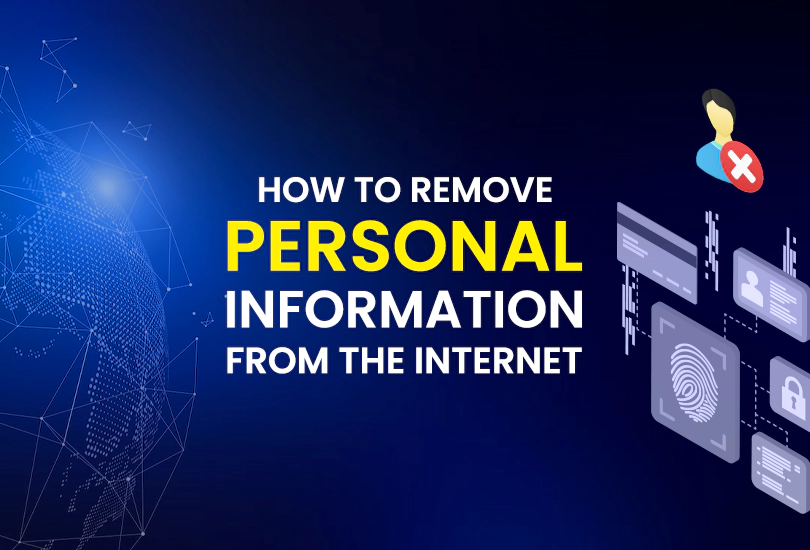Have you ever got an email or text offering great deals by big names and asking for your personal information? Phishing attacks are just a matter of a single click, and all your private data will get stolen. A recent study shows that 81% of organizations globally have experienced increased phishing email attacks since 2020.
URL phishing is a sneaky technique that cybercriminals use to trick people into revealing their personal information, like passwords, official emails, and credit card information. It usually occurs when you receive an email or a text that appears like a legitimate source, but the links lead you to any malicious website when you click.
However, URL phishing is one of the most common types of cyber attacks. Do you know? Cybercriminals make it look real by using famous names like Microsoft, Google, Twitter, KFC, etc. Therefore, it is critical to identify the source before clicking on any links through emails and messages.
In this blog, we will provide you with all the necessary information to protect yourself from being a victim of one. It is essential to be cautious to protect yourself against URL phishing.
What is URL Phishing?
URL phishing is the most widely used social engineering method that hackers or criminals use to trick users into clicking on malicious links to trap their sensitive information. The criminals create malicious websites that look exactly like legitimate ones just to gain your trust. If they gain your trust, you will be a big target.
URL phishing attacks usually consist of an offer or huge discounts with a link, and they ask you to enter your personal information. Once you enter your personal information, the malicious website steals all your data, and you can’t do anything afterward.
The cyber attackers created web pages and websites that mimic legitimate sites, and it is challenging for the ordinary layman to recognize them. These URLs look authentic and hook the victim into entering their personal data to use for fraudulent activities.
How Does URL Phishing Work?
The cybercriminals send you a message or email claiming to be a legitimate user and asking you to reset your passwords or enter your personal details to get some discounts and offers. This can happen from your social media accounts to your professional users’ accounts.
Apart from emails or offer messages, the criminals create similar web pages or websites by any famous name that actually looks real at first sight. Once the malicious link has been clicked, the user is generally directed to the phishing page to gain critical information.
When you land on the malicious website and enter all your credentials, you put your official account at risk. These websites may ask you to reset your account passwords, enter your personal details, and perform malicious software updates that steal all your data. Furthermore, your stolen data can be used for any malicious purpose or fraudulent activity, and even criminals may ask you to pay some amount as ransomware.
How to Identify URL Phishing Attack?
If you want to protect yourself against URL phishing, it is essential to recognize it before clicking on any suspicious links. However, you can easily detect URL phishing by paying some attention to links before clicking. Here are some of the simplest ways to detect these scams.
Verify Sender Domain
When you carefully check the URL, you will definitely find out if the source is authentic. Because in phishing URLs, criminals trick the user of spelling errors and grammatical mistakes, which couldn’t be noticeable at first.
Check Sender Email
When you receive a suspicious email, don’t forget to carefully read the email address before clicking any link. Verifying email addresses will help you identify if the email comes from a trusted source.
Scammers often include fake links in urgent emails to make the recipient panic and act hastily, clicking on the fraudulent link without paying close attention to the text and realizing it’s fake. Users are continually advised to pause and carefully examine any messages before responding, especially when it comes to identifying potential phishing attempts.
Ways to Avoid URL Phishing Attempts
Being vigilant is the key to avoiding URL phishing attacks. Nonetheless, some URL phishing is carefully planned in advance and may appear authentic. It is difficult for an ordinary person to recognize it beforehand. So, if you have ever received one in your inbox, follow the prevention steps below to protect yourself against URL phishing.
1. Cyber Security Training
Training the audience is always great to protect them against security threats. For organizations, it is essential to train their employees about the common tactics used for URL phishing attempts. The best preventive measure is to be aware of cyber criminals’ common tips and tricks.
2. Look for HTTPS
Phishing sites often use http:// or lack the “s.” However, secure websites use https:// at the beginning of their URLs. You must ensure the website you’re visiting is safe before sharing personal information. Authentic websites always prioritize security and go for secure security measures.
3. Use security software
Using security software like anti-virus or anti-malware software is crucial to prevent URL phishing attempts. However, you can install a VPN to protect yourself if you mistakenly click on any phishing URL. A VPN encrypts your data and warns you if you ever try to clock on any malicious or suspicious website. This way, you can detect and prevent URL phishing attempts and malicious links.
4. Use AI-based Protection
Advanced machine learning techniques and algorithms are commonly used to identify patterns in URLs to analyze if they are malicious or fraudulent. However, AI-powered security systems instantly detect the common characteristics of phishing URLs like unusual domain names, misspellings, and others. Therefore, enabling AI-based protection benefits individuals and organizations to identify and block phishing attempts and prevent falling victim to such fraudulent activities.
5. URL Filtering
Using URL filtering helps you add the phishing URLs to the list of untrusted URLs. When you access any website, the URL filtering compares that URL against the untrusted and malicious URL, and if they match, the system instantly blocks your access to that website and protects you against URL phishing scams. It’s one of the effective layers of security to prevent URL phishing attacks.
6. Domain Reputation Check
Domain reputation checks work by checking the authenticity and reputation of a website before accessing it. When you click on the URL, the system evaluates the domain’s reputation and tells you everything about the URL, like the age of the created domain and associated security incidents. It provides an additional layer of security and an effective way to identify the phishing URLs.
7. Hover Before Clicking
Hover the mouse over a link to help you preview the URL source and authenticity. Preview a link URL by hovering the mouse over it before clicking. This way, you can confirm if the display text matches the link’s destination and ensure that the URL’s source is legitimate and authentic.
To Summing Up
URL phishing is the most common phishing scam to steal your sensitive information. However, you can prevent yourself from this ever-ceasing scam by carefully following the security measures above. Avoid clicking on any link before identifying its authenticity, which is essential to stay vigilant against these scams. Make sure to safeguard yourself against URL phishing and other cyber security threats by subscribing to OysterVPN.