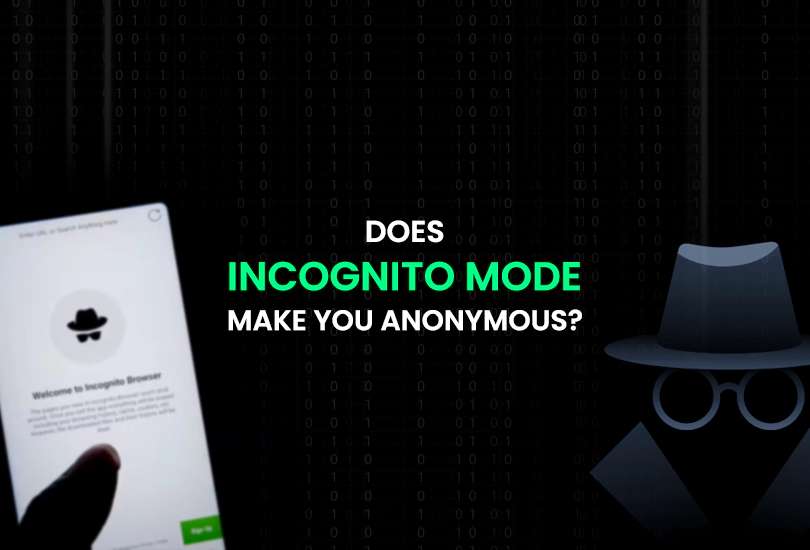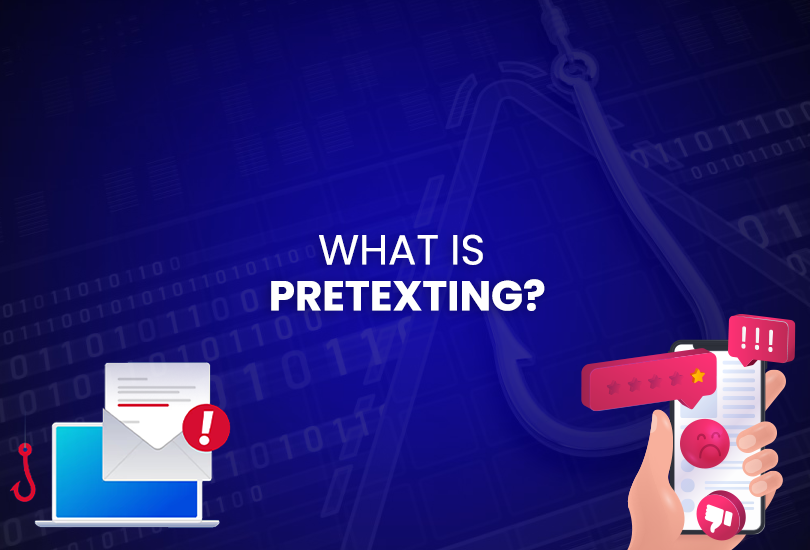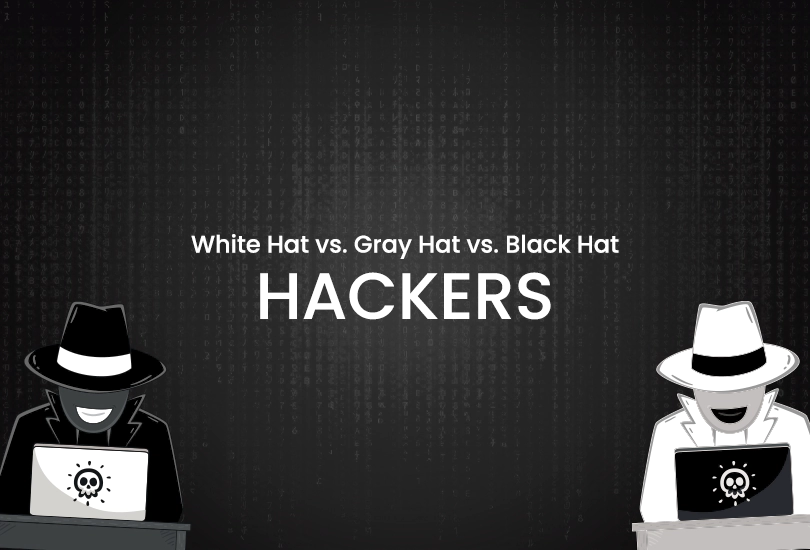There must have been many instances in your browsing activities when you encounter a website asking whether you would like to allow cookies or not. No, these are not those edible cookies you savor on your tastebuds but are a crucial part of your internet experience. Without going into the complex details, these cookies are your footprints on the internet through which a website remembers you and your activities.
Let’s explore cookies on the internet in-depth and how they can boost your browsing experience. You will also learn what they actually do. Keep reading further while enjoying a delicious treat of cookies.
What are Cookies on the Internet?
Visiting a website for the first time must remind you to search what are website cookies after all. So, here is a brief overview.
Cookies, more precisely internet cookies, are small files that contain your basic information, including usernames, passwords, email addresses, and the pages you visited on a website. They can also store additional information required to identify you among other users. Cookies internet is an essential part of your online life.
There are different types of cookies, and they all work according to the specifications they are designed for. These include persistent cookies, third-party cookies, first-party cookies, and session cookies.
In most cases, websites ask for your permission to allow cookies. This is because of the implementation of international and local privacy laws. This enables users to choose certain cookies with their browsers after understanding how their cookies will be used if they accept them.
First-Party and Third-Party Cookies
In the limelight, you will find two types of cookies when you surf the internet. However, they both have similar codes of conduct with different outputs.
The first one is first-party cookies that are directly linked to the website you are visiting. Reliable websites collect your data and create an algorithm, providing you with a more improved experience on your next visit.
On the other hand, you have third-party cookies, which are used mainly by advertising platforms. These advertising platforms collect your data through third-party cookies and develop an algorithm. Based on your data, this algorithm is then utilized to showcase advertisements and marketing campaigns.
Persistent Cookies
In the world of internet cookies, persistent cookies are what we generally mean when we talk about cookies. Unlike other cookies, persistent cookies remain on your device even after closing your browser. They are also known as permanent or stored cookies and are used by websites to remember login information and preferred settings of their users and visitors offline.
These cookies store your login information to save you from logging in every time you visit a website. Apart from storing your login information, these cookies also allow websites to keep your preferred settings, such as menu themes, language selections, user interface, internal bookmarking, and others.
How do HTTP Cookies Work?
HTTP cookies, also known as browser cookies, are default cookie files that archive your basic information. They assist websites in keeping a record of your identity, your online visits, and your activities. These cookies come in handy when you visit an online store, and the website will enhance your shopping experience after every visit.
Once you visit a website, it stores your information in small files labeled cookies.txt. The web server receives the cookie file from your browser when you visit another URL to keep track of your identity.
Deactivating browser or HTTP cookies will prevent you from logging in instantly or using a website with your own preferences. This will blank the cookie file, and hence, the servers on a website will not identify you specifically.
When you are talking about HTTP cookies, there are different classifications of cookies at play. For example, track cookies keep track of your online visits and activities, session cookies navigate your visits on a website, and authentication cookies record your login details and credentials.
Is it Better to Block or Delete Cookies?
It is possible that you can still surf the internet after blocking or deleting the cookies. However, it comes with a price that you have to pay. We only recommend blocking or deleting the cookies when you no longer want your browser to remember your history.
This action will have consequences that you must keep in mind before proceeding forward:
- You will be a stranger to the websites you visited
- Prepare to fill in your credentials on every login or every time you visit the same website
- Your shopping history and items will be removed
- Get used to changing the settings of your preferences every time
- When you log in to a website again, new cookies will be stored in your browser
Does VPN Block Cookies?
VPNs mask a user’s original IP address with a virtual one, allowing the user to visit websites or content that are restricted in their region. A reliable VPN, such as OyesterVPN, uses AES 256-bit encryption with a zero-logs policy to ensure your data is for your eyes only. Most internet users are concerned that VPNs also block cookies. However, VPNs, in reality, do not meddle with cookies.
VPN and cookies, as contradictory as they sound when mentioned together, do not interfere with each other’s work. The only difference you will experience while using a VPN is that your internet algorithm will take you to different websites and content based on your virtual IP address.
Are Internet Cookies Safe?
Internet cookies are generally safe and do not pose any potential harm to your privacy or your device. The data inside a cookie cannot be changed or replaced while making its way from web browser to browser. However, you will find some viruses that are disguised as cookies and can ruin your system and breach your privacy.
Several harmful cookies circulating on the internet were developed for this very purpose. One such example is zombie cookies, which duplicate themselves after being deleted and hence disturb all your cookies management. When it comes to breaching privacy, super cookies are the ones you should beware of the most. Apart from that, third-party cookies can also compromise your privacy as they have access to your online activities.
The incidents of cookie-based viruses are increasing worldwide. Some of these viruses and third-party cookies are also known for breaching privacy. Keeping that in mind, it is better to accept cookies only from reliable and verified websites.
Conclusion
The internet is filled with different technicalities and complexities, and cookies are said to be one of the few. Despite their minute negative traits, cookies are inclined to improve your internet experience. If a website asks you whether you want to allow cookies, you now have an insight into what benefits you will get from it.
These cookies will ensure you have a next-level experience on the websites you visit and keep track of your records. Depending on your discretion, you can also block internet cookies while considering the consequences. Among other things, there are viruses camouflaged as cookies that can harm your computer and break your privacy.