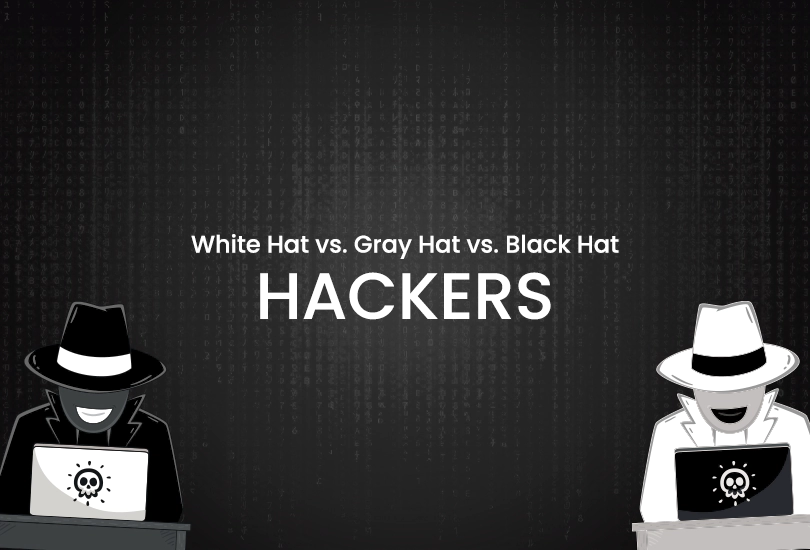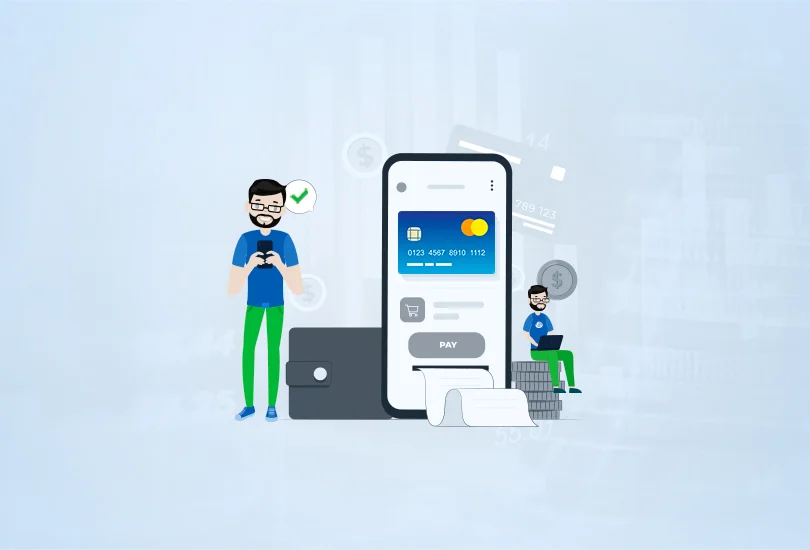Unlike most applications, a VPN typically operates in the background; consequently, it should have less effect on your battery life.
Still, using a VPN will cause higher power consumption. Other battery uses are usually the reason for the high power consumption.
Using a VPN app, just like using any other app, consumes your device’s battery. But you probably already knew that. A more interesting question is, “How much does a VPN affect battery life?” To find out, we performed a series of tests. Here’s what we discovered.
Read below to learn more about excessive VPN energy consumption and VPN battery preservation techniques.
Does VPN Use More Battery?
We ran a set of tests to answer the question: Does a VPN use a phone battery? And if it does then how does the app affect battery usage? The testing varied from mild to heavy surfing and streaming content with and without a VPN (for one hour).
The result revealed that my VPN program registered a really small 0.6% power consumption in one hour. Still, using the VPN clearly reduced the total battery life. When the VPN was on, our battery depleted five percent more than it did off. Why would this have happened?
Extra power consumption while a VPN is running explains the notable battery drain. Phone VPN battery life and its causes are crucial. These consist in:
CPU Usage
A VPN-draining phone battery depends on mechanisms that control encryption to guard your connections and communications.
The CPU in your smartphone runs intricate computations and methods to manage these encryptions, therefore using a lot of battery life.
Generally speaking, older phones deplete their batteries more than more modern phones. Chipsets seen in the most recent phones feature cryptographic hardware accelerators.
These low-power consumption accelerators speed up the encryption and decryption operations.
Connection Usage
The function of a VPN depends on continuous internet access, which Wi-Fi or cellular data can supply.
Your phone runs its modem or Wi-Fi chip to interface with these networks. The connectivity chip runs on less power in an idle state with less data transfer, but it uses more power when a VPN is running to keep the connection.
Your power consumption rises if you have a weak cellular connection or live distant from the Wi-Fi source.
Foreground Usage
Background apps consume less energy than foreground apps. However, regularly accessing the VPN program to adjust settings or switch server locations can drain more energy than just background consumption.
Higher power usage can also result from using a defective VPN app with pointless operations.
Why does using a VPN drain the battery quicker?
Accessing geo-restricted content and improving online security and privacy depends on VPN, a great tool. However, it does have certain negatives, too, particularly regarding battery life, especially for mobile devices. Using a VPN can rapidly sap your battery for various reasons.
Encryption Level
One of the main causes is the level of encryption used by VPNs. VPNs defend your privacy by encrypting your data. Although this is necessary for online security, it requires more processing capability, which increases battery usage.
The continuous encryption procedure strains your device’s CPU, causing it to run more than normal. Your data is encrypted and decrypted before it is sent over the Internet.
Data Routing
Another important component causing higher battery consumption with VPN is data routing. VPNs generally route your internet traffic over servers spread over several countries, often on different continents. Your data might travel a more indirect path to get to its target.
Data’s extra “hops” might result in longer data processing times and larger transmission distances, all of which demand more power. This extended data route can be especially evident when connecting to geographically far-off services from your actual location.
Mobile Signal
How a VPN influences your battery depends in part on the strength and reliability of your mobile signal. Your device has to work harder to keep a consistent VPN connection when its signal is weak or unreliable.
The additional work required can raise the device’s power consumption. Using a VPN may cause a more noticeable battery drain in places with bad signal quality since the device continuously tries to keep a consistent connection to the VPN server.
Background Service
Even when you’re not actively using the internet, VPN software may run in the background. This running background guarantees your VPN connection stays safe and ready for use.
Although security maintenance depends on these background services, their impact on battery life is important. To maintain the VPN connection, they keep the device’s network interfaces active, using energy.
Choice of VPN Protocol
The VPN protocol used might greatly affect how much battery does VPN uses. Various VPN systems have different degrees of data processing needs and encryption capabilities. For example, strong protocols like OpenVPN provide great security, but they often use more battery life because of their intense encryption operations.
On the other hand, lightweight protocols like IKEv2 are less power-hungry, so they are a better option if battery life worries you.
OysterVPN provides four premium VPN technologies:
- OpenVPN
- IKEv2/IPSec
- L2TP/IPSec
- PPTP
Select OpenVPN protocol if you want a VPN connection suitable for browsing just. However, choose IKEv2/IPSec if you want to minimize your battery usage with your VPN.
Location and Network Conditions
VPN battery depletion influences your actual location and network state. Data must travel further when connecting to a VPN server far from your place. Higher battery demand results from more time and processing needed for data to reach its destination.
In addition to that, connecting to a VPN server in a location with poor or crowded network conditions might aggravate battery drain as your gadget fights to keep a solid connection.
Hardware and Software Devices
Your particular hardware also significantly influences how a VPN influences battery life. Larger batteries on more recent, more potent devices allow them to handle the extra processing a VPN needs more effectively than on earlier or less competent devices.
Furthermore, the total impact on battery life is affected by the running system efficiency of your smartphone and the quality of the VPN app. Thus, not only the VPN itself but also the hardware and software of your gadget count.
How to Minimize VPN Battery Usage?
Using a VPN on your smartphone will always mean trading security against battery life.
These pro tips will help you cut VPN power consumption.
Use Wi-Fi over cellular data
Utilizing cellular networks powers your smartphone more than utilizing Wi-Fi. A poor signal causes a higher power consumption. Make sure you are near the Wi-Fi access point.
Use the VPN when necessary
You have no reason to constantly have the VPN on unless you are searching the internet around the clock. The battery use will be somewhat noticeable even in the background.
Use the VPN just to avoid geo-restrictions and complete delicate operations on your phone. When not in use, the VPN app can also be optimized (put it to sleep).
Besides saving electricity, combining a VPN with cellular data would help you save your mobile bandwidth.
Use the right VPN protocol
The protocol used influences the VPN battery consumption. Because the default protocol, OpenVPN, uses strong encryption ciphers, they consume more battery than other safe protocols.
In contrast, OysterVPN provides protocols that use less electricity and are lightweight. However, with certain power concessions, the IKEv2 protocol will improve cellular network stability.
Use a VPN router
Decryption and encryption are among the power-hungry, heavy-lifting tasks a VPN router handles. Your phone will only run on battery power for connectivity; background or foreground VPN power utilization is not something you need to worry about.
Furthermore, other devices that are protected by a VPN router are not compatible with VPN software installation. Additionally, you will eliminate the limitation of simultaneous VPN connections.
Apart from reducing VPN energy consumption, you can follow these steps to guarantee that you can use a VPN without considering your battery.
Replace Your Phone Battery
An outdated battery doesn’t hold much power for very long. Using a VPN with an old battery will hasten the pace of power loss in your battery.
Changing the battery will give you extra time to use your gadget. Visit certified merchants to obtain advice on changing your gadget’s battery.
Carry a power bank/battery case
If you depend on cellular data or utilize a VPN, an additional power backup will guarantee enough battery life. This is crucial while traveling.
Conclusion
Lastly, although the effect is usually small, utilizing a VPN on your smartphone raises battery consumption. Over one hour, tests revealed a 0.6% rise in power consumption; overall, the battery drain increased by around five percent. This results from possible foreground app activity, constant internet connectivity, and CPU demand for encryption.
Using Wi-Fi over cellular data can help reduce battery drain. Limit VPN use to only necessary tasks and choose effective VPN protocols like IKEv2. Furthermore, making sure your device has a good battery and running a VPN router will help preserve battery life over prolonged VPN usage.