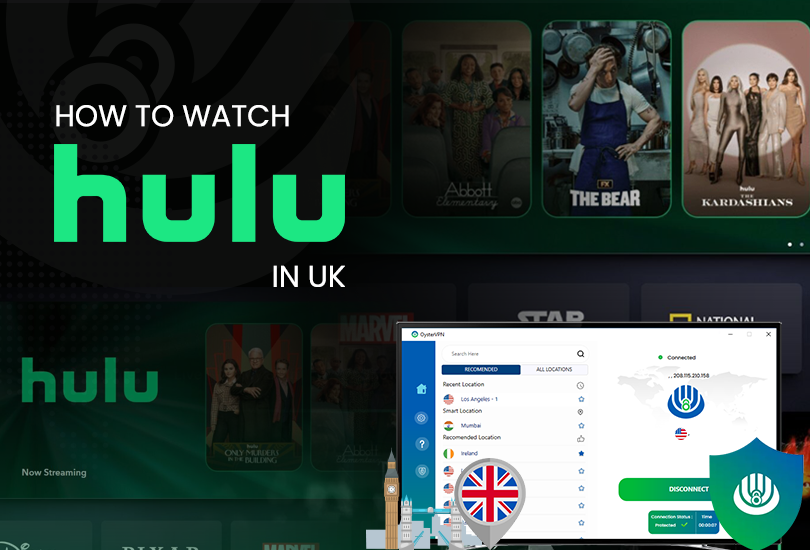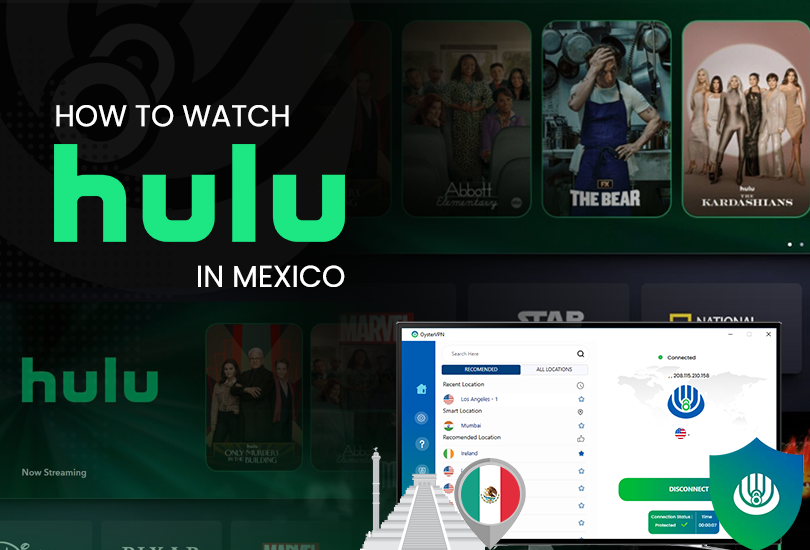Are you living in the UK and want to watch beIN sports? You may already be aware that you can’t access it in the UK due to geographical restrictions. beIN Sports is a famous Qatari multinational sports channel that provides real-time analysis and live-streaming of the most extensive coverage of sports events with high-quality video.
If you are a sports enthusiast looking for an ideal fix to fulfill your cravings, beIN Sports is your answer. Don’t miss out on getting the best sports channel just because it is restricted in your region. Bypassing geo-restricted and getting authorized access to a block of content is quite simple with OysterVPN. OysterVPN helps you bypass any restrictions with its fast and secure servers that help you enjoy events without interruptions.
How to Watch beIN Sports in UK with OysterVPN in 2024?
- 1Subscribe to OysterVPN.
Get the all-in-one VPN in minutes. There’s a plan for everyone!
- 2Download and install OysterVPN.
Choose from multiple platforms and get the VPN on all your devices.
- 3Connect to a US or UAE server.
Open the server list on the OysterVPN app and connect to one of our optimized US servers or UAE servers.
- 4Stream beIN Sports.
Sign in to your beIN Sports account and start streaming in the UK!
What is beIN Sports?
The world’s leading sports channel and entertainment platform, beIN Sports, is renowned because of beIN Media Group. It offers live coverage of all famous sports events like the FIFA World Cup, UEFA Champions League, Rugby League, Motorsports, tennis, and much more.
It is right to say that it is the ideal channel to subscribe for Sports Freaks. It not only offers sports channels but also has a subsidiary OTT service named beIN connect, where you can enjoy famous movies and TV shows.
Moreover, it offers multi-lingual programming in Arabic, English, French, Turkish, and Spanish. Hence, by getting a beIN Sports subscription, you are required to get a reliable VPN to watch beIN Sports in the UK. Additionally, you can stream beIN Sports on FuboTV, Sling TV, and YouTubeTV.
Why do you need a VPN to watch beIN Sports in UK?
Do you want to avoid missing out on your favorite sports events just because they’re unavailable in your region? Well, worry no more! I’ve got a solution for you.
Have you ever searched any geo-restricted app? The screen comes up with the message: “The service is blocked or unavailable in your region.” It is because the beIN sports has limited its access due to restrictions and licensing policies.
Therefore, you need a secure VPN connection to bypass this restriction and access beIN sports in the UK. VPN helps you get authorized access to blocked content. A robust VPN masks your IP address and provides a unique IP that enables you to access restricted content.
However, with a premium VPN, you can access geo-restricted and blocked content with simple and easy steps. So continue reading the guide on how to watch beIN Sports in UK.
Why is OysterVPN the Best VPN to Watch beIN Sports in UK?
Due to OysterVPN’s fastest streaming servers, it is recognized as one of the best VPNs for accessing blocked content and bypassing geographical restrictions. OysterVPN has multiple dedicated streaming servers, and you can connect with any server where the app is accessible.
Connecting to OysterVPN protects your IP address by hiding it and changing your geolocation. OysterVPN also helps block unwanted ads that may frustrate you during the event. In this way, you get access to unblock beIN Sports in UK. OysterVPN lets you enjoy thrilling sports events with unlimited bandwidth.
Your internet service provider may slow down your speed while streaming due to high data consumption. However, OysterVPN encrypts your data and online activity from your ISP to minimize the risk of ISP throttling. Therefore, unblock beIN sports in UK and get access to watch your favorite sports.
What Subscription Plans Do beIN Sports Offer?
beIN Sports has different subscription packages for different regions. Their most comprehensive service is offered in the MENA region.
MENA:
beIN Sports is available in 22 countries in the Middle East and Africa region where the network offers three types of plans- Together, Premium, and Ultimate in ascending order of cost.
Subscription package rates vary depending on the country. For example, the Together monthly package in the UAE costs $13 per month, whereas in Djibouti it costs $7 per month.
For a complete list of subscription plans, visit the beIN Sports website for MENA and select your desired country from the list under ‘Packages’.
Other Countries:
Outside the MENA region, beIN Sports is offered in a monthly or annual subscription, or as part of a streaming package:
US:
beIN Sports is available in the United States through cable providers and streaming services such as Fubo, YouTube TV, Sling TV, Dish TV, Fanatiz, and Spectrum.
Australia:
You can subscribe to beIN Sports in Australia for AU$ 14.99 per month or AU$ 149.99 annually.
Malaysia:
In Malaysia, beIN Sports only offers an annual plan for RM229/year. Payment is possible via bank card only.
Hong Kong:
The monthly plan for beIN Sports costs HK$ 228/month and the annual plan costs HK$ 2,188/year, payable through a bank card or PayPal.
Singapore:
The beIN Sports monthly plan in Singapore costs S$14.98/per month whereas the yearly plan costs S$139/per year, both payable through PayPal or bank card only.
How to Get a beIN Sports Subscription in UK
You can get a beIN sports subscription in UK by following the quick tutorial below:
- First, install the OysterVPN app on your device.
- Connect to the VPN and select the US server or any other server where beIN Sports is allowed.
- Search the beIN Sports on your browser.
- Go to the beIN Sports page and subscribe to choose the package of your choice.
- Download beIN Connect on your device.
- Sign up to your beIN Sports account to unblock beIN Sports in UK.
Now, you have access to watch beIN Sports. Catch up with your favorite live sports events or get the live updates.
Is beIN Sports Not Working? Here is How to Fix it
Suppose you face any challenges while accessing beIN Sports in UK. You can quickly fix the issue with the simple steps below.
- Ensure you are connected to the server where the beIN sports are available, like France, the US, and Australia.
- Clear cookies and caches of your device.
- Try to connect to any other server.
- Turn on your VPN’s IP leak protection to secure your data from leaks.
Follow the above steps to fix bugs while accessing beIN sports.
Compatible Devices to Watch beIN Sports in UK
beIN Sports supports multiple compatible devices, and let’s get quick tutorials to unblock beIN Sports.
How to Watch beIN Sports in UK on Windows
Follow these simple steps to watch beIN Sports in UK on Windows:
- Buy OysterVPN.
- Install the OysterVPN app for Windows.
- Connect to OysterVPN’s France or US server to unblock beIN Sports.
- Go to beIN Sports and start watching your favorite sports.
You are good to go. You can now watch beIN Sports in UK on Windows.
How to Watch beIN Sports in UK on iOS Devices
Watch beIN Sports in UK with the below easy steps:
- Subscribe to OysterVPN.
- Install the OysterVP app from the App Store.
- Access beIN Sports by entering your login details.
- Connect to any server where beIN is accessible.
- Set your location to the US and create a new Apple ID.
- Open the Apple Store and download beIN Sports on your iOS device.
Now, get a subscription, and you are all set to enjoy beIN Sports on your iOS device.
How to Watch beIN Sports in UK on Android Devices
It is simple to watch beIN Sports on Android devices. Follow the steps below.
- Get the OysterVPN.
- Install and connect the OysterVPN app on Android.
- Connect your device to the US server.
- Change your region on your Google account and launch the Google Play Store.
- Download the beIN Sports Connect app from the Google Play Store.
- Sign up for beIN Sports using your login credentials.
You are now ready to access beIN Sports on Android devices in UK.
How to Watch beIN Sports in UK on Smart TV
Read the steps below to watch beIN Sports in UK on your Smart TV.
- Get the OysterVPN.
- Turn on your Smart TV and configure the OysterVPN on your Wi-Fi router.
- Connect to the dedicated streaming server of the US.
- Install the beIN Sports app on your Smart TV from the Google Play Store.
- Sign up for beIN Sports and access to beIN Sports in UK.
How to Watch beIN Sports in UK on Apple TV
To access beIN Sports on your Apple TV, change your region to the US and subscribe to the new Apple account by following the below steps.
- Get an OysterVPN subscription.
- Configure the OysterVPN on your Apple TV using your Wi-Fi router for installation.
- Choose any USA streaming server.
- Go to the settings, choose the account option, and sign in.
- Make a new Apple ID with the given on-screen instructions.
- Install the app from the Apple Store.
- Sign up with your login credentials.
How to Watch beIN Sports in UK on Fire TV
Follow the steps below to unblock beIN Sports on FireTV.
- Subscribe to OysterVPN.
- Configure OysterVPN settings on your WiFi router with the ethernet cable and connect it to your Fire TV.
- Connect to any USA server.
- Search the beIN Sports app from the Amazon App Store.
- Download the beIN Sports app on your Amazon Fire TV.
- Sign up for beIN Sports in UK.
You can now enjoy beIN Sports in UK on Fire TV.
How to Watch beIN Sports in UK on PS5
Follow the quick tutorial to watch beIN Sports in UK on PlayStation 4 or 5.
- Get the OysterVPN.
- Use a compatible Wi-Fi router to configure OysterVPN’s dedicated streaming servers.
- Connect your PS5 to the USA streaming server.
- Install the YouTube TV app on your PlayStation.
- Open the app on your PS5 and enjoy the beIN Sports in UK.
How to Watch beIN Sports in UK on Xbox
Follow the quick steps to watch beIN Sports in UK on Xbox.
- Get the OysterVPN.
- Get a WiFi-supported router to configure OysterVPN on your Xbox.
- Search for beIN Sports after launching the Xbox store.
- Sign up once installed, and start binge-streaming beIN Sports on your Xbox.
Get access to watch beIN Sports on your Xbox to enjoy thrilling sports events.
Popular Sports Events to Watch on beIN Sports in UK
beIN Sports allows you to access major sports events in one place. Below is the list of just some events you can enjoy on beIN Sports in UK.
- European Football Championship
- Premier League
- Formula One
- National Football League
- FIFA World Cup
- UEFA Euro
- Champions League
- Ligue 1
- UEFA Champions League
- Qatar Stars League
- Super Lig
- European Rugby Champion Cup
- Europen Rugby Challenge Cup
- National Rugby League
- Indian Premier League
FAQs
beIN Sports is a famous sports television channel, and yes, you can watch beIN Sports with OysterVPN.
Yes, the use of a VPN is entirely legal in most parts of the world to access geo-restricted content, whether sports or movies.
No, VPN use is legal in countries like the US, the UK, and Canada. These countries encourage their citizens to protect their data and access geo-restricted content.
OysterVPN works best in the UK because of its spread-out servers in almost all major countries.
No, you can’t watch beIN Sports in UK due to geographical restrictions. However, you can bypass the restrictions with OysterVPN.
Yes, OysterVPN guarantees you the fastest streaming experience without interruptions and lets you access the geo-restricted apps.
No, beIN Sports is restricted in the UK, and you cannot stream it in the UK without a reliable VPN. Get OysterVPN to unblock beIN sports quickly.
Wrapping Up
beIN Sports has one of the most comprehensive international sports coverage available to a subscription viewership. It is available in many countries and provides users with a wide range of sports content. However, it is not accessible in UK due to geo-restrictions. Therefore, subscribe to OysterVPN to watch beIN Sports in UK. So, what are you waiting for? Get your subscription now, and happy streaming!