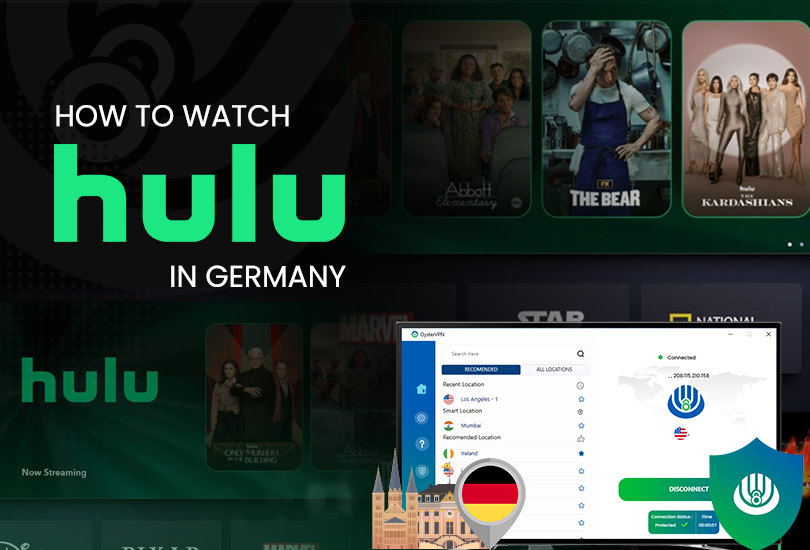Does Peacock TV work in Mexico? No, Peacock TV doesn’t work in Mexico as it is a US-based streaming service that is geo-blocked due to the licensing agreements however you can unblock Peacock TV in Mexico by using OysterVPN.
Peacock TV is a hidden gem in the streaming world as it offers a mix of classic movies, binge-worthy shows, new originals, live sports, and even the latest movies. Whether you’re into nostalgia, sports, or fresh new shows, it’s worth considering.
Peacock TV is one of those streaming services that restricts its access outside of the US because of its content distribution policies so accessing Peacock TV in Mexico can get tricky! But wait you don’t need to worry as we’ve got you covered – A VPN can help you bypass Peacock’s restrictions with its high-speed US servers, so you can watch your favorite shows on Peacock TV.
How to Unblock Peacock TV in Mexico [Quick Steps Oct 2024]
Can I watch Peacock TV in Mexico? You can now watch Peacock TV in Mexico with the help of a VPN like OysterVPN, here are a few steps you need to follow:
- 1Subscribe to OysterVPN
Pick your preferred plan and enjoy full VPN benefits.
- 2Download and install the OysterVPN App
Set up within minutes on all your streaming devices.
- 3Connect to a US Server
Our renowned US servers are optimized for streaming
- 4Stream Peacock TV
Sign in to your account and stream Peacock TV in Mexico
Why Do You Need a VPN to Stream Peacock TV in Mexico?
Peacock TV is a US-based streaming service that doesn’t allow its access anywhere outside of the United States as they have signed contracts with content providers that restrict them from showing the content in the US region only, that’s why international audiences can’t watch its content.
To access Peacock TV in Mexico you need to use a VPN like OysterVPN that can encrypt your internet traffic, and provide an extra layer of security and privacy. It offers multiple US-based servers so if Peacock TV blocks any VPN server IP you can continue streaming by switching IP addresses.
Does Peacock TV exist in Mexico?
Peacock TV is currently not available in Mexico. Unlike countries like US, UK and Ireland, Mexican viewers do not have native access to Peacock TV through local service providers or as a standalone subscription. However, there are few methods to access Peacock TV content in Mexico.
You can always use a reliable VPN like OysterVPN to simulate a US IP address, which tricks Peacock TV into believing that you’re located in the US, giving you complete access to Peacock TV’s extensive library. OysterVPN has a next-generation US server and ensures smooth access without bandwidth throttling
Why is OysterVPN the best to unblock Peacock TV in Mexico?
Is Peacock TV available in Mexico? No, Peacock TV is not available in Mexico due to geo-blocking. If you’re looking for a secure way to unblock Peacock TV in Mexico, OysterVPN might be your new best friend. It offers some of the best security features that are perfect for unblocking streaming services like Peacock TV, Hulu, and Netflix.
It offers high-speed US-based servers in multiple locations, to ensure that viewers in Mexico can unblock these restrictions. OysterVPN uses military-grade encryption such as AES-256 to provide the protection. It also hides your real location and prevents IP and DNS leaks.
You can watch Peacock TV on so many devices like Android, iOS, or desktop platforms in Mexico. All you need is a good-quality VPN to stream Peacock TV without worrying about hitting data limits or having your speeds throttled.
How Do You Subscribe to Peacock TV in Mexico?
Can I get Peacock TV in Mexico? Yes, you can get Peacock TV in Mexico by taking a few steps so that you can subscribe to the service outside the US:
- Open the OysterVPN app and connect to a US server.
- Do this before you open the Peacock website.
- On the Peacock website, click on the Get Started button on the top right.
- Pick a plan from the options.
- Create an account by entering a valid email address and other details.
- Use a US bank card or PayPal to complete your purchase on the payment page.
- If you don’t have a US PayPal or bank card, use App Store or Google Pay credits to purchase the Peacock app.
- After confirmation, you can start watching Peacock.
How much is Peacock TV in Mexico?
Peacock TV offers two subscription plans:
Premium Plan
- $7.99 (MXN 156.45) monthly plan
- $79.99 (MXN 1566.23) for one year (17% discount)
- Ad-supported
Premium Plus Plan
- $13.99 (MXN 273.93) per month
- $139.99 (MXN 2741.05) for one year (17% discount)
- Ad-free
Note: You can avail of a one-time discount for college/university students where they can get an annual subscription to the Premium plan for $19.99 instead of $79.99.
What Devices Can I Use to Watch Peacock TV in Mexico?
Peacock TV can be accessible on so many devices like mobile phone/tablet devices, smart TVs, gaming consoles, and web browsers as well, here is how:
Watch Peacock TV Mexico on iOS Devices
- Get an OysterVPN subscription
- Install the OysterVPN app from the Apple Store
- Connect to the OysterVPN’s US server
- Now, open Peacock TV with your credentials
- Now, you have the US location. Create a new Apple ID
- Go to the Apple Store and download Peacock TV on your iOS device
- Sign up for the account
- Now, you can watch Peacock TV on your iOS device
Watch Peacock TV Mexico on Windows
- Get the OysterVPN subscription
- Download the OysterVPN app for Windows
- Now, connect to OysterVPN’s US server to access Peacock TV
- Open Peacock TV and start watching Peacock TV
- You are good to go! Now, you can watch Peacock TV on Windows
Watch Peacock TV Mexico on Android Devices
- Get an OysterVPN subscription
- Install the OysterVPN app on your Android device
- Connect your device to the US server
- Launch Google Play Store and change your region on your Google account
- Download the Peacock TV app from the Google Play Store
- Sign up for Peacock TV and subscribe to your preferred plan
- The above steps will help you watch Peacock TV on Android devices
Watch Peacock TV Mexico on PS3 & PS4
- Get an OysterVPN subscription
- Configure OysterVPN settings on your WiFi router for PS3 or PS4
- Connect to the US server
- Launch any PS3 or PS4 browser and search for Peacock TV
- Start watching on PS3 or PS4 with OysterVPN for a secure browsing experience
Watch Peacock TV Mexico on Mac
- Join OysterVPN on your preferred plan
- Install the OysterVPN app for Mac
- Open the VPN app and choose the US server
- You have the US IP address and location
- Now get to the official Peacock TV site and sign up
- You can now enjoy Peacock TV on your Mac device
What Can You Watch on Peacock TV?
You can stream so many hit movies, seasons of some famous TV shows, and Peacock original series, here are some recommendations:
Movies on Peacock TV
- Django (1966)
- Fahrenheit 9/11 (2004)
- Half Nelson (2006)
- Hell, or High Water (2016)
- M3GAN (2023)
- Meet the Patels (2014)
- Monkey Man (2024)
- Night of the Living Dead (1968)
- Office Space (1999)
- Other People (2016)
- Short Term 12 (2013)
- Shrek (2001)
- The Thing (1982)
- Us (2019)
- Zodiac (2007)
Shows on Peacock TV
- Columbo
- A Friend of the Family
- Lonesome Dove
- Monk
- Poker Face
- Those About to Die
- Yellowstone
- Davis
- Unsolved Mysteries
- 30 Rock
- Brooklyn Nine-Nine
- Community
- Everybody Loves Raymond
- The Kids in the Hall
- The Middle
FAQs
To watch Peacock in Mexico you will need a VPN like OysterVPN, which will unblock all the restrictions of Peacock with its streaming servers.
Peacock is available in the US only and its content is geo-limited outside of the US but you can access it by using a VPN.
No, Peacock TV is not available internationally as it is only a US-based streaming service that is geo-ban as well and only a VPN can help you to stream Peacock TV.
You can use a US-based credit or debit card to pay for Peacock TV outside of the US, so you can ask your friend for it.
Yes, it is legal to watch Peacock TV, just make sure to use a premium VPN service like OysterVPN which will provide you with complete security and allow you to access Peacock’s content in Mexico.
No, Peacock doesn’t work internationally as it is geo-ban however you can use a VPN to unblock its content.
Peacock is only available in the United States but you can still stream its content by using a premium VPN like OysterVPN.
Conclusion
Accessing Peacock TV in Mexico might be a difficult task as it is geo-blocked however if you use OysterVPN you can unblock Peacock’s content anywhere you want. With its advanced geo-blocking capabilities, strong privacy measures, and user-friendly interface, it ensures a seamless streaming experience.