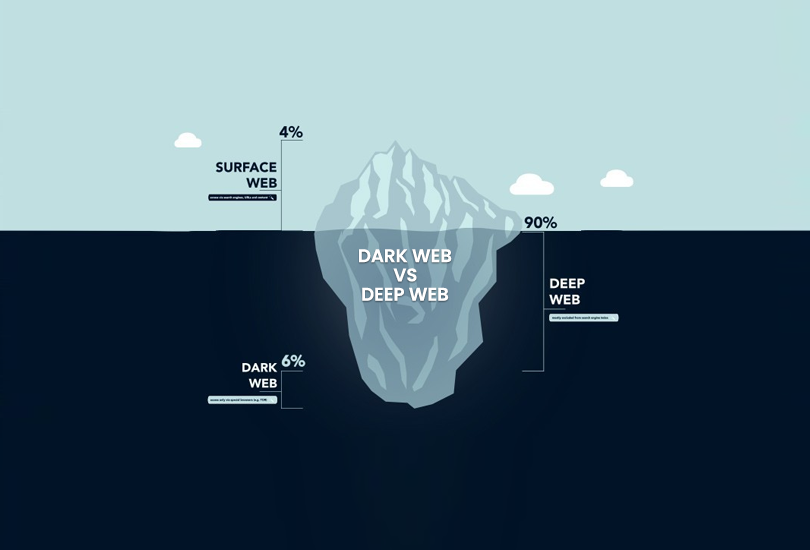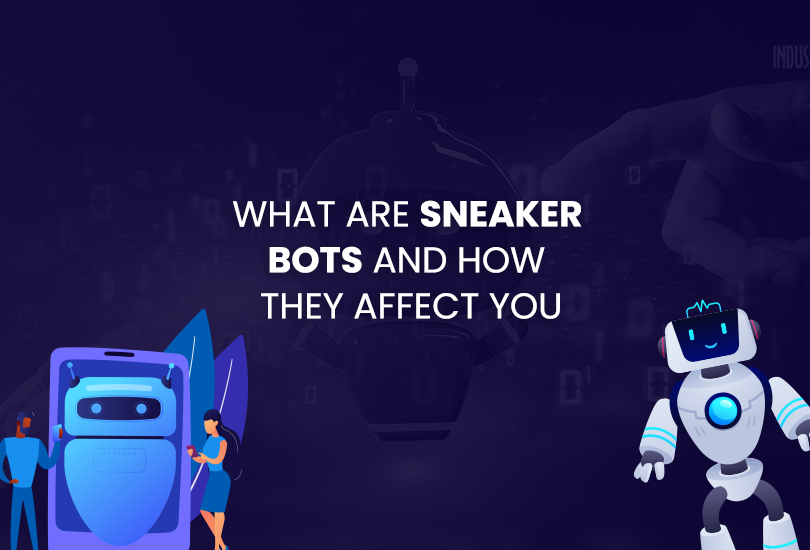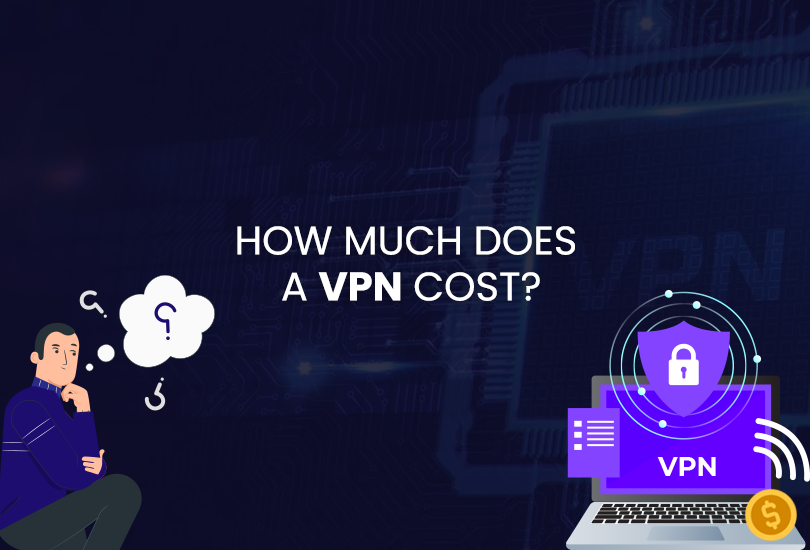In some countries like the USA, governments use ISPs for online surveillance. Every move, like what websites you visit and when you visit them – it’s all known to the ISP.
With such rampant online surveillance, how can you stop ISP tracking? Let’s dive into the answer.
What Can My ISP See?
The primary aim of an ISP is to bring you a fast and reliable internet connection to your home or work. The ISP assigns you an IP address that lets you communicate with the ISP’s server, but it also allows the ISP to identify you on its local network. Because every internet request that you make goes through the ISP before going out to the internet, it can see the following information.
- The website URLs you visit
- Timestamps of your online sessions
- Destination IP addresses
- Your browsing history
- Unencrypted network traffic
- Any other unencrypted messages, or communication, that includes social media, images, texts, and voice messages
What Can My ISP Do With The Information It Gathers?
Have you ever wondered what an ISP can do with this collected information? Here is the answer:
Online Surveillance
In some countries, ISPs keep track of users’ data and online activities. Law enforcement agencies can use this information to maintain the law and control disinformation and the narrative. Authoritarian governments exercise their power to limit freedom of speech. They do it by working with ISPs to monitor citizens.
To Make Money
ISPs can sell user data to advertisers. This isn’t some theory but a fact. The Federal Trade Commission (FTC) conducted an investigation and found that six ISPs were involved in the business of collecting user data for advertising purposes.
Because the ISP fulfills your DNS queries, it knows what websites you visit online. It can create a profile on based on your browsing habits, then use that data for advertising.
To Track Bandwidth Consumption
Bandwidth throttling is another reason for which ISP keeps track of your browsing. ISP keeps control of bandwidth to optimize performance and maintain speed during peak hours. It actively monitors for any significant data consumption and throttles your internet speed to discourage that activity.
For Monitoring Copyright Infringement
ISPs are required to monitor if users download or stream copyrighted content. In addition, they are obliged by law to share data with copyright agencies so that they can identify users involved in illegal torrenting.
Exercise Censorship
Internet censorship is ever so persistent, and that’s impossible without taking ISP in control. Countries like China, Iran, and North Korea have complete control over internet and telecommunication service providers.
How Can I Prevent ISP Tracking?
It is entirely possible to limit and prevent ISP tracking. Here’s how:
Use Tor Browser
Tor or onion browsing are also used to provide you secure and encrypted connection. It passes your traffic through multiple nodes, managed by volunteers. It makes it quite impossible for the ISP to track your source information and its destination.
Tor is not the ultimate solution. It just encrypts your browser traffic but can’t protect your traffic on other devices. Moreover, it passes your traffic through multiple nodes, which makes the speed significantly slower.
Access HTTPS Websites Only
To protect traffic from ISP surveillance, visit only websites that use HTTPS in their URL. HTTPS stands for Hyper-Text Transfer Protocol Secure, and it wraps your data in a layer of encryption so that the ISP and any other third party cannot see your data.
With HTTPS encryption, your ISP can’t see the messages, but they can still see the destination addresses.
Connect to OysterVPN
OysterVPN hides your activity from your internet service provider. It encrypts not just the messages but also the information about destination addresses. It tunnels every type of traffic from your device securely, preventing the ISP from tracking your activities.
It is incredibly easy to use as well. All you need to do is download the OysterVPN app and connect to a VPN server – that’s it!
Can ISP Block VPNs?
Unfortunately, yes. The ISP can detect VPN traffic blocking the communication ports the VPN is using. But you can resolve this issue. Connect to another VPN server or change the VPN protocol. Try using OpenVPN in TCP mode.
Wrap Up
When you consider everything, using a VPN is the only way to secure yourself against online surveillance. The powerful encryption of OysterVPN gives you the necessary security to hide your online activity and protect yourself against certain threats like hackers on public Wi-Fi networks.
Join OysterVPN today to see how a VPN gives you true freedom over the internet.